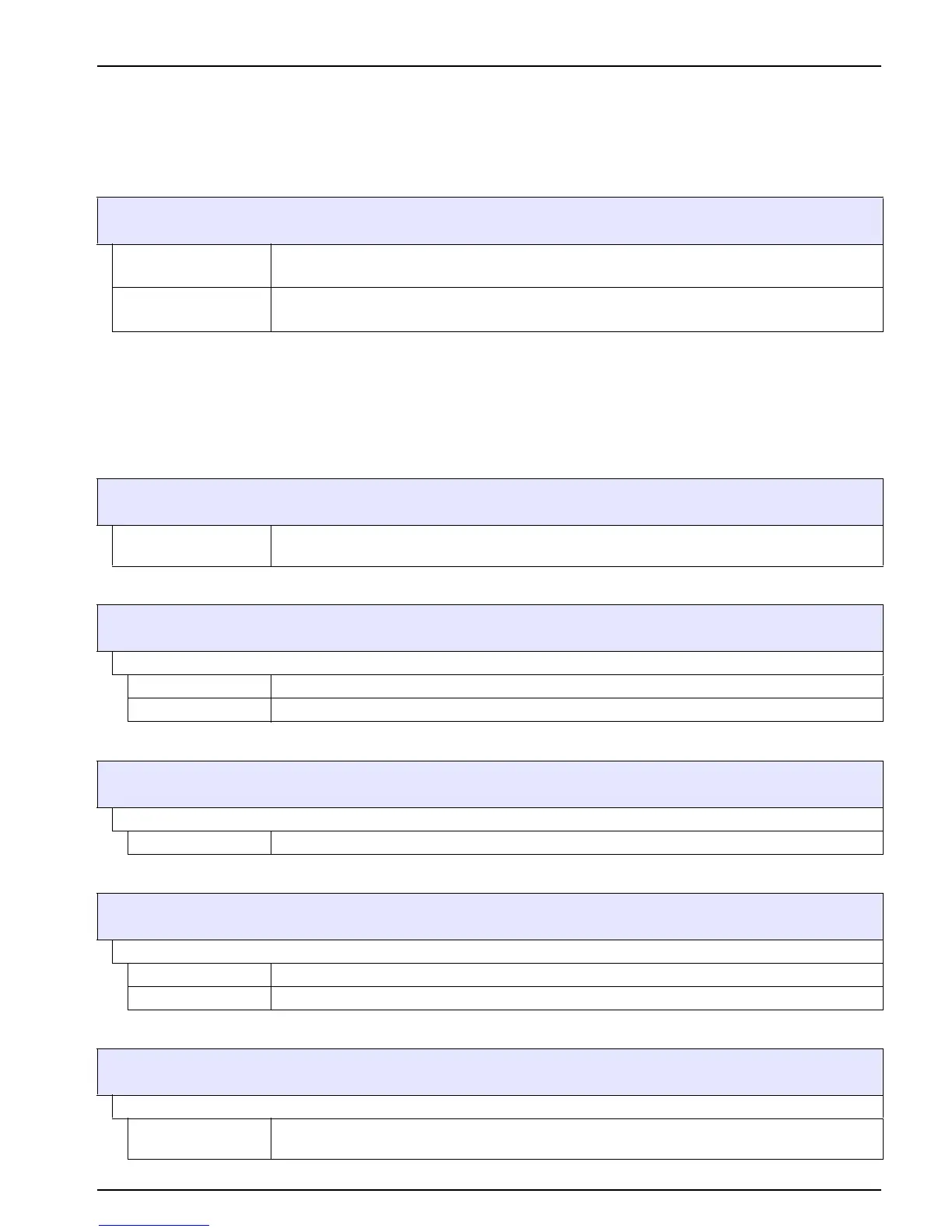117
Advanced Operations
6.3.10 Security setup
The Security Setup menu allows to set a passcode to protect the sc1000 controller from
unauthorized access.
For more detailed information refer to section 5.9 on page 60.
6.4 Test/Maint Menu
The Test/Maint menu enables a user to test internal plug-in expansion cards and external
DIN rail modules.
For more detailed information refer to Section 8.
SYSTEM SETUP
SECURITY SETUP
MAINTANENCE
Enter the MAINTANENCE passcode.
OFF: Clear the current passcode in the edit screen and confirm.
SYSTEM
Enter the SYSTEM passcode.
OFF: Clear the current passcode in the edit screen and confirm.
TEST/MAINT
DATALOG SETUP
ERASE DATA/
EVENT LOG
Select the device to delete from the data or event log.
TEST/MAINT
OUTPUT SETUP
mA Output INT/EXT
FUNCTION TEST Test the outputs on the selected card/module.
STATUS OUTPUT Displays the status of the outputs on the selected card/module.
TEST/MAINT
CURRENT INPUT
mA Input INT/EXT
FUNCTION TEST Test the inputs on the selected card/module.
TEST/MAINT
RELAY
Relay INT/EXT
FUNCTION TEST Tests the relays on the selected card/module.
RELAY STATUS Displays the status of the outputs for the relay cards.
TEST/MAINT
NETWORK MODULES
FIELDBUS
SOFTWARE
VERSION
Displays the network modules software version
