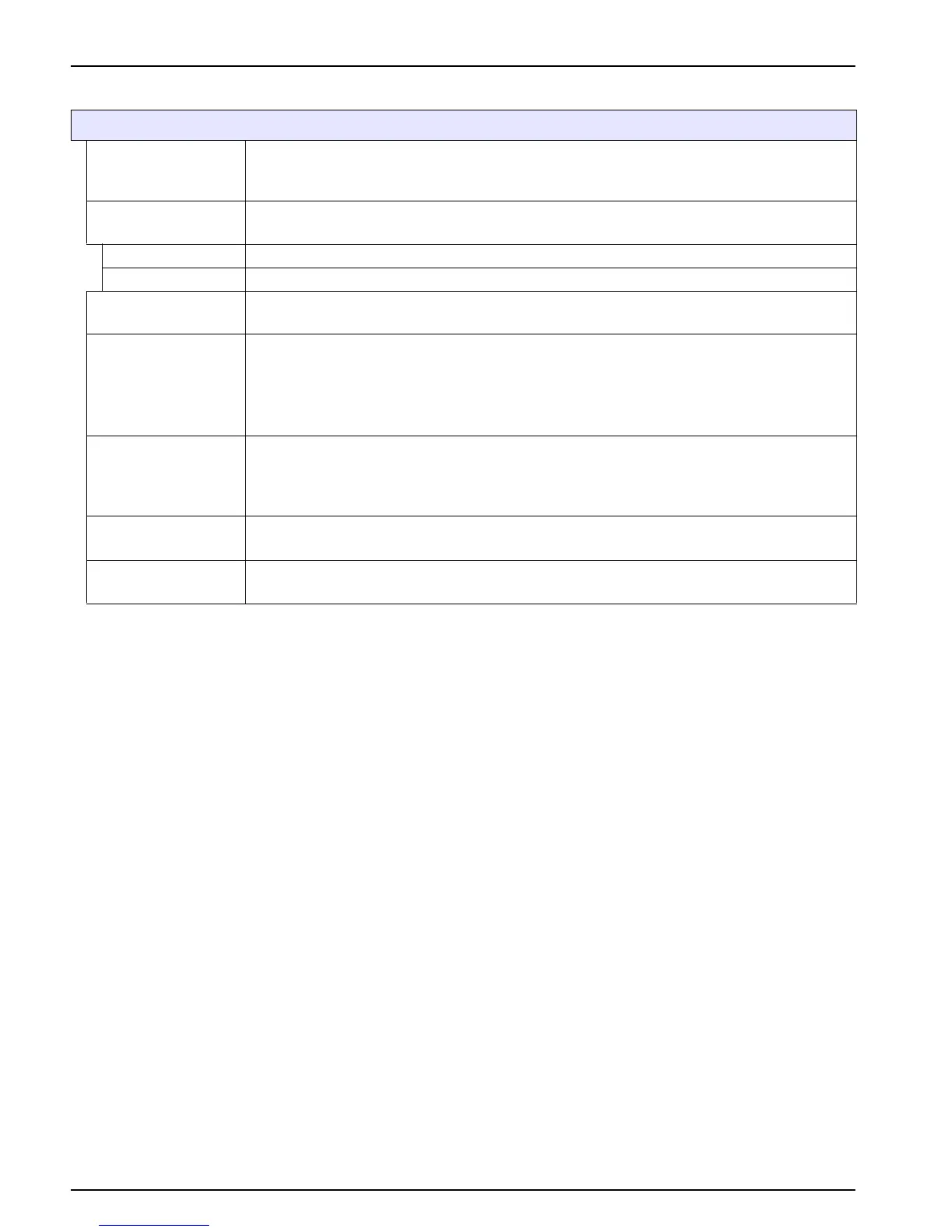90
Advanced Operations
6.3.3.3 Function set to FEEDER CONTROL working mode
FEEDER CONTROL
SET TRANSFER
Default value: DE-ENERGIZED
Sets the status of the relay (ENERGIZED/DE-ENERGIZED) if error conditions are detected in
the selected source or if the source is missing.
PHASE
Default value: HIGH
Defines the relay status if the process value exceeds the set point.
HIGH Turns the relay on when the process value exceeds the set point.
LOW Turns the relay on when the process value falls below the set point.
SET POINT
Default value: 10
Set the process value at which the relay toggles.
DEADBAND
Default value: 1
Sets a hysteresis so the relay will not swing unregulated when the process value converges to
the set point.
PHASE is set to HIGH: The hysteresis is underneath the set point.
PHASE is set to LOW: The hysteresis is above the set point.
OnMax TIMER
(0 min–999 min)
Default value: 0 minutes
Sets a maximum period of time. During this period the relay is turned on when passing the set
point. As soon as the time expires the relay is turned off regardless of the process value.
0=OnMax Timer is not active.
ON DELAY
(0 s–999 s)
Default value: 5 seconds
Sets a delay time for the relay to turn on.
OFF DELAY
(0 s–999 s)
Default value: 5 seconds
Sets a delay time for the relay to turn off.
