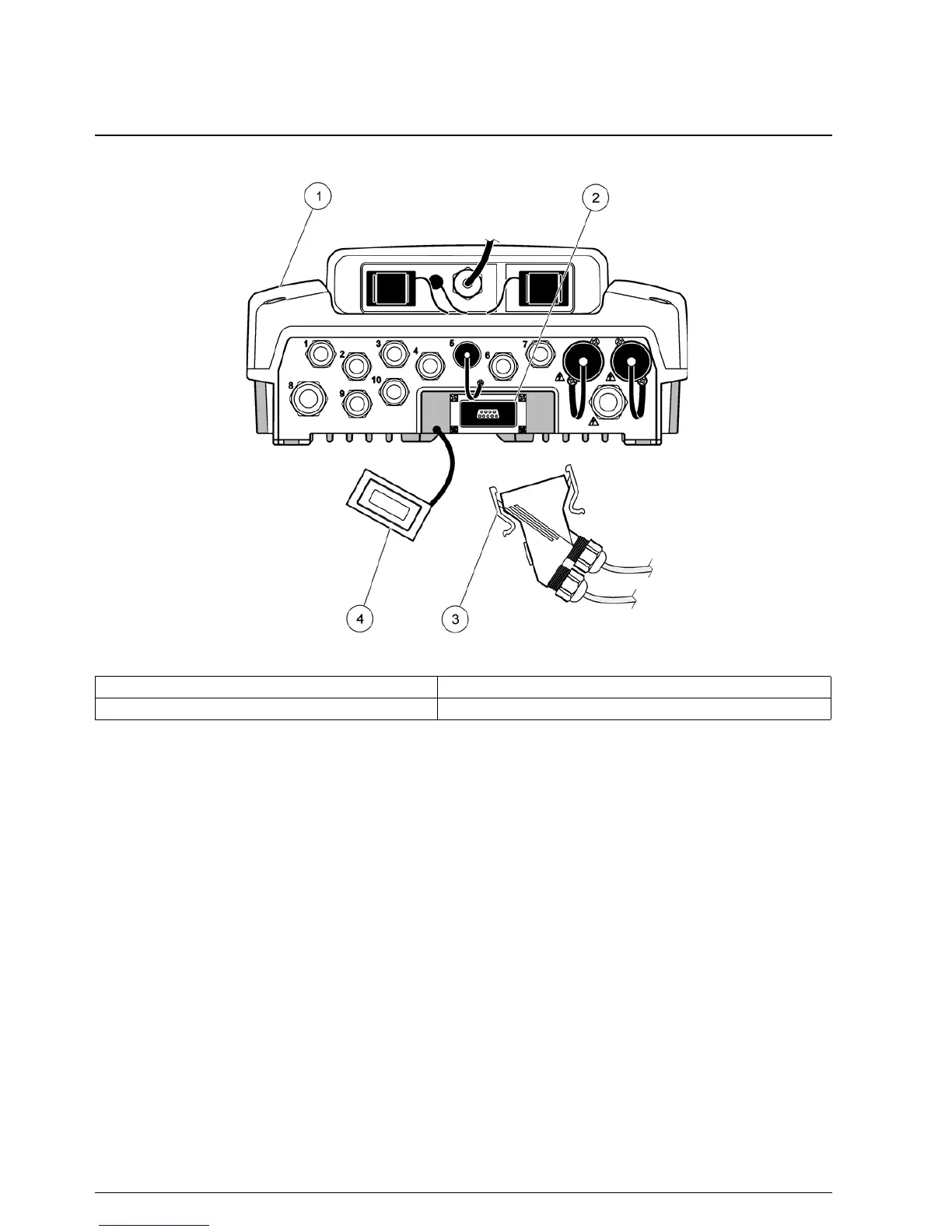38
Installation
3.7.1 sc1000 network connections
To attach a network connector:
1. Strip the insulation from the communication cable (Figure 29).
2. Feed the cable through the union nut, rubber seal, and connector housing
(Figure 31).
3. Connect the cable to the network connector circuit board as shown in Table 10.
Network Connector Assembly
4. Place the circuit board with the cable connected in the bottom part of the metal
frame.
5. Tighten the cable connector.
6. Place the top of the metal frame on the bottom and press together.
7. Feed the frame into the sc1000 connector. The frame will only fit in one position. If
necessary, rotate the frame.
8. Attach the circuit board and the frame to the front with the two self-tapping screws
provided.
Figure 28 Plugging the network connector to the network interface
1 Probe module 3 sc1000 network connector
2 sc1000 network interface 4 sc1000 network interface cover
