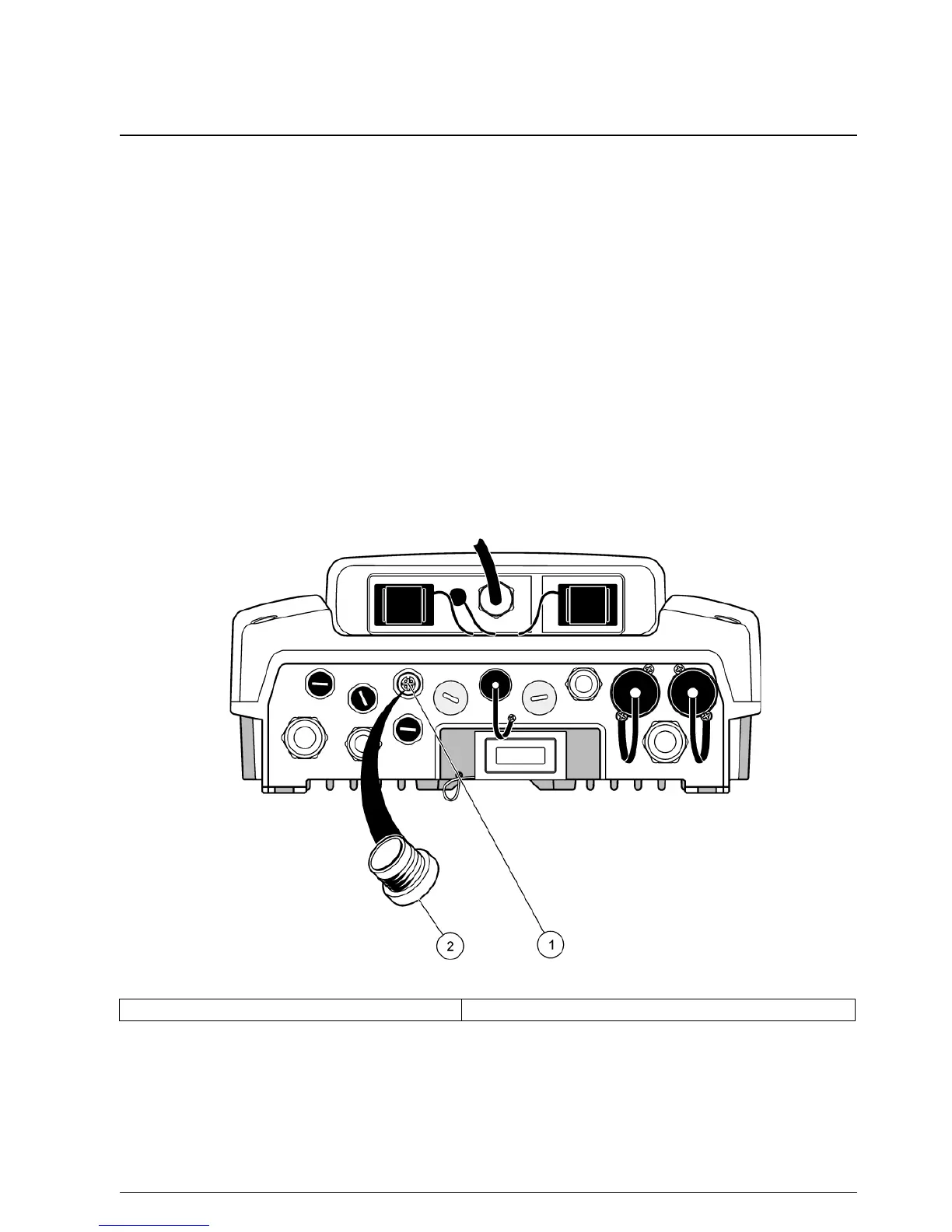43
Installation
3.8 Connect probes to the sc1000 controller
All sc series probes can be used on the sc1000 controller.
Important Note: Plan the route for the probe cable and lay the data and power cables so
that they do not cause a trip hazard and the cables do not have any sharp bends.
For details on the installation and operation of the probe, refer to the appropriate probe
manual.
3.8.1 Connect the probe data cable
1. Unscrew the protective cover on the controller socket (Figure 33). Retain the
protective cover. When you remove the probe, re-fit the protective cover.
2. Align the connector plug with the socket, pay attention to the orientation of the
connector lugs.
3. Hand-tighten the union nut.
Note: Keep the middle connection of the probe module free. Use the free port to connect the display
module to each probe module in a network.
Figure 33 Removing the protective cover
1 sc probe connection 2 Protective cover
