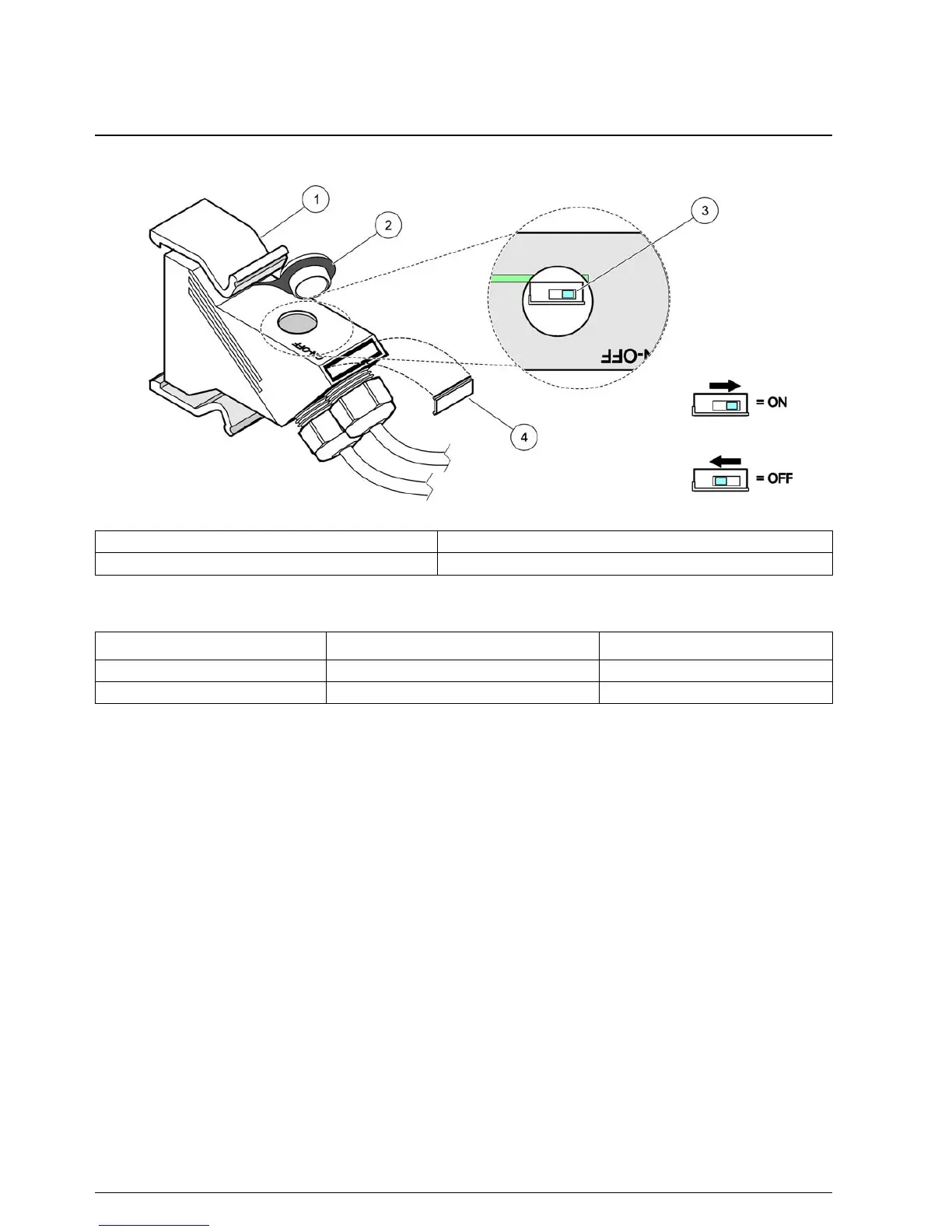42
Installation
Note: The DIP switch can also be operated when the connector is fitted. The OFF and ON switch
positions are also printed on the connector housing. Use the switch for commissioning and
troubleshooting segment by segment. Shut down the segments one by one and check for function
and errors.
Figure 32 Setting a terminating resistor (DIP switch in the connector)
1 Housing, network connector 3 Dip switch (note position assignments as shown)
2 Cap, rubber 4 Insert, plastic label
Table 11 Communication connector terminating resistor (communication termination)
Switch setting Terminating resistors Connection 2
On Enabled Disabled
Off Disabled Enabled
