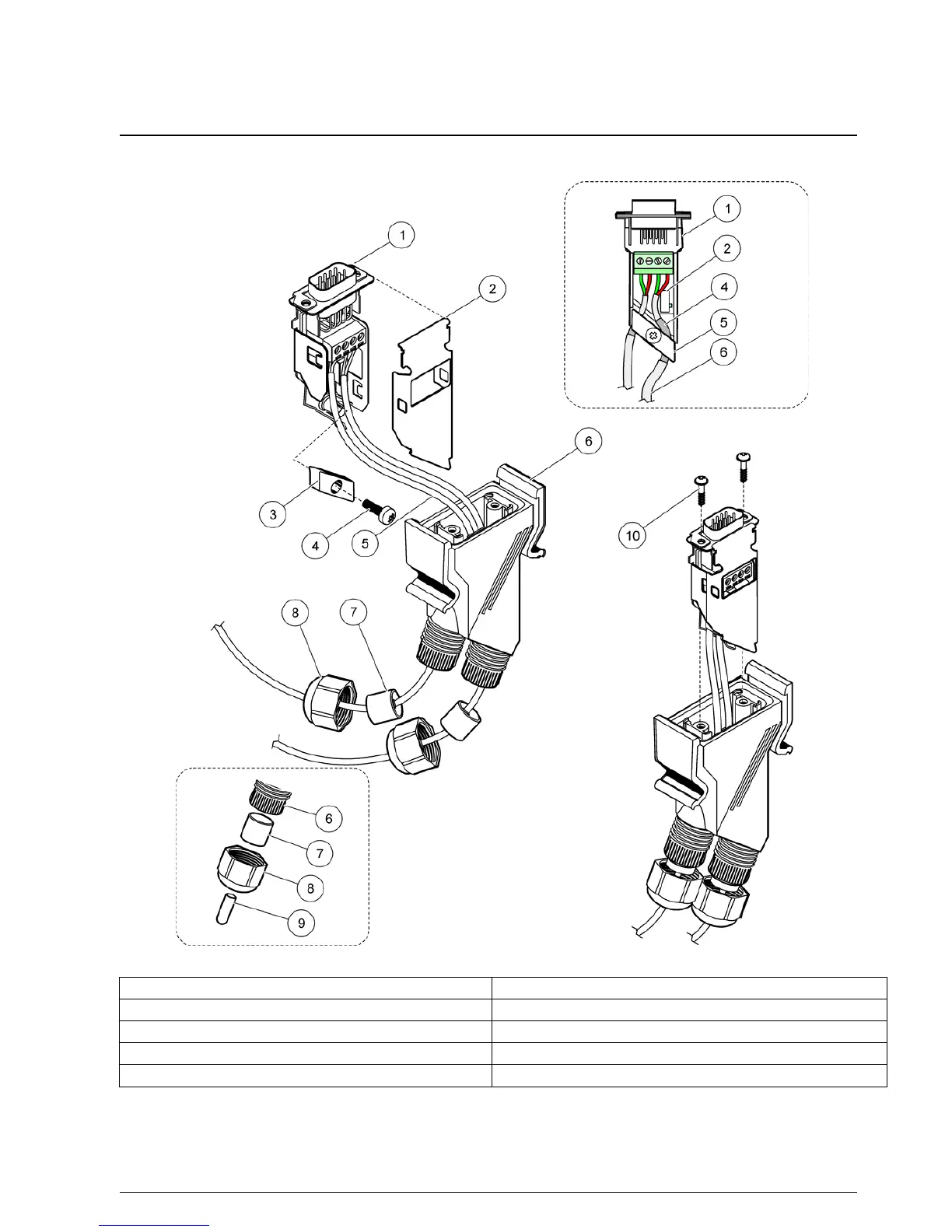41
Installation
Figure 31 Connecting the network connector to the sc1000 network terminating resistor
1 Shell, bottom 6 Housing, network connector
2 Network connector printed circuit board with shell bottom 7 Seal, cord grip
3 Clamp, network cable(s) 8 Cord grip
4 Screw, pan head 9 Plug, rubber, cord grip
2
5 Cables, network
1
10 Screws, self-tapping (2x)
1
Route cables as shown and make sure that clamp is fastened securely.
2
Use this plug if the cord grip is not used, refer to inset in Figure 31.
