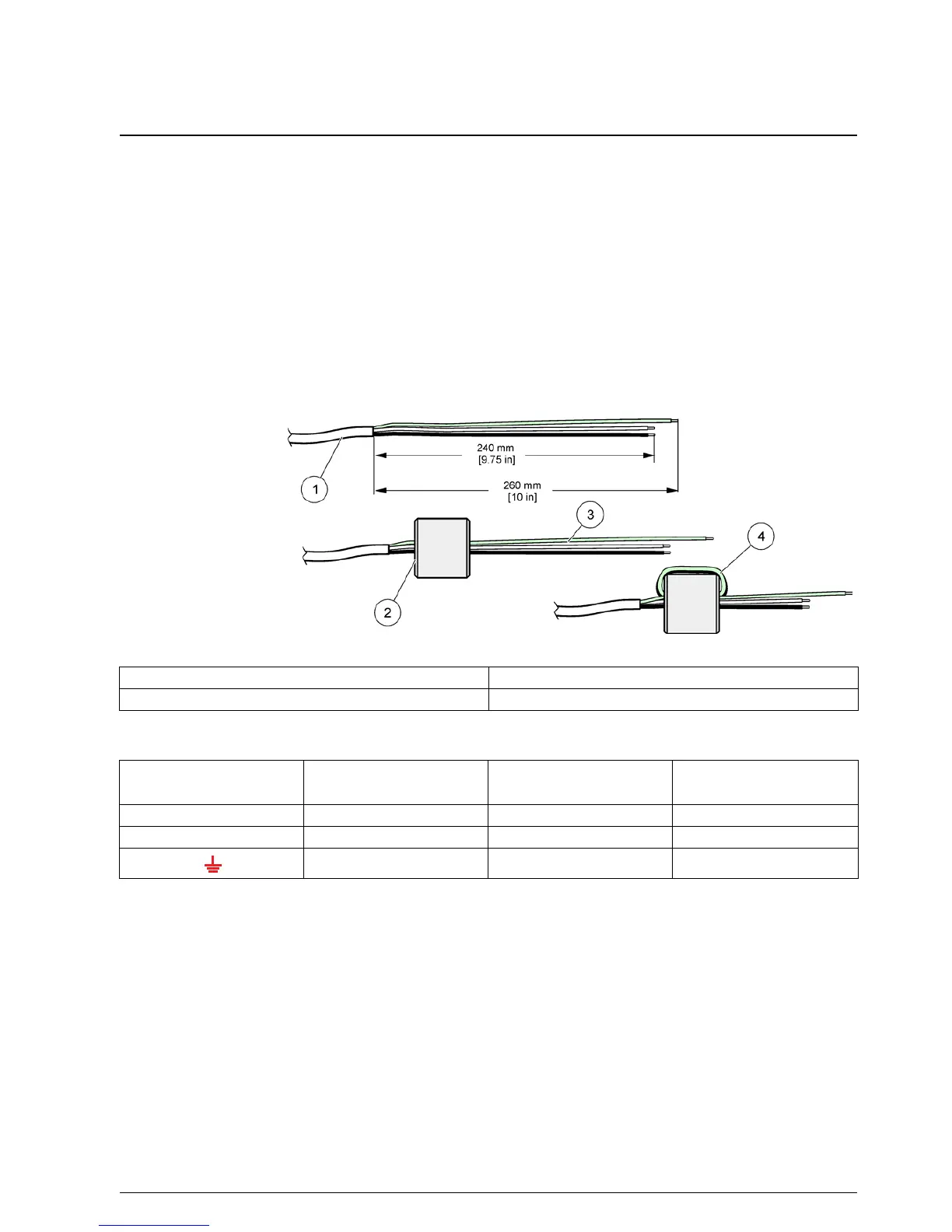21
Installation
6. Strip the cable outer insulation 260 mm (10 in.) (Figure 12). Shorten all wires except
the earth wire 20 mm (0.78 in.), so the earth cable is 20 mm (0.78 in.) longer than the
other cables.
7. Feed the stripped power cable through the ferrite core twice (Figure 12) and wire into
the terminal as shown in Table 1 and Figure 10. Tug gently after each insertion to
make sure that the connection is secure.
8. Seal any unused openings in the controller box with conduit opening sealing plugs.
9. Install the high voltage barrier.
10. Connect the chassis ground connection to the ground stud of the probe module
cover.
11. Install the probe module cover and screw into place.
Figure 12 Proper wire preparation and ferrite core wiring
1 Power cable wire preparation 3 Power cable wires
2 Ferrite core 4 Power cables wrapped around ferrite core
Table 1 AC power wiring information
Terminal number Terminal description
Wire color code for North
America
Wire color code for Europe
L Hot (L1) Black Brown
N Neutral (N) White Blue
Protective Earth (PE) Green Green w/yellow tracer
