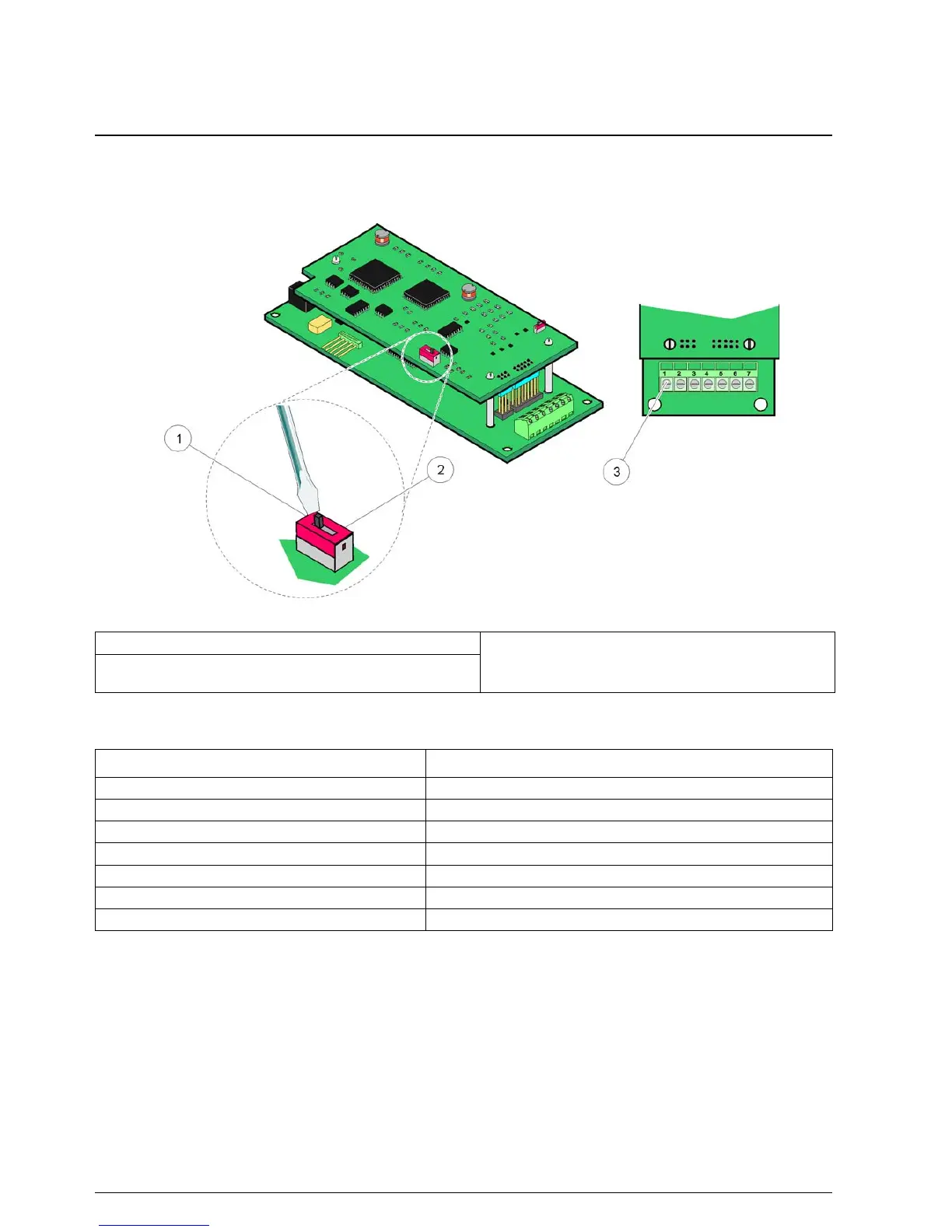36
Installation
After installation and connection of a plug-in expansion card, the card must be configured
to the system. For Profibus card setup instructions refer to section 6.3.4.1 on page 109.
Figure 26 Profibus DP card (YAB020) connections
1 Network termination activated, last device on network 3 Terminal Block – Refer to Table 9 for terminal
assignments.
2 Network termination deactivated, other devices on network
after this device.
Table 9 Profibus DP card (YAB020) terminal assignments
Terminal Designation
1 Not used
2 Not used
3 B in (wire color red)
4 A in (wire color green)
5 B out (wire color red)
6 A out (wire color green)
7 PE (Protective Earth)
