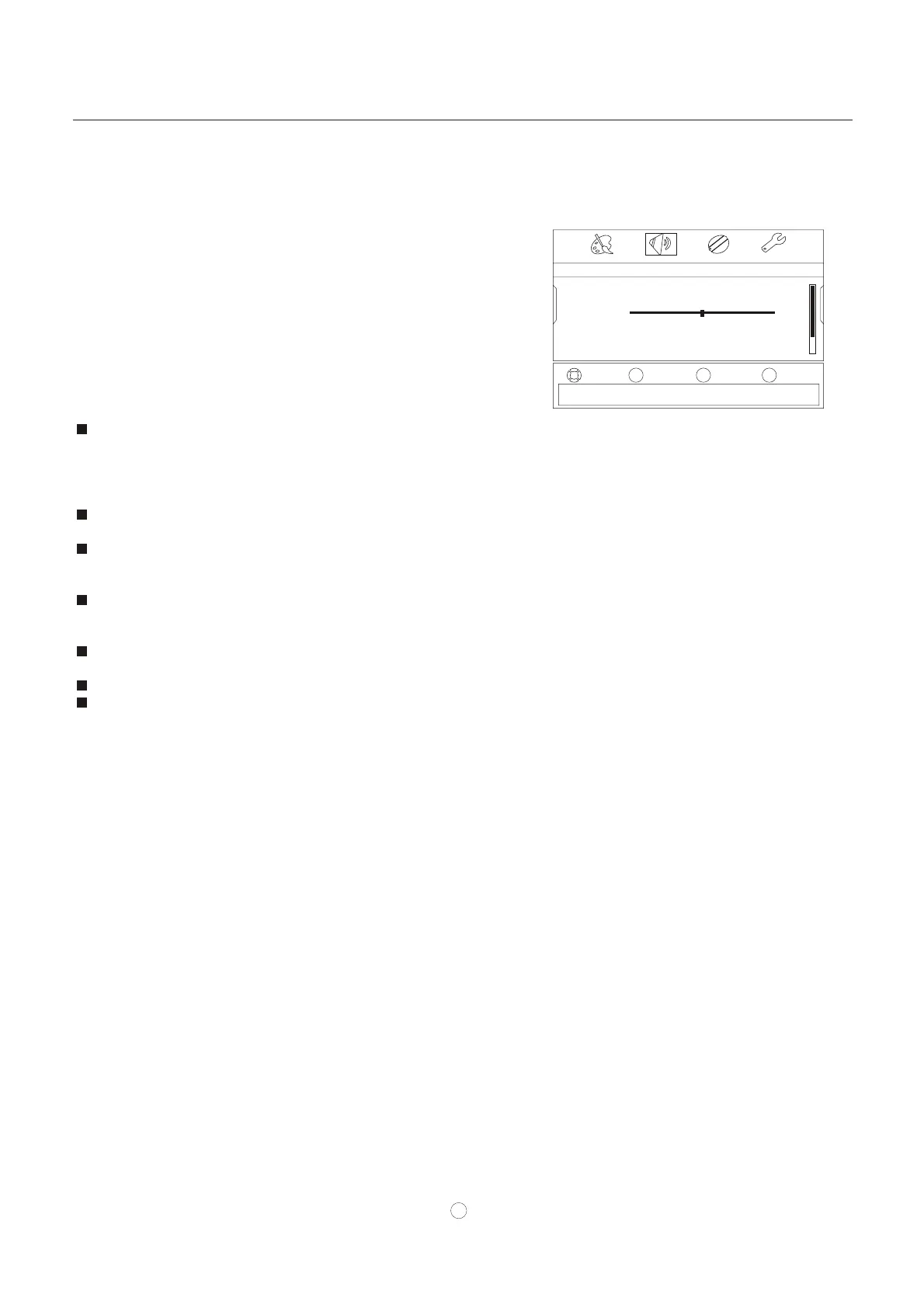Menu Operations
Audio Menu Options
Equalizer Mode
Selects the sound mode. You can select :
Custom for a customized sound mode), Standard, Theater (for movies), Music (for musical programs),
News (for news programs).
You can also press AUDIO one or more times to cycle through the available sound modes.
Equalizer Setting
Lets you set custom audio settings when you select Custom
This will adjust the output of the right and left speakers to obtain the best stereo reproduction for your listening
position
Digital Audio/SPDIF
The TV can output Digital audio via the optical connector to an external amplifier or receiver.
Audio Language
Korea, English, Japan.
Balance
You can select RAW or PCM.
(DTV channels only)
Selects an alternate audio language, if available. You can select
Auto Volume Equalizes the overall volume levels for all channels.
Reset Audio Setting Resets all audio settings to factory default.
How to Customize your own audio status
1 Press MENU ,then press VOL+/- to select AUDIO menu.
2 Press CH-/OK ,then press CH+/- to select the desired items.
3 Press VOL+/OK, then press VOL+/- to adjust the setting.
4 When you are satisfied with your choice, press MENU
button to return to the previous menu or press EXIT button
to return to TV viewing.
Standard
0
RAW
Korea
Off
MOVE
SELECT PREVIOUS EXIT
OK
MENU
EXIT
PICTURE
AUDIO
CHANNELS
SETTINGS
Audio
Equalizer Mode
Equalizer Setting
Balance
Digital Audio/SPDIF
Audio Language
Audio Volume
VOL
-
VOL
+
CH+
CH-
Adjust settings to affect picture quality
Operation
