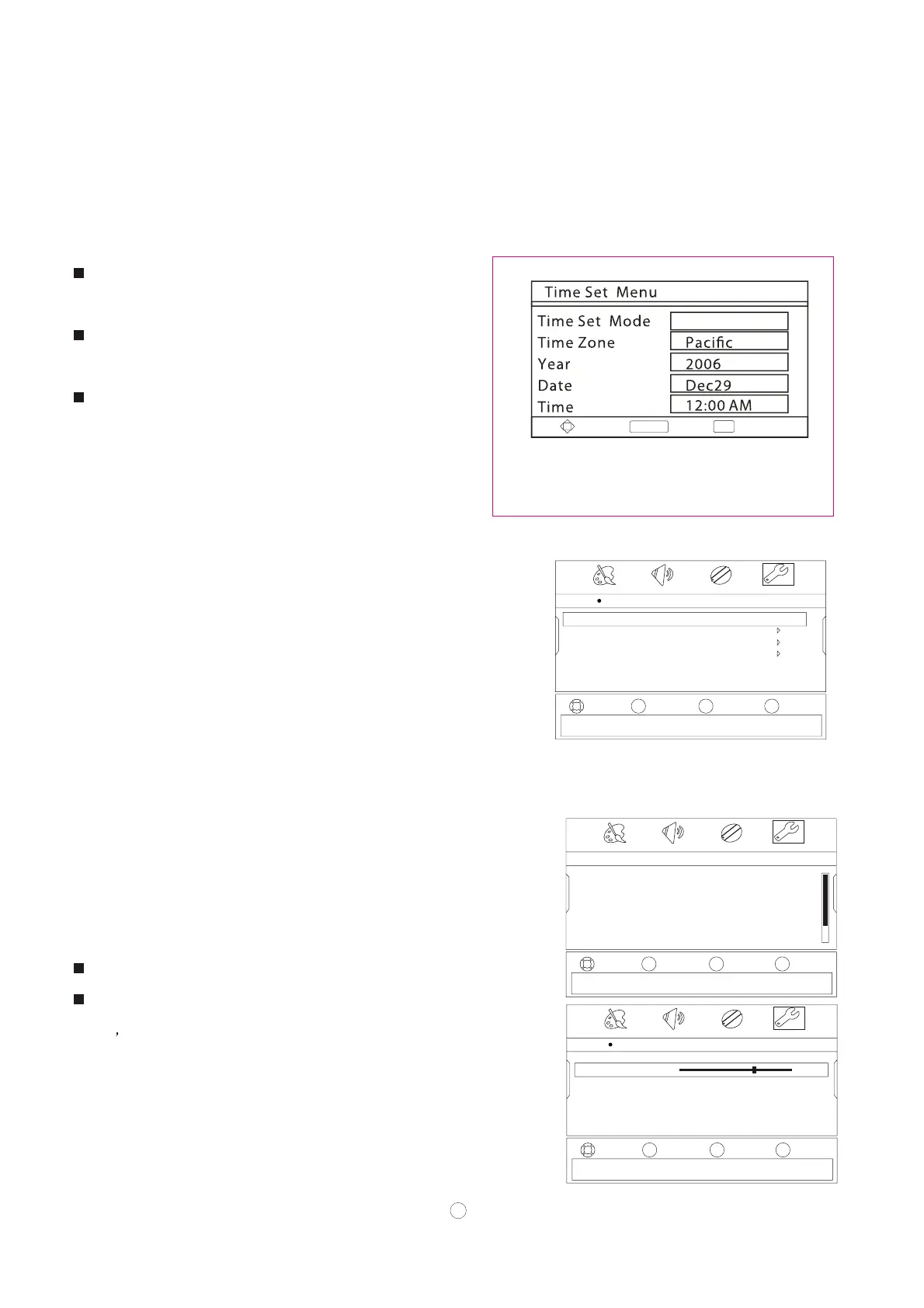Menu Operations
Settings Menu Options
To Change ENTER To Move Exit To Exit
Manual
Press CH+/- to enter the option. Options include:
Mode Press VOL+/OK to open the sub-menu, then
press CH+/- to select Custom or Auto. To set the time
manually, select Custom. When Auto is selected, the time is
set automatically and cannot be adjusted.
Time Zone Press VOL+/OK to enter the menu, then
press CH+/-to select your time zone: Eastern,
Central, Mountain, Pacific, Alaska, Hawaii, Atlantic, or
Newfoundland.
Daylight Savings To set daylight saving time, press
VOL+/OK to open menu, then press CH+/- to select On
or Off.
• Year Press VOL+/-to select the correct year.
• Month Press VOL+/- to select the correct month.
• Day Press VOL+/- to select the correct day.
• Hour Press VOL+/- to select the hour, minute, and
AM/PM options, then press CH+/- to set.
ress EXIT
Setting the sleep timer
Lets you set the sleep timer.
You can specify the amount of time you want your TV to wait before it
automatically turns off.
1 Press MENU ,then press VOL+/- to select menu.
2 Press CH-/OK ,then press CH+/- one or more times to select
the Time.
3 Press he Time .
Press CH+/- to select Sleep Timer , then press .
The Sleep Timer menu opens.
4 Press CH+/- to select the time interval that you want your
TV to remain on, then press OK to confirm the setting. A
checkmark appears next to the setting you selected.
Note: To turn off the sleep timer, select Off.
6 Press EXIT to close the menu.
Note: You can also press SLEEP on the remote control to
set the sleep timer.
Adjusting menu settings
Lets you set menu language and menu transparency.
1 Press MENU button, then press VOL+/- to select
SETTINGS menu.
2 Press CH-/OK, then press CH+/- to select the
.
3 Press VOL+/OK, the menu opens.
4 Press CH+/- to select language you want.
Options include:
Transparency Press VOL+/- to adjust how transparent
the TV menu appears.
Language Press VOL+/OK to enter the sub-menu,
then press CH+/- to select the menu language from
.
5 P close the menu.
SETTINGS
VOL+/OK. T menu opens
VOL+/OK
Menu
Settings
Menu Settings
Korea English
MOVE
SELECT PREVIOUS EXIT
OK
MENU
EXIT
PICTURE
AUDIO
CHANNELS
SETTINGS
Settings Time
Mode Manual
Clock 04:22 AM
Off Time 04:22 AM
On Time 04:22 AM
Sleep Timer Off
VOL
-
VOL
+
CH+
CH-
If Automatic, options are automatically set by TV source
MOVE
MOVE
SELECT
SELECT
PREVIOUS
PREVIOUS
EXIT
EXIT
OK
OK
MENU
MENU
EXIT
EXIT
PICTURE
PICTURE
AUDIO
AUDIO
CHANNELS
CHANNELS
SETTINGS
SETTINGS
Settings
Settings
Menu Settings
Closed Caption
Time
Menu Settings
Input Labels
Computer Settings
Component Settings
Transparency 7
Language English
VOL
-
VOL
+
CH+
CH-
VOL
-
VOL
+
CH+
CH-
Adjust settings to affect picture quality
Adjust how transparent the TV menu appears
