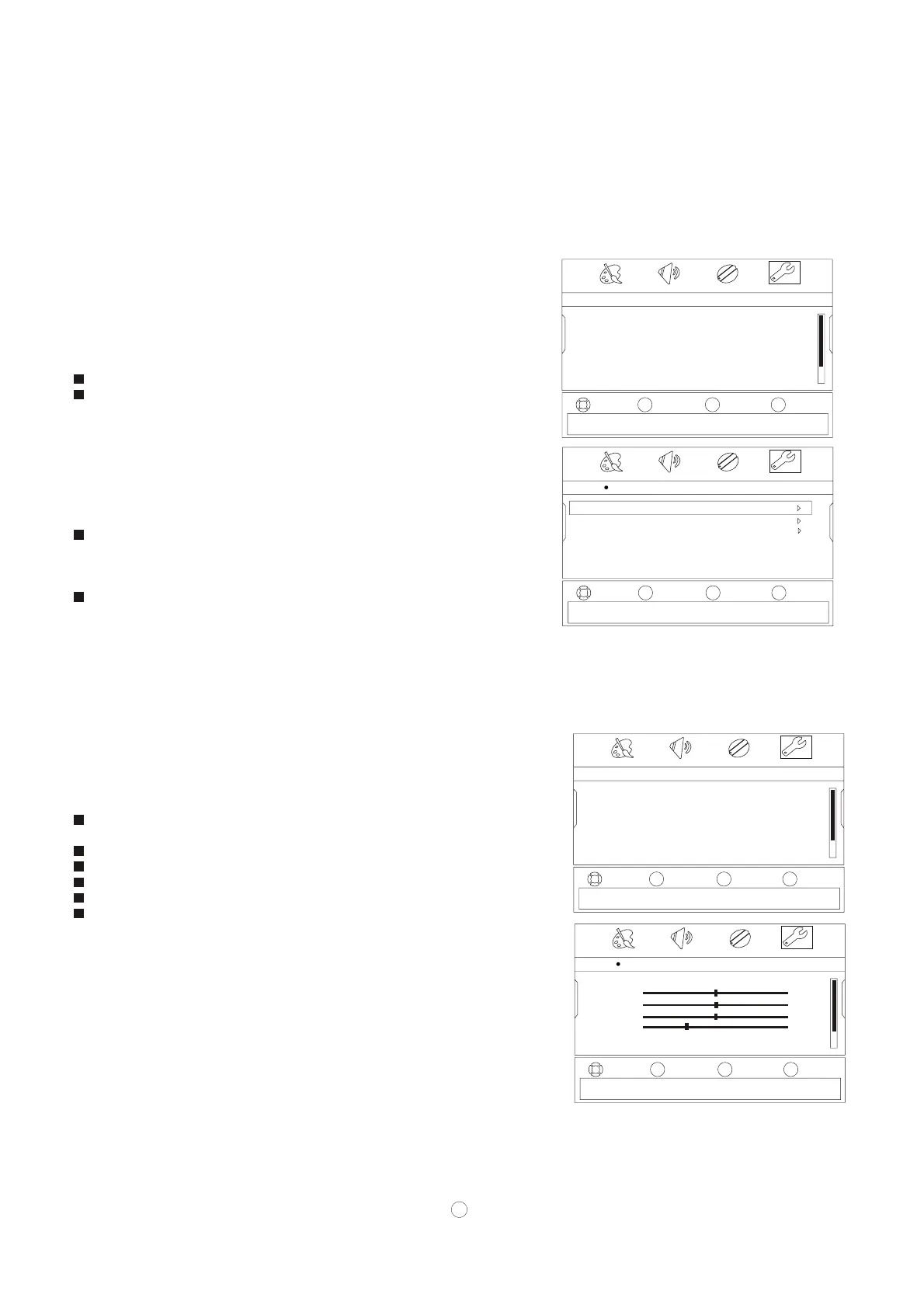Menu Operations
Labeling an input source
Lets you label a device connected to your TV’s input jacks.
1 Press MENU button, then press VOL+/- to select
SETTINGS menu.
2 Press CH-/OK, then press CH+/- to select the .
3 Press VOL+/OK, the menu opens.
4 Press CH+/- to select the option, then press VOL+/- to
change the setting.
Options include:
Input To select the input to label.
Label To select the label. Options include:
• Custom Select this option to input your own label.
• VCR
• DVD
• Set Top Box
• Satellite
• Cable Box
• Game
• PC
Custom To enter a custom label. Press VOL+/- to
move between fields and press CH+/- to select the
number of symbol you want (up to ten) to label the input.
Press OK to confirm.
Reset Input Labels To reset all input labels to factory
default.
5 Repeat Step 4 to enter additional labels.
6 Press MENU to return to the previous menu, or press EXIT to
close the menu.
Computer or Settings
Lets you adjust picture settings to optimize a computer display.
1 Press MENU button, then press VOL+/- to select
SETTINGS menu.
2 Press CH-/OK, then press CH+/- to select the Computer Settings.
3 Press VOL+/OK, the Computer Settings menu opens.
4 Press CH+/- to select the option, then press VOL+/OK to adjust.
You can select:
Auto Adjust Automatically adjusts the image settings,
such as position and phase
H-Position Moves the image right or left
V-Position Moves the image up or down
Clock Adjust the clock setting of the picture
Phase Adjusts the focus of stable images
Reset Computer Settings Resets computer settings to
factory default
sets all picture settings to factory default.
Input Labels
Input Labels
Component
Reset to Default Re
Settings Menu Options
MOVE
MOVE
MOVE
MOVE
SELECT
SELECT
SELECT
SELECT
PREVIOUS
PREVIOUS
PREVIOUS
PREVIOUS
EXIT
EXIT
EXIT
EXIT
OK
OK
OK
OK
MENU
MENU
MENU
MENU
EXIT
EXIT
EXIT
EXIT
PICTURE
PICTURE
PICTURE
PICTURE
AUDIO
AUDIO
AUDIO
AUDIO
CHANNELS
CHANNELS
CHANNELS
CHANNELS
SETTINGS
SETTINGS
SETTINGS
SETTINGS
Settings
Settings Input Labels
Settings
Settings Computer Settings
Closed Caption
Time
Menu Settings
Input Labels
Computer Settings
Component Settings
Closed Caption
Time
Menu Settings
Input Labels
Computer Settings
Component Settings
VOL
-
VOL
+
CH+
CH-
VOL
-
VOL
+
CH+
CH-
VOL
-
VOL
+
CH+
CH-
VOL
-
VOL
+
CH+
CH-
Adjust settings to affect picture quality
Input source select
Adjust settings to affect picture quality
Adjust settings to affect picture quality
Auto Adjust
H-Position
V-Position
Clock
Phase
Reset Computer Settings
50
50
50
29
Input Composite 1
Label
Custom
Reset Input Labels
