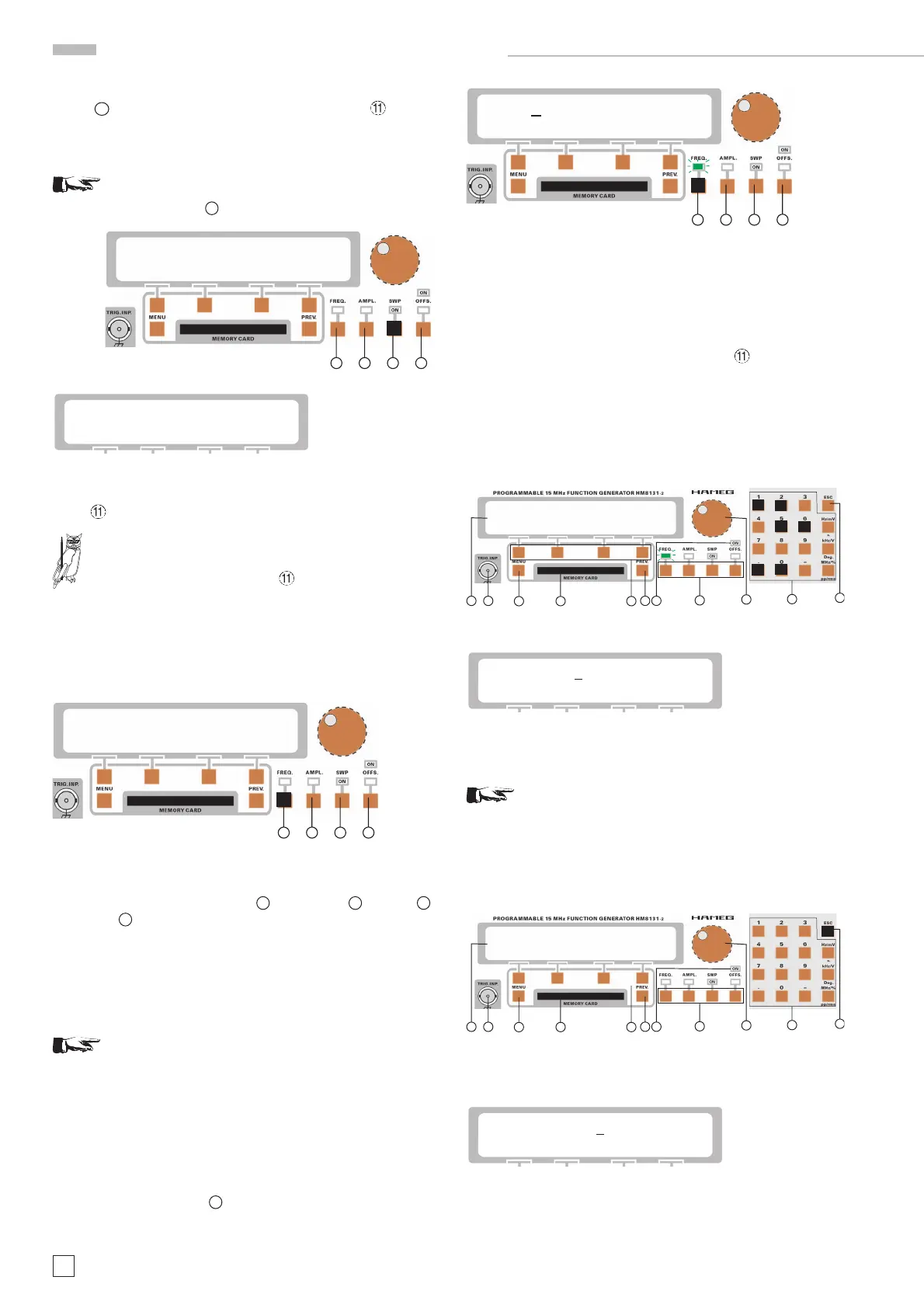46
Subject to change without notice
If the menu Spc was called from the basic menu by pushing
button
c
this menu can only be left by pushing [ESC] , button
[Prev]
will be inoperative here. Also only by pushing button
[Menu] the main menu 1 can be reached.
Exceptions:
You are in the basic menu and are
pushing button
g
:
Fr. 1.0000000 kHz
Sin Tri Sqr -->
e
f
g
h
The following display will be shown:
** SWEEP ACTIVE **
Start Stop Time Lin
If the sweep function was activated the only way to get out of
this function will be by pressing button [SWP]
again, buttons
[ESC]
and [Prev] will not allow leaving this menu.
The sweep function as activated by button must
not be mixed up with the sweep menu in which the
HINT
buttons [Prev] and [ESC] are functional.
How to input numbers
Access the basic menu so you will get the following display:
Fr. 1.0000000 kHz
Sin Tri Sqr -->
e
f
g
h
Input of all parameters of a function can be either done by using
the knob or the decade keyboard. Select the function desired
by using the group of buttons
below the knob. This group
consists of 4 buttons: frequency
e
, amplitude
f
, sweep
g
and offset
h
. A LED above the button will indicate the function
selected.
After selection of a function via group
the parameter desired
can be entered by using the keyboard
, the cursor buttons
within the group of buttons
or by the knob .
Prior to entering parameters for the sweep function
it is necessary to select the sweep parameters on
the display of the sweep menu with group .
Examples of parameter input methods:
The following examples show how to enter parameters for the
frequency function. All other inputs are performed in exactly the
same way so there is no point in presenting more examples.
Push the button [FREQ]
e
in order to get to the frequency
function, you will get the following display:
Fr. 1.0000000 kHz
-val+ <cur>
e
f
g
h
The frequency selected is 1.0000000 kHz, the cursor is below
the digit 1.
Input via the button group
The simplest method to input parameters directly and exactly
is via the button group
(keyboard). The value selected will
be stored after pressing the appropriate button Hz, kHz, MHz.
Erasing values is possible by pushing [ESC]
before pushing
the unit button. The formerly entered value will be restored.
In case an illegal value should be entered an acoustical signal
will sound (if this signal was activated), any formerly entered
value will remain valid.
In this example the value 102.56 kHz is to be entered:
Fr. 102.56_
-val+ <cur>
3
4
5
6 7
21
8
9
10
11
Push the following buttons of the keyboard in turn: [1], [0], [2],
[.], [5], [6]. Then push the button kHz/V, the display will show:
Fr: 102.5600000 kHz
-val+ <cur>
The cursor is now below the fi rst digit to the right of the deci-
mal point.
Entering a parameter via the keyboard will always
cause the cursor to be placed below the fi rst digit
to the right of the decimal point. The instrument did
not need to calculate,
In the following example the value 10256.78 Hz is to be ente-
red:
*SWEEP PARAMETERS*
Start Stop Time Log
3
4
5
6 7
21
8
9
10
11
Push the following buttons of the keyboard in turn: [1], [0], [2],
[5], [6], [.], [7], [8]. Enter the number by pushing button Hz/mV.
The display will show:
Fr: 10.256780 kHz
-val+ <cur>
The instrument will change the value entered in Hz into kHz.
The cursor will not reside below the fi rst digit to the right of
the decimal point.
Structure and using of the menus
