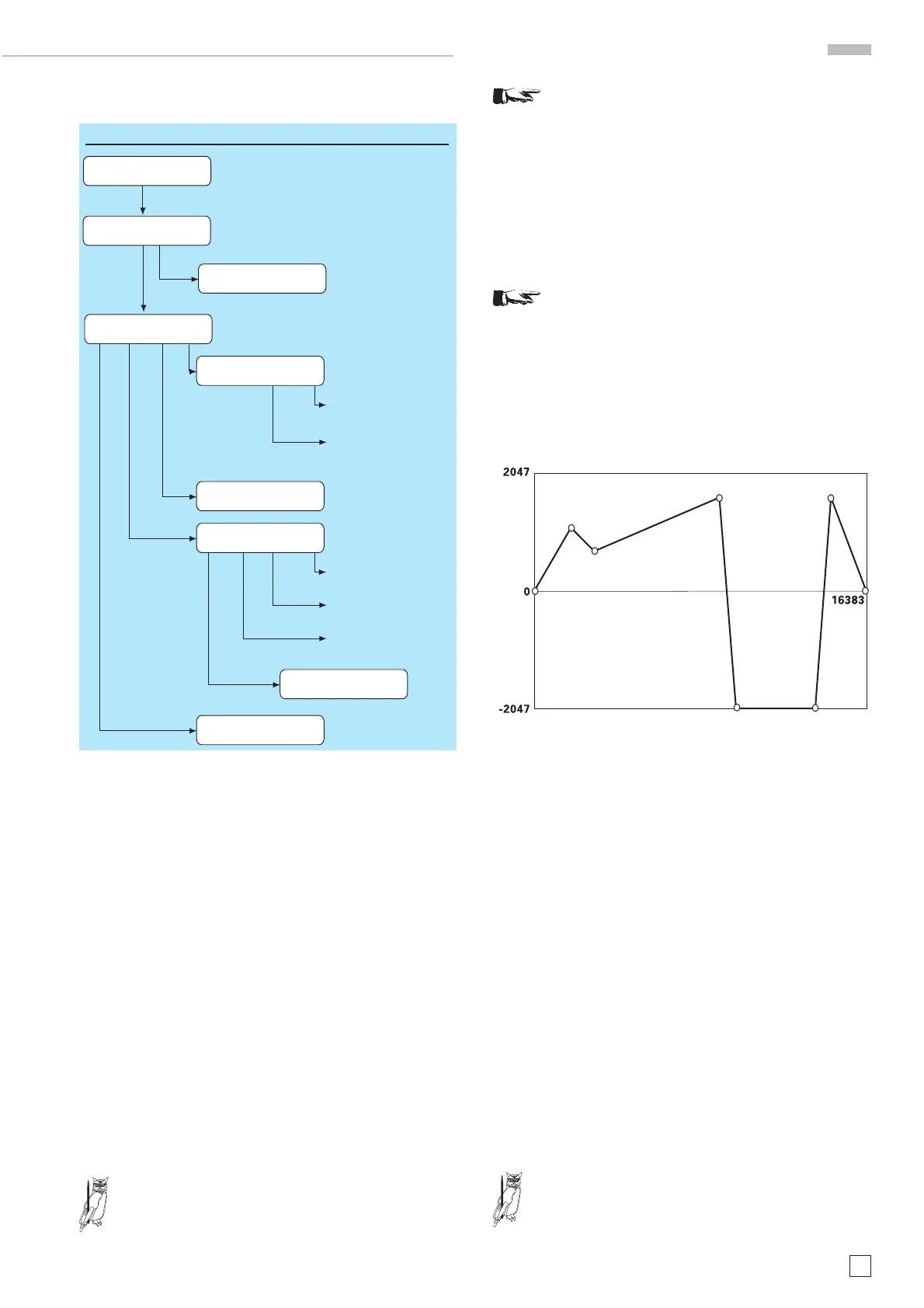55
Subject to change without notice
Main menu 1 and its functions
Arbitrary menu
Additional to the predefi ned signals the HM8131-2 allows the
generation of arbitrary signals. They can be defi ned by the
user within the limits of the specifi cations and can be stored
subsequently. A stored signal may be treated resp. used like
the standard signals.
Defi nition of arbitrary signals
There are 3 methods to defi ne arbitrary signals: The fi rst method
is using the keyboard and the arbitrary editor which is part of
the fi rmware. The second method is via the standard RS-232
interface or via the optional IEEE-488- or USB interface. An
additional function is the ability to transfer the signal data from a
HAMEG oscilloscope via DDE from the software SP107 (requires
version 2.12 or higher). This software could be downloaded at
www.hameg.de.
Signals with a length of max. 4 kbit (4096 points) may be stored
in the non-volatile memory. The defi nition of arbitrary signals
is subject to certain rules and specifi cations which are outlined
in the following paragraphs.
After defi nition and storage of an arbitrary signal it
can be selected via the main menu like the stan-
dard signals. The basic menu allows to select [Spc]
either the signal stored in the non-volatile 4 k me-
mory or a second signal stored in the volatile 16 k
HINT
memory.
The second signal (16384 points) is stored in the
volatile 16k memory. It has to be reloaded after the
instrument was turned off.
Generation of arbitrary signals
Arbitrary signals are stored in a digital memory and consist
hence of steps the amplitude and duration of which have to
entered, also the repition rate. It is important to note that the
presence of sharp steps in the waveform causes high harmo-
nics resp. high frequencies which can be far above the signal
frequency.
Be careful and consider possible effects on your
test circuit by such high frequencies. Add a fi lter if
necessary.
Amplitude (Y axis) of the arbitrary signal
The vertical resolution is 4096 points total resp. + and – 2048.
This is equivalent to 12 bits resolution of the output voltage.
A signal with a minimum of –2047 points and a maximum of
+2047 points generates maximum output voltage. If the 20 V
pp
range was selected the no load signal would be ±10 V
p
.
1. The points between –2047 and +2047 determine the maximum
values as well as the shape of the curve in Y direction. Those
points are relative values only, independent of the actual output
voltage. If an output voltage of 2 V
pp
was e.g. selected, the point
–2047 will correspond to –1 V
p
, the point +2047 to + 1 Vp. If 20 V
pp
was selected the respective voltages would be – and + 10 Vp.
2. Should the same curve have been defi ned with only – 1023
and + 1023 points and the output voltage set to 2 Vpp, the point
– 1023 would correspond to – 0.5 V, the point + 1023 to + 0.5 V,
hence the maximum amplitude of 2 V
pp
would not be used.
Signal period (X axis) of the arbitrary signal
The resolution in the X axis is equal to that of the Y axis, i.e.
4096 (12 bits) for the fi rst arbitrary signal stored in the 4 k non-
volatile memory and 16384 (16 bits) for the second one stored
in the volatile 16 k memory. The “length“ of a point in time is a
constant 25 ns (10 MHz signal frequency and 40 MSa/s).
For signal frequencies >10 kHz the resolution will decrease be-
cause not all points will fi t any more in one signal period. For fre-
quencies <10 kHz the processor calculates the points necessary
to fi ll one signal period. Vertical points of equal amplitude are
added to the signal. Consequently, at low frequencies a signal
waveform will consist predominantly of calculated values.
4096 points times 25 ns equals 102.4 μs or a fre-
quency of 9.765 kHz which is then the optimum
frequency as regards resolution. For 100 kHz e.g.
HINT
only 1/10 of the points are used, appr. 410.
Arbitrary Menu
*** 16K ARB MENU ***
New Edit Calc Visu
*** MAIN MENU 1 ***
Sweep Arb Mode -->
** WAVEFORM SIZE **
4096 Pts 16384 Pts
*** 4K ARB MENU ***
New Edit Calc Visu
X= 0 Ref Y= +0
< cur > Prev Next
Please wait working,
New Edit Calc Visu
X= 0 Ref Y= +0
Add Prev Next Del
Erase all data ?
Yes No
Next: "advances to
the next value"
Prev: "returns to
the previous value"
-X= ..... Y= .....
X- -Y
Del: "Deletes
value shown"
Next: "advances to
the next value"
Prev: "returns to
the previous value"
Calc: "Calculates
the curve anew"
o = Reference points
of the waveform
