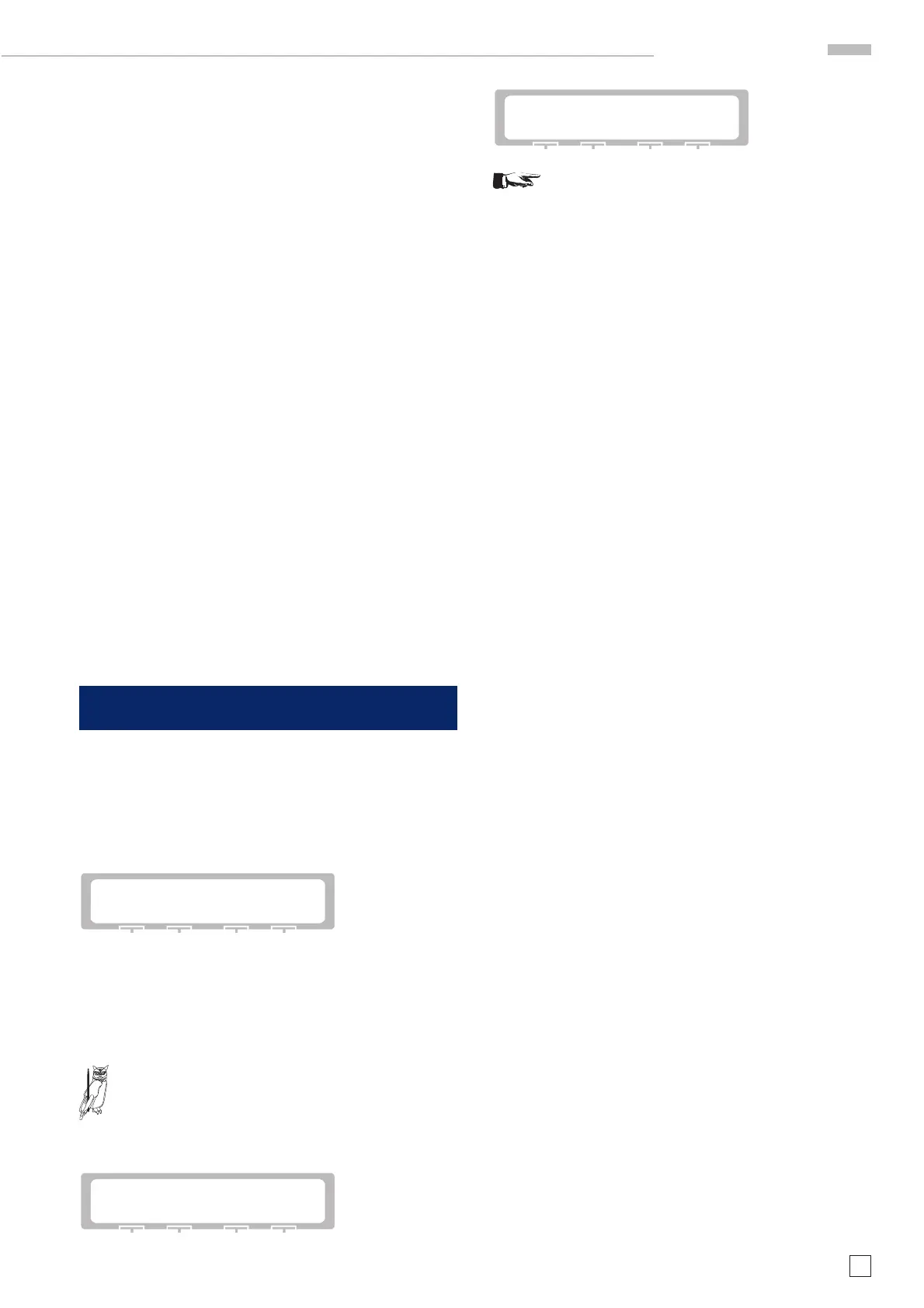65
Subject to change without notice
Interfaces
OT1 OT0: Output disabled
OT1: Output enabled
RFI RFI: Internal reference frequency
RFX: External referenfe frequency
SWO SW0: Sweep mode off
SL1: Sweep linear
SG1: Sweep logarithmic
SW1: Sweep mode on
SIN SIN: Sine
SQR: Square wave
TRI: Triangle
RMP: Positive ramp
RMN: Negative ramp
AR4: Arbitrary function 4 K
A16: Same 16 K
PNS: Pink noise
WNS: White noise
AM0 AM0 AM off
AMX: Ext. AM
AMI: Int. AM
SK0 SK0: FSK/PSK off
PS1: PSK on
FS1: FSK on
CTM CTM: Free-running mode
GT+: Gated mode active on High
GT–: Same gated on Low
TR+: Positive slope triggered mode
TR–: Negative slope triggered mode
VPP VPP: Amplitude in VPP
RMS: Same in V
rms
Interfaces
The HM8131-2 is suited for use in automated test installations.
The standard interface is a RS-232. This can be exchanged
against an IEEE-488 interface (option HO880) or an USB inter-
face (HO870).
All HM8132-2 interfaces are isolated ones. If the instrument is
remotely controlled this will be indicated in the display:
Fr: 1.0000000 kHz
>Remote Local
In order to switch to local press the button underneath “Local“.
If it is not desired that the instrument can be manually operated
the command “Local“ can be locked out by the software com-
mand “LK1“. To release the lock the command “LK0“ is used.
Software command “Local lockout“:
This command prevents manual operation. This
may be necessary if the instrument is part of a test
HINT
system.
How to change interface parameters
Go to „Com“ in the OPTIONS MENU 1 to change the baudrate.
** OPTIONS MENU 1 **
Com Mcard Memo -->
* SERIAL INTERFACE *
4800 None 8 2
Using an IEEE-interface (HO880) the baudrate has
to be set to 9600 baud.
Standard serial interface
The standard interface can be used via the rear panel 9pin con-
nector. The Baud rate can be selected as: 300, 800, 1200, 2400,
4800, 9600. All other parameters can not be changed:
8 bits data, no parity bit, 2 stop bits, Xon/Xoff.
How to send commands to the instrument
All commands have to be terminated with a carriage return
(CR(13) corresponds 0x0D).
Units are not transmitted. All data are transmitted as fl oating
point data with the exception of the numbers of the set-up
memory locations and the coordinates of arbitrary signals.
Those are in integer respresentation. If the indicated precision
of fl oating point numbers is excessive the last digits will be
deleted. Use decimal points when transmitting data e.g. for the
amplitude, not commas.
Sequence of commands necessary to confi gure the instru-
ment:
1. Waveform type (SIN, TRI..)
2. Operating mode (CTM, GTM..)
3. Sweep mode (SW0, LOG, STT..)
4. Reference frequency (RFX, RFI..)
5. Modulation type (AM0, FSK1..)
6. Frequency (FRQ.xxxx)
7. Display of voltage (VPP, RMS)
8. Set amplitude to lowest value in range (AMP:xxx)
9. Offset voltage (OFS:xxx)
10. Set amplitude (AMP:xxx)
11. Switch ouput on/off (OT1, OT0)
Sequence of commands for the arbitrary mode:
1. Transmit ARC4
2. Transmit ARP4:xxxx=yyyy, all 4096 values.
3. Transmit ARE
