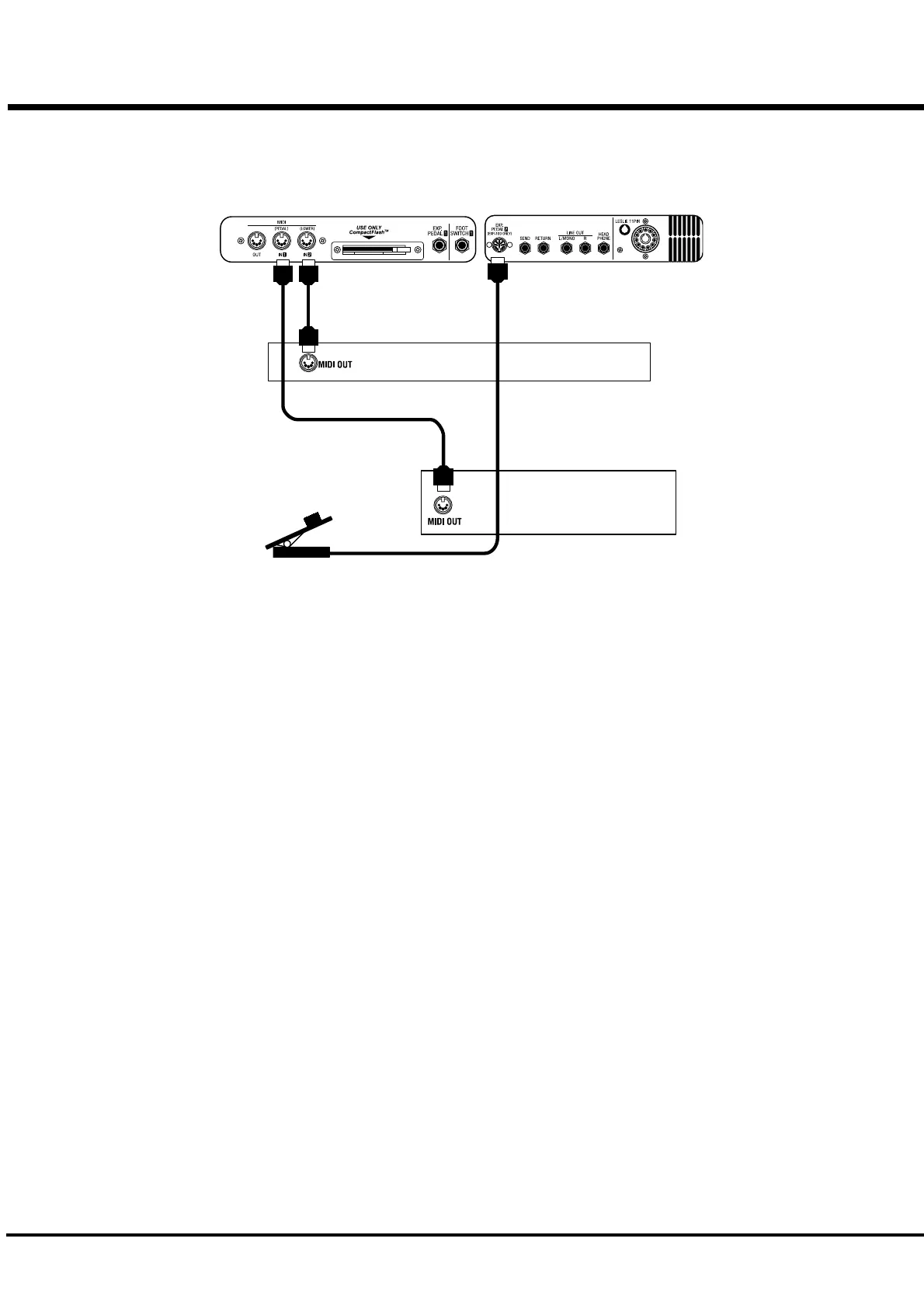*#1 :-%Owner’s Manual
18
CONNECTING THE MIDI KEYBOARD
You can upgrade this keyboard to an organ by connecting an external MIDI Key-
board and pedal keyboard.
1. Hook-up external MIDI keyboard and pedal keyboard per the figure above.
2. Use the MIDI Template “Seq. Record” of this keyboard. (P. 96 #1)
3. To use Expression Pedal, set the parameter “EXPRESSION SOURCE” for the model of ex-
pression pedal that you have connected. (P. 64 #10)
The MIDI Keyboard connected to the PEDAL Jack functions as the PEDAL part, and
the one connected to the LOWER Jack as the LOWER part.
Please also read the User’s Guide of the connected MIDI Keybaord.
Recommend MIDI keyboards
These our products are available:
MIDI LOWER KEYBOARD XLK-3 (61 notes + 12 preset keys)
MIDI PEDALBOARD XPK-100 (13 notes)
MIDI PEDALBOARD XPK-200 (20 notes)
MIDI PEDALBOARD PK-25PXK (25 notes)
MIDI Keyboard
MIDI Pedal Keyboard
Expression Pedal
EXP-100F
