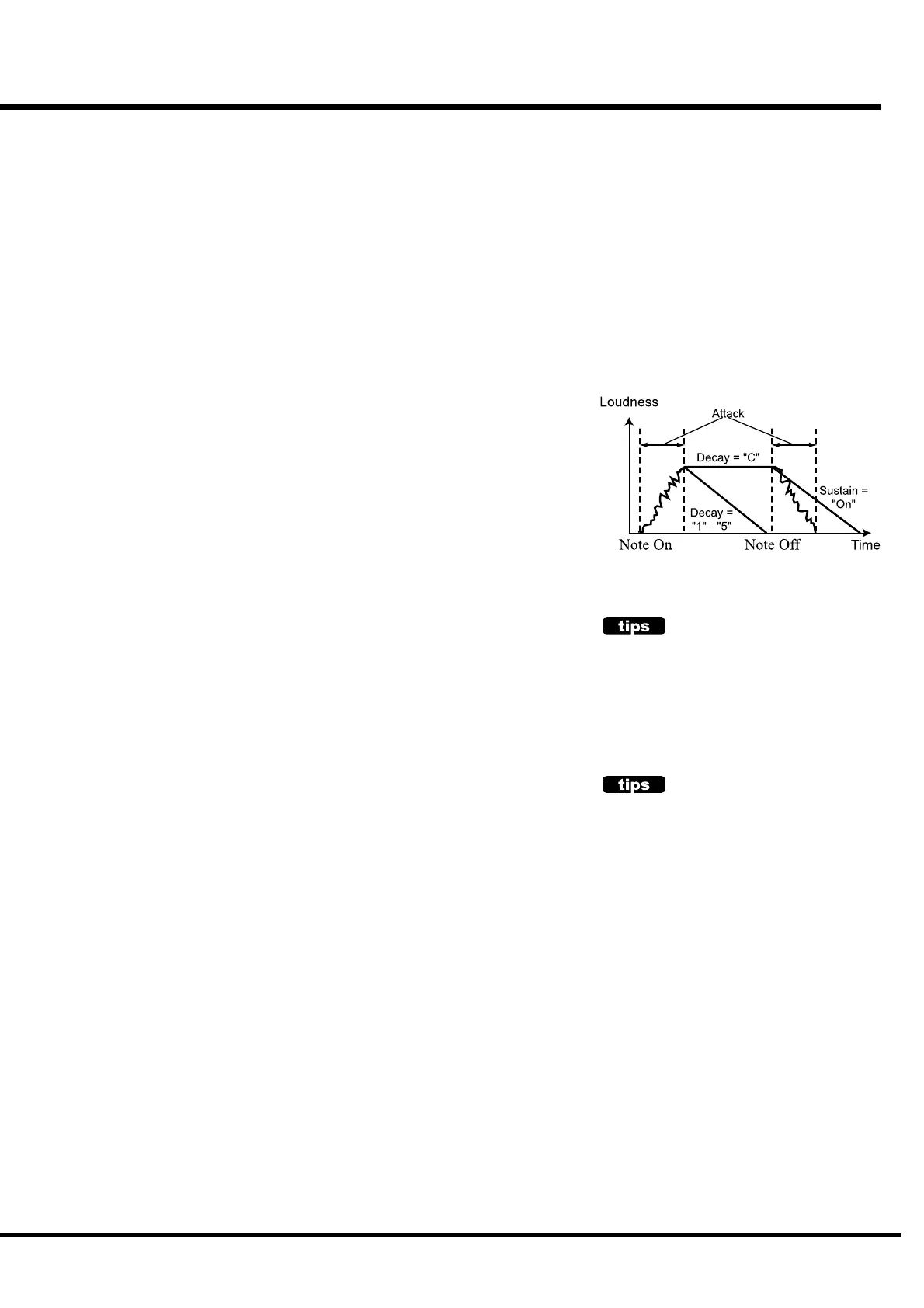Setting the Parameters
57
SUSTAIN
This is the function that the volume slowly fades out
after the key is released, not like that of the synthesiz-
ers.
Setting the PEDAL Part
7. TONE-WHEELS
This allows you to select the Tone-wheel set (waveform) of the PEDAL Part.
NormalNormal
NormalNormal
Normal:The traditional B-3/C-3 Tone-wheel sound
MutedMuted
MutedMuted
Muted: Analog-oscillating sound represented by the X-5.
Synth1Synth1
Synth1Synth1
Synth1: Sawtooth waveform with sweep filter.
Synth2Synth2
Synth2Synth2
Synth2: Dull square waveform.
NOTE: You can locate this page by holding down the [MANUAL BASS] Button as well.
8. ATTACK
This allows you to set the Attack Rate and the Key-Click Volume at ATTACK and RE-
LEASE.
MAX CLKMAX CLK
MAX CLKMAX CLK
MAX CLK: Immediate attack and the key-click is loud.
NORM CLKNORM CLK
NORM CLKNORM CLK
NORM CLK: Immediate attack and the key-click is normal.
SOFSOF
SOFSOF
SOF
T CLKT CLK
T CLKT CLK
T CLK: Immediate attack and the key-click is soft.
NO CLKNO CLK
NO CLKNO CLK
NO CLK: A slightly slower attack without key-click.
SLSL
SLSL
SL
OW AOW A
OW AOW A
OW A
TKTK
TKTK
TK: Slow attack without key-click.
9. DECAY RATE
This allows you to determine whether to keep a voice on or to set a decay time, while
holding down the key.
The setting range is 1 - 5 and C. The higher the value gets, the longer gets the decay
time. No decay at C.
10. SUSTAIN - ON
This allows you to set whether or not to use the Sustain function.
It functions at ON.
11. SUSTAIN - LENGTH
This allows you to set the Release Rate (= the decay time after you release the key), when
the SUSTAIN - ON (item #12) is ON.
1 is the shortest, and 5 is the longest decay time.
12. VELOCITY
This allows you to set a value for the Velocity. The setting range is OF and 1 - 4. At OF,
the volume does not change however hard you touch the key. As the value increases
from 1 - 4, the sound gets louder even if you touch the key softly.
When the velocity is 1 - 4, it sounds when you touch the key slightly further
than OF.
13. KEY MODE
This allows you to set the Pedal Part voice mode.
POLPOL
POLPOL
POL
YY
YY
Y: Makes it possible to play harmony (up to 8 notes)
MONOMONO
MONOMONO
MONO: Only the lowest note will sound, when you press several keys
together.
NOTE: The previously released note will be cut when you touch the new one, even when the
PEDAL Part is in the POLY mode and SUSTAIN is ON.
NOTE: When the note-data of the Pedal Part are received from the MIDI IN jack while the
value of the parameter [MIDI IN] (P. 96 #2) is “IN1/IN2”, the Pedal Part produces poly-
phonic sound, regardless of the value.
VELOCITY
“Velocity” is the strength to touch the key.
When you touch the piano hard, the hammer hits the
string hard and so the sound gets loud.
In an organ, the sound level does not change however
hard you touch the key.
So this function is effective if you use when the Decay
Rate is other than C, or Decay.
NOTE: All the parameters in these modes are
Preset Parameters. They are recorded
into the Combination Preset.
