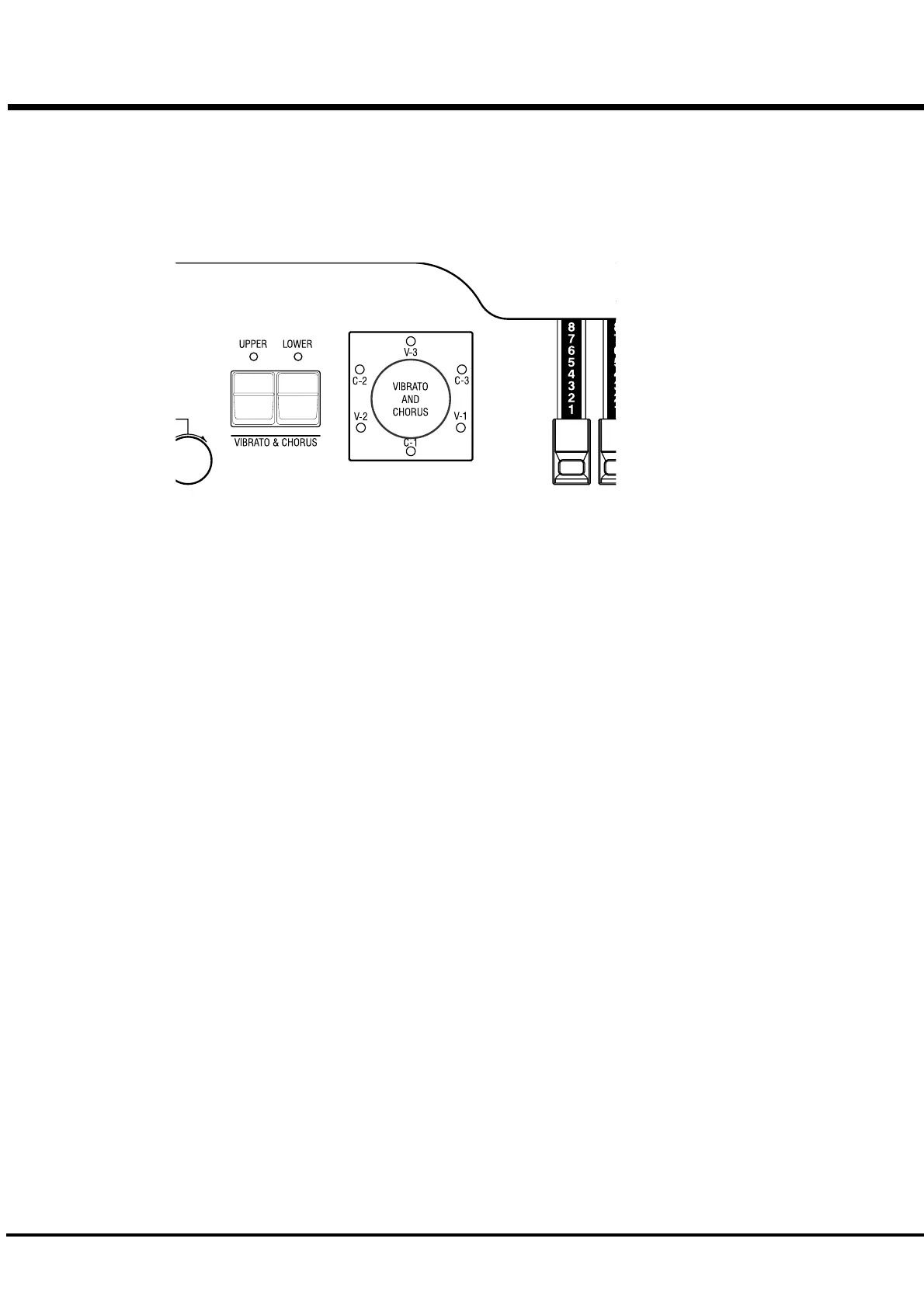*#1 :-%Owner’s Manual
38
VIBRATO & CHORUS
VIBRATO adds warmth to the tone, by slightly changing the Drawbar pitch at a
certain speed.
You can also add richness to the sound by mixing the Vibrato sound with the funda-
mental (= Chorus Effect).
[UPPER] BUTTON
This switches ON and OFF Vibrato and Chorus Effects.
It affects the UPPER Part.
To get this effect, press the button and the LED will light.
[LOWER] BUTTON
This switches ON and OFF Vibrato and Chorus Effects.
It affects the LOWER Part.
To get this effect, press the button and the LED will light.
[VIBRATO & CHORUS MODE] KNOB
This knob controls the depth of Vibrato and switches ON and OFF the Chorus Effect.
V-1: Comparatively slight Vibrato
V-2: Standard depth Vibrato
V-3: Deepest Vibrato
C-1: Comparatively slight Chorus
C-2: Standard depth Chorus
C-3: Deepest Chorus
NOTE: While the power is ON, either of Vibrato and Chorus is selected.
NOTE: You can fine-adjust the Vibrato and Chorus Effect. (P. 76)
