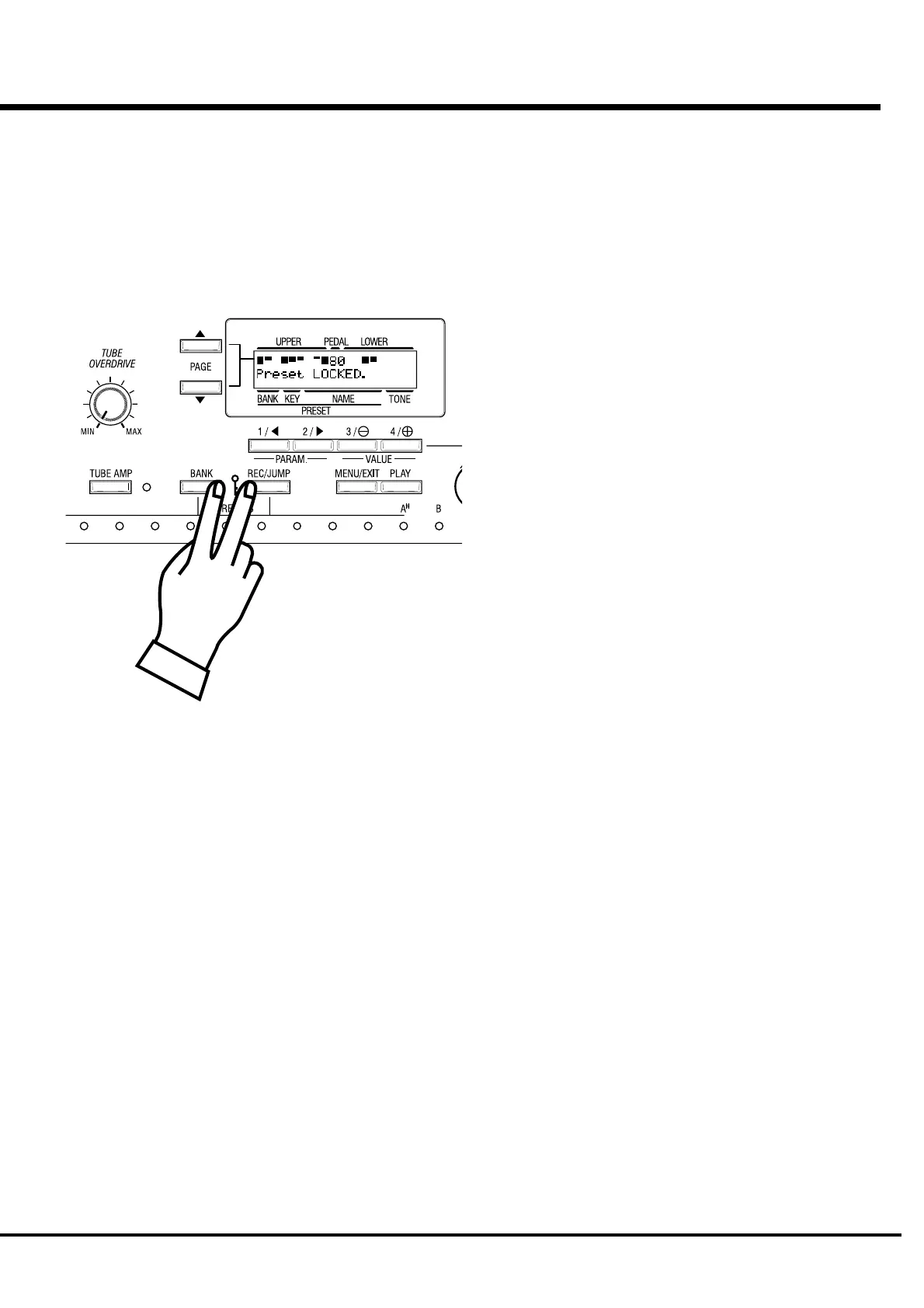Setting Up
45
LOCKING THE COMBINATION PRESET
You can lock the Combination Preset to avoid calling it out by mistake while playing.
To lock the Combination Preset, press both the [BANK]
and the [REC/JUMP] buttons for longer than 1 second,
after calling out the Ccombination Preset you want to lock.
“Preset LOCKED” will be displayed for a certain length
of time and the Combination Preset will be locked.
While the combination preset is locked, the lamp of the
called-out preset key blinks and nothing is recorded to the
combination preset.
To release the lock, keep pressing both the [BANK] and
the [REC/JUMP] buttons again for longer than 1 second.
“Preset UNLOCKED” will be displayed for a certain
length of time and the lock will be released.
If the MIDI IN mode is in “LOWER/PEDAL”, receiving
of the program change also will be locked.
