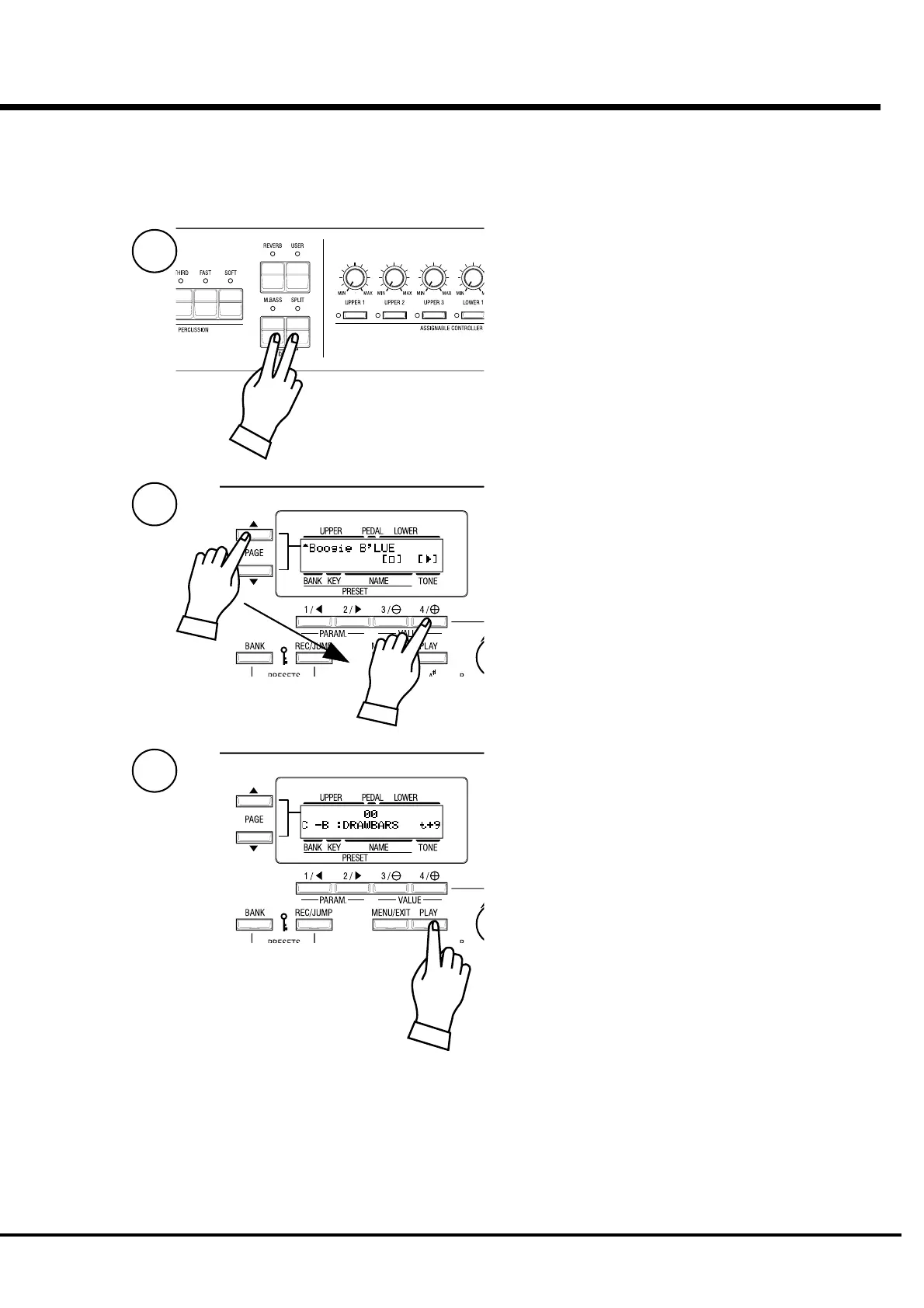Turn On and Play
21
LISTEN TO THE DEMONSTRATION PERFORMANCE
In your XK-3C, the demonstration performance is built in for introducing the
features and sound.
STEPS
Touch and hold the [MANUAL BASS] and [SPLIT] Button for 2
seconds.
The Display will be as shown in step 2.
NOTE: You can locate this mode another way. Touch the
[MENU/EXIT] Button to display the MENU, touch the
[PAGE] Button and select page E, and touch the
[3]DEMO.
Press the [PAGE] Button and select a desired song.
The performance starts when the [4] “X” Button is pressed.
NOTE: After the song is over, the next one starts automati-
cally.
To select a new song while you are playing, touch the [3]“”
Button. The performance that is playing will stop.
NOTE: You can not operate the controllers while playing the
demonstration, except [MASTER VOLUME], [LESLIE
BRAKE], [LESLIE ON], [LESLIE FAST], [VIBRATO &
CHORUS] and [REVERB].
If you press the [M. BASS] and [SPLIT] buttons for holding 2
seconds, and press the [MENU/EXIT] or [PLAY] buttons, the
performance stops.
1
2
3
