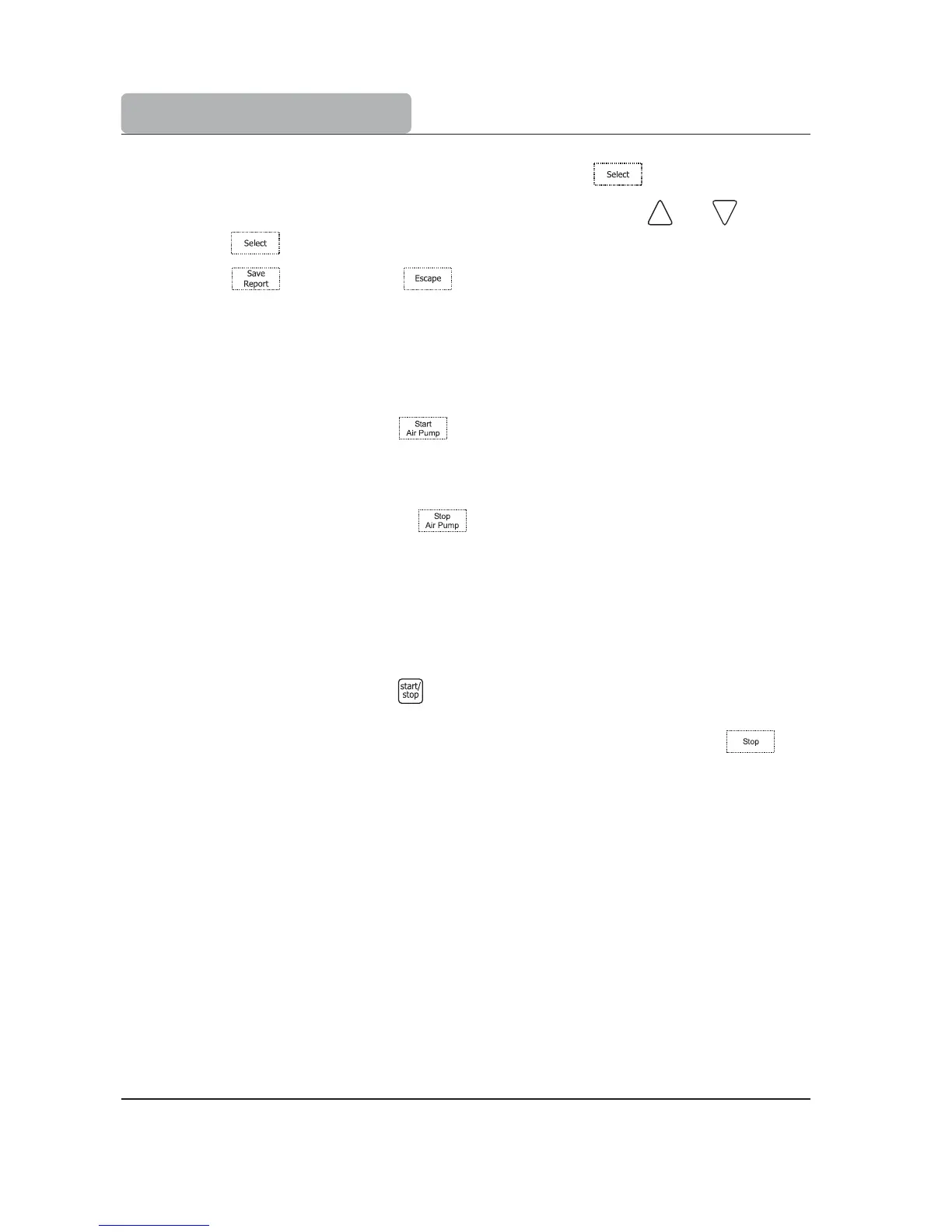12
QUICK START GUIDE
• Highlight the
Setup Titration Report
option and press .
• Mark the fields to be included with the “*” symbol using the
and keys and
press
to toggle the selection.
• Press
and then press to return to the main screen.
Fill Titration Beaker with Solvent
The titration beaker must be filled with 1-component up to the MIN marker (about 50 mL of
solvent):
• From the
Idle
screen, press .
• Push and hold the FILL button located on the top of the air pump.
• Wait until the beaker is filled up to the MIN marker with solvent.
• Stop the air pump by pressing
and then confirm the approximate amount of
solvent in the beaker.
Prepare the Solvent for Samples
Before beginning a titration, residual moisture inside the titration beaker and solvent must
be reacted:
• From the Idle screen, press . The titrator will enter Pre-Titration mode, start the
magnetic stirrer, and begin dosing titrant into the titration beaker. If no titrant can be
seen moving through the anti-diffusion tip after several doses, press
and
verify that no titrant is leaking from the burette housing or from the dispensing tube
fittings.
• Once all residual moisture has been reacted (endpoint potential is reached), the titra-
tor will enter Drift Analysis mode (assuming Automatic Drift Entry is selected). The
titrator calculates the rate of atmospheric moisture seeping into the titration beaker for
the next minute and displays the result in the lower right corner of the display.
• If the Drift Rate is stable and the endpoint potential is maintained, the titrator will
enter Standby mode. The titrator continues to maintain the endpoint potential and
update the background drift rate.
Preparing and Introducing the Sample
Sample Mass Preparation
Measuring the sample size by mass using an analytical balance will give the most reproduc-
