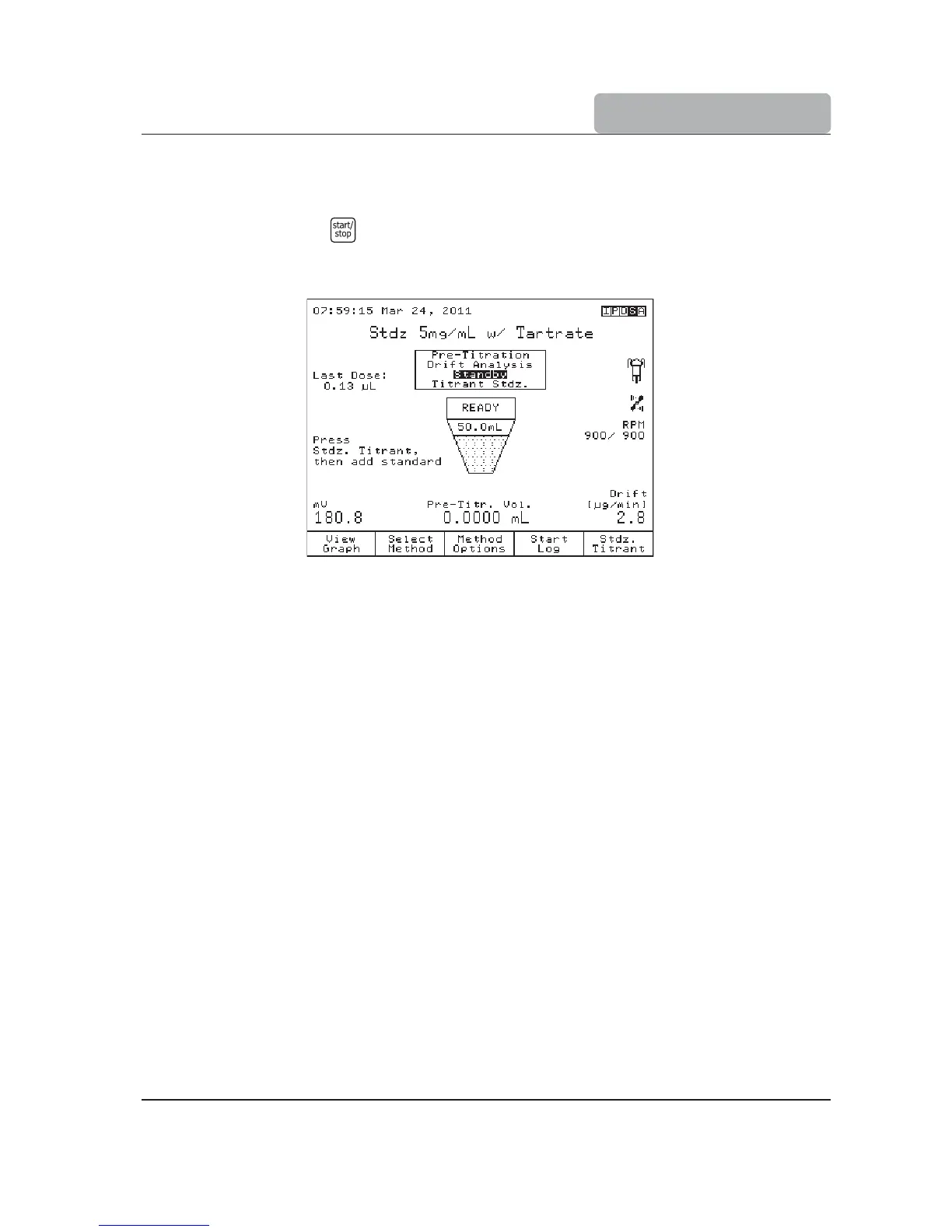3-7
USER INTERFACE
3.2.4 The Process Screen
When the user presses
while in
Idle Screen
, all titration related processes are started.
The titrator displays the
Process Screen
.
Method name: Displays the name of the selected method.
Time and date: Displays the current date and time
Process stage field: Displays the current process (Pre-titration, Drift Analysis,
Standby, Sample Analysis / Titrant Standardization).
Process status: Displays the process status with a descriptive drawing.
mV reading: Displays the KF electrode potential.
Dispensed titrant: Displays the total volume of dispensed titrant.
Last dose: Displays the last titrant dose volume.
Drift value: Displays the drift value (when available).
Stirrer information:
Actual / Set stirrer speed is displayed in RPM.
Burette status: A descriptive drawing is displayed indicating the burette is active and
cannot be removed.
Reminders: Indicates when a task needs to be performed and displays error
or warning messages.
Process Screen fields:
