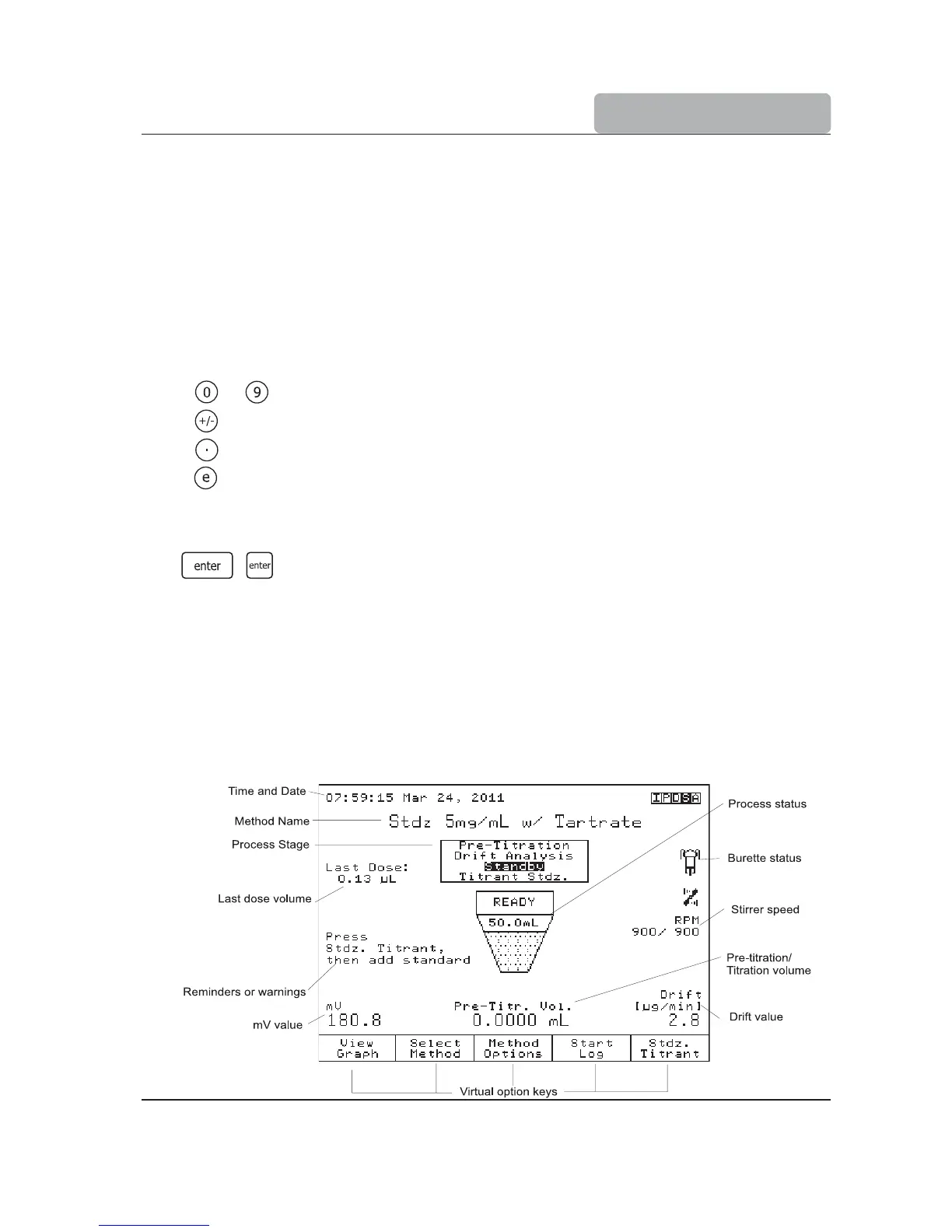3-5
USER INTERFACE
3.2.1.3 Arrow Keys
These keys have the following functions:
• Move the on-screen cursor.
• Increase and decrease the stirrer speed and other settings.
• In the alphanumeric screen, to select a character.
• To navigate through menu options.
3.2.1.4 Numeric Keys
Keys
to Used for numeric entries.
Toggles between positive and negative values.
Decimal point.
Initiates entry of exponent for scientific notation.
3.2.1.5 Enter Key
Both
, keys perform the same functions:
• Accepts alphanumeric data entry.
• Executes the default (underlined) virtual option key.
3.2.2 Display
The titrator has a large color graphical display.
The standby mode screen is shown below
with short explanations of the screen segments.
The user interface contains several screens for each titrator function.
