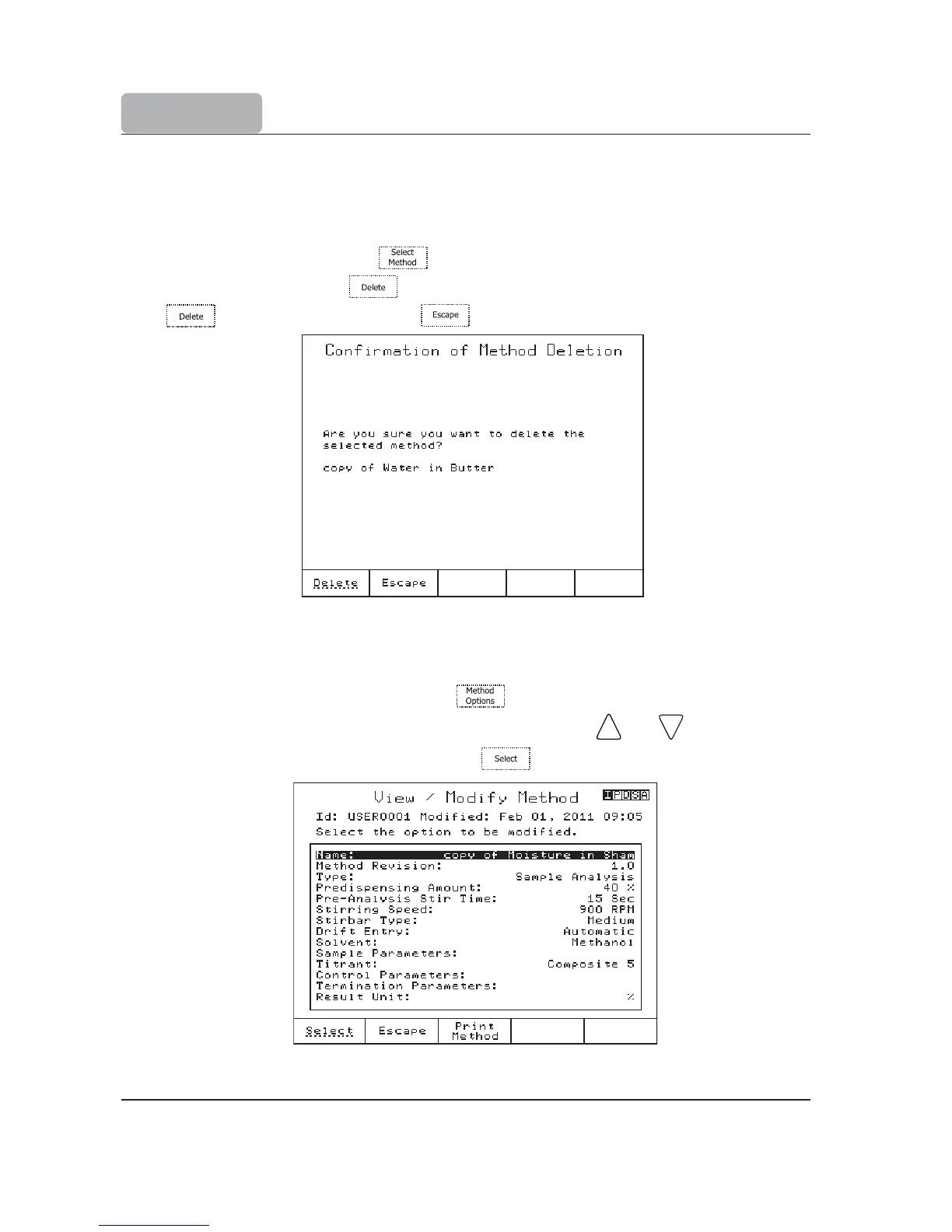5-6
METHODS
5.4 View / Modify Method
To modify the method’s parameters, press from the main screen. A list of all the
parameters for the selected method will be displayed. Press the
and keys to highlight
the option that you want to modify and choose
.
Note: Only a limited number of user methods can be generated. The titrator can hold 100
methods (standard and user). When it is reached, a warning message will be displayed.
5.3.2 Deleting User Methods
To remove a user method, press (when available). Highlight the user method that
you want to delete and press
. A screen will appear in order to confirm the deletion.
Press
again to confirm, or press to cancel the operation.