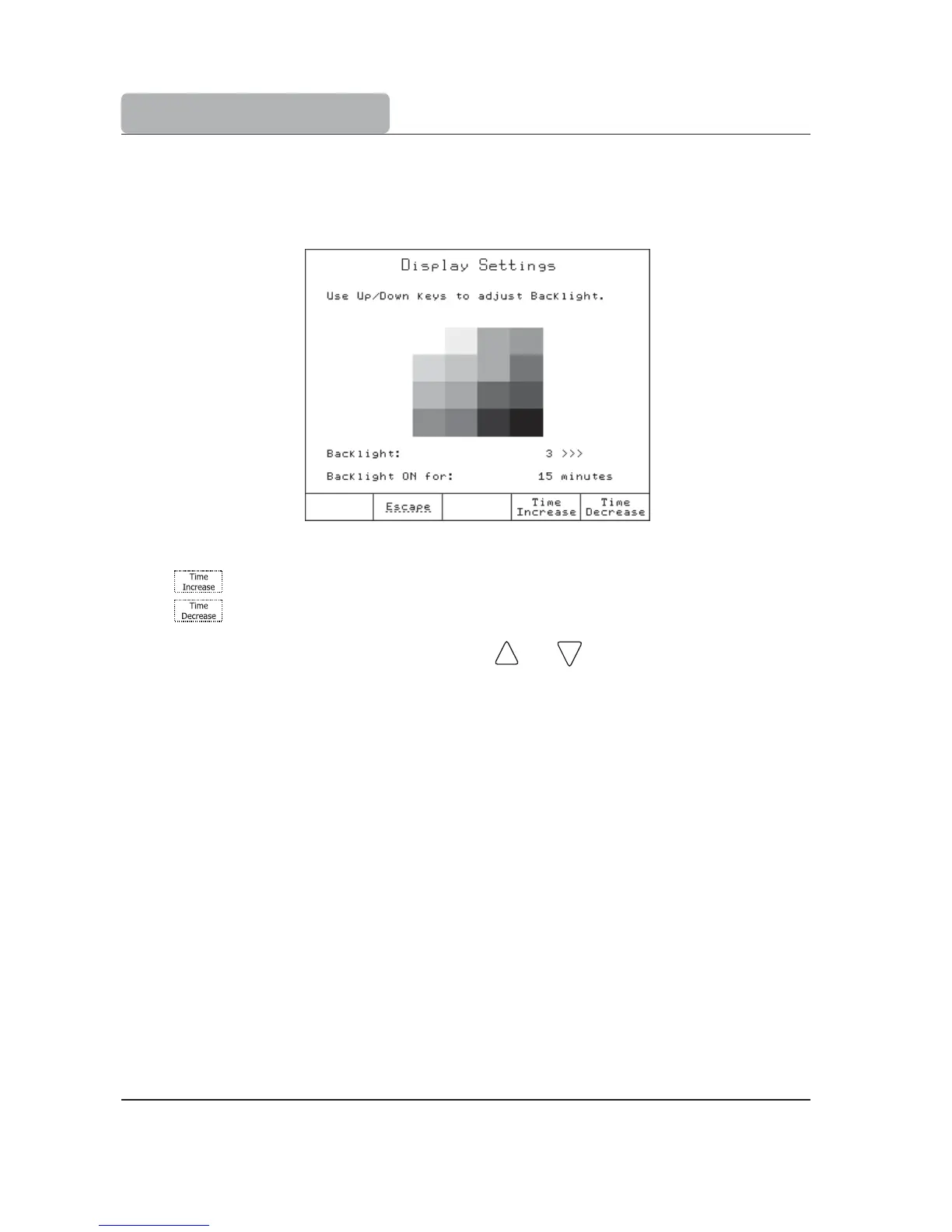4-4
GENERAL OPTIONS
Option Keys:
Increases the backlight saver time interval
Decreases the backlight saver time interval
The backlight intensity can be adjusted using the
and keys.
There are 8 levels of backlight intensity, ranging from 0 to 7.
A color palette is displayed in the center of the screen, allowing an easy selection of the
appropriate backlight intensity.
The backlight saver option protects the display during standby periods, when no keys have
been pressed for a set amount of time.
If the backlight is off, any keystroke will re-activate the backlight without performing any
action.
The range for backlight saver interval is between 1 and 60 minutes. To disable the backlight
saver increase the time to the maximum allowed. The “Off” indication will appear.
4.2 Display Settings
This screen allows the user to customize the viewing features of the display.
