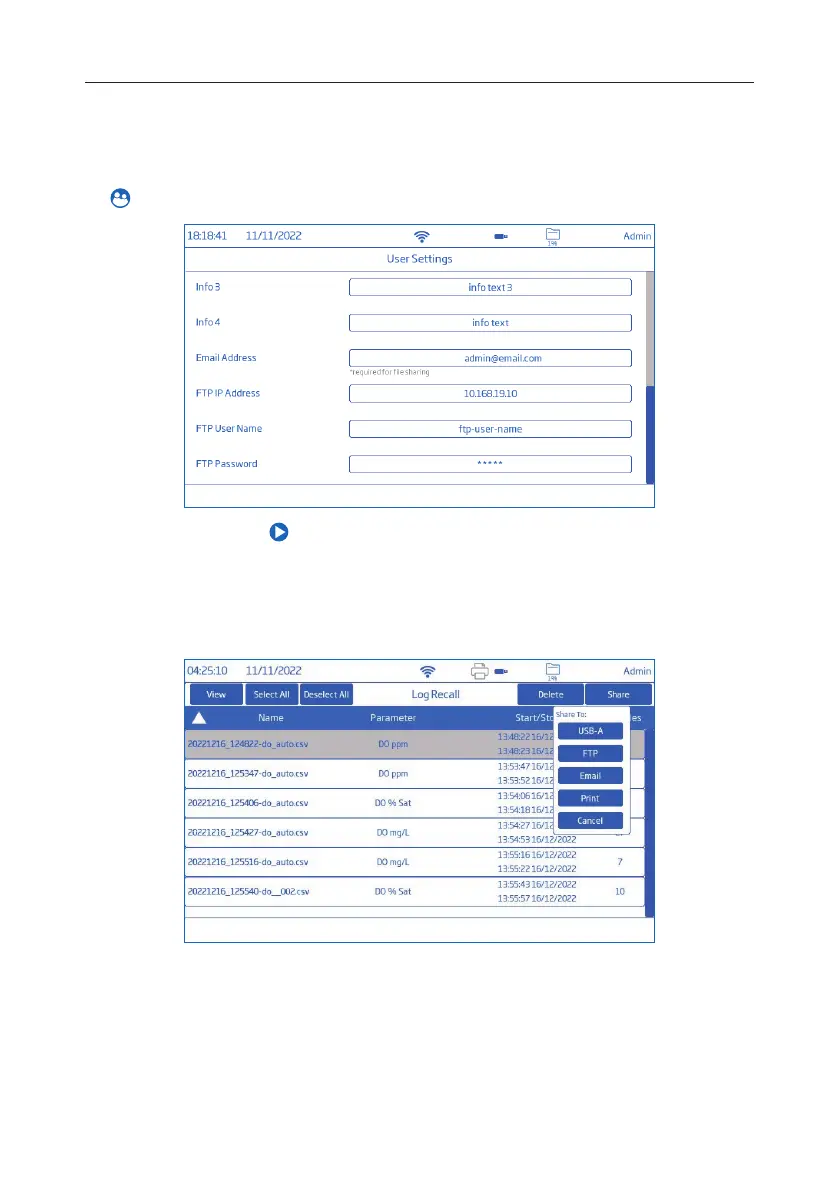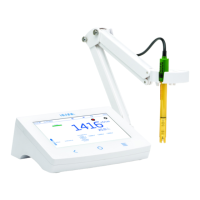System Menu Items 36
Email
Meter has to be connected to the internet and Enable sending emails enabled (see System Settings,
Connect & Print section).
Tap
to access the Users menu and input email address.
1. From System Menu, tap to access Log Recall.
2. Select file(s) for transfer or use Select All option.
3. Tap Share. Pop‑up flyout is displayed.
4. Select Email.
5.
Transfer completion is validated when the hourglass disappears and the instrument returns to Log Recall screen.
Print
•
Connect either a printer (Network or USB) or plug‑in a USB Flash Drive (see System Settings, Connect &
Print section).
• Tap Print and follow on‑screen instructions.