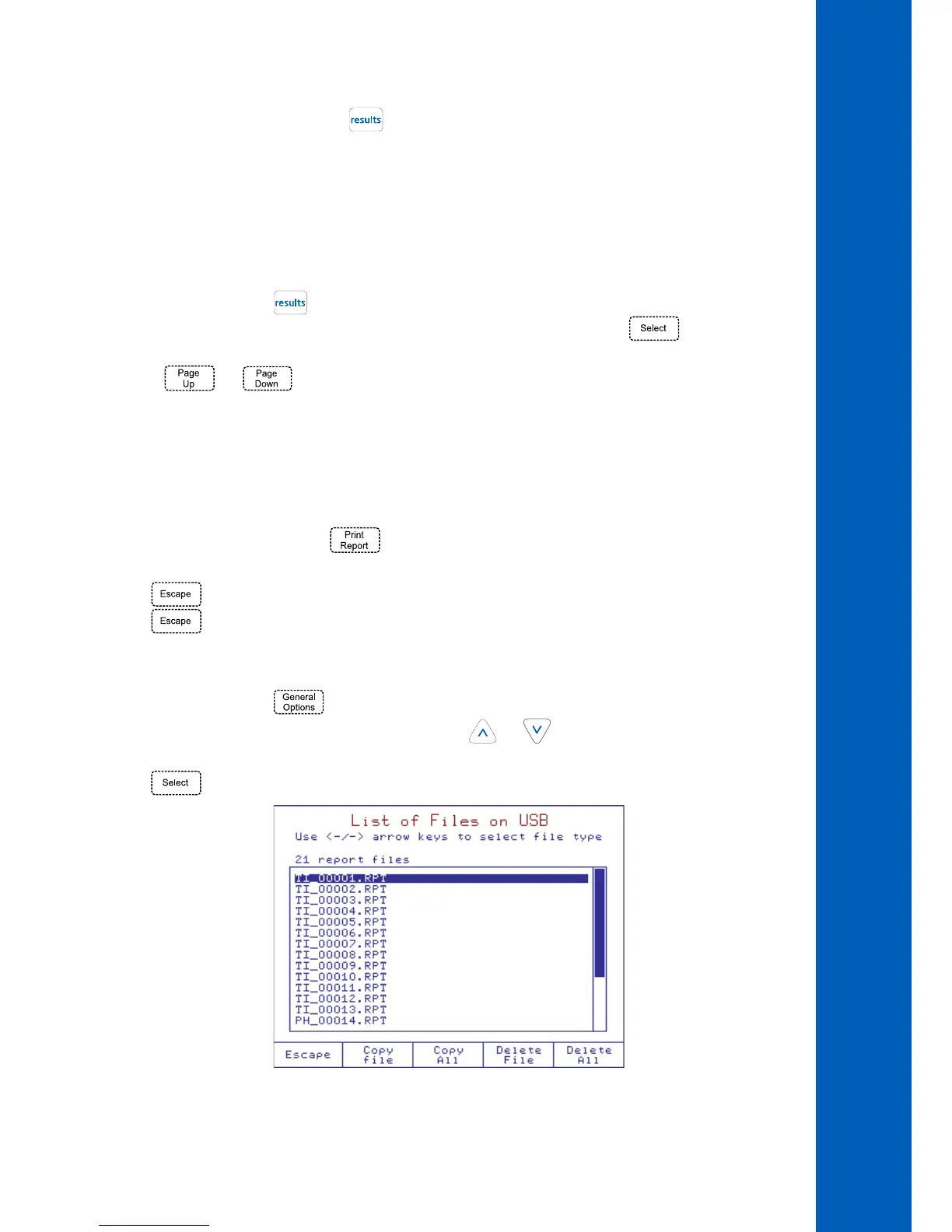When the titration has ended, the titrator will display the equivalence endpoint volume and the final concentration of the analyte
together with the "Titration Completed" message.
To view the titration graph and/or results, press .
When the titration ends, an “x” will mark the endpoint on the pH versus titrant volume curve in the Graph of Titration Data
screen. The value of the endpoint volume is also displayed next to the endpoint.
Results
The results obtained from a titration are stored in a report file that can be viewed, transferred to a USB Storage Device or PC and
printed.
Viewing the last titration data
• From the main screen, press . The Data Parameters screen will be displayed.
• From the Data Parameters screen highlight the Review Last Analysis Report option and press . The Review Result
screen will be displayed.
• Use the and keys to display information related to the last titration performed.
See Titration Report on next page.
Printing the titration report
Connect a DOS / Windows-compatible parallel printer directly to the DB 25-pin connector located on the back of the titrator.
Note: When connecting the printer, please turn off the titrator and the printer.
Printing out the report:
• From the Review Report screen, press .
• During the information transfer to the printer, the message “Printing” will be displayed on the screen.
• Press to return to the Data Parameters screen.
• Press again to return to the main screen.
Saving data to USB Storage Device
This feature allows saving the results of titrations or pH / mV / ISE logging sessions on a USB storage device.
• From the main screen, press , the General Options screen will be displayed.
• Highlight the Save Files to USB Storage Device option using the and keys.
• Insert the USB storage device into the USB socket.
• Press , the List of Files on Titrator screen will be displayed.
