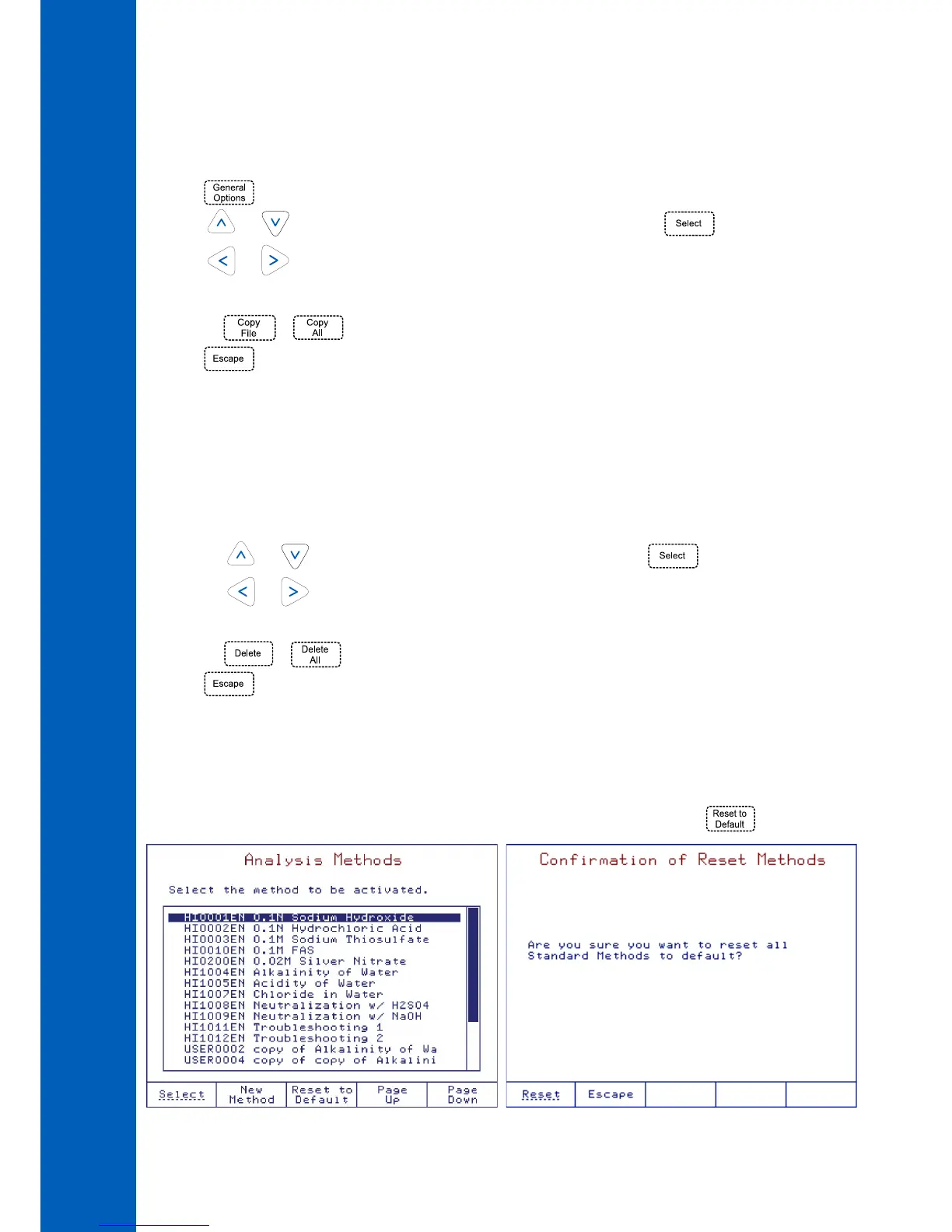5.2.1. UPGRADING STANDARD METHODS
To upgrade the titrator with new standard methods, follow the steps below:
From USB Storage Device:
• Insert the USB storage device into the USB port, located on the right side of the titrator.
• Press from the main screen.
• Using and keys, highlight the Restore from USB Storage Device option and choose .
• Using and keys, navigate through file types to find “standard method files”. The list with available standard methods
will be displayed.
• Press the or key to upgrade the titrator with the standard methods.
• Press to return to General Options screen.
From PC:
You can upgrade the titrator with standard methods from a PC using the HI900 PC application (see General Options section).
5.2.2. DELETING STANDARD METHODS
Unnecessary standard methods can be removed from the titrator by following the procedure below:
From General Options Screen:
• Using the and keys, highlight the Save to USB Storage Device option and press .
• Using the and keys, navigate through the file types menu to find “standard method files”. The available standard
methods will be displayed.
• Press the or keys to remove unnecessary standard methods.
• Press to return to the General Options screen.
From PC:
Unnecessary standard methods can be removed from the titrator using the HI900 PC application (see General Options section).
5.2.3. RESTORE THE STANDARD METHODS TO THE MANUFACTURER SETTINGS
You can restore the standard methods to the default setting by highlighting a standard method and pressing .
