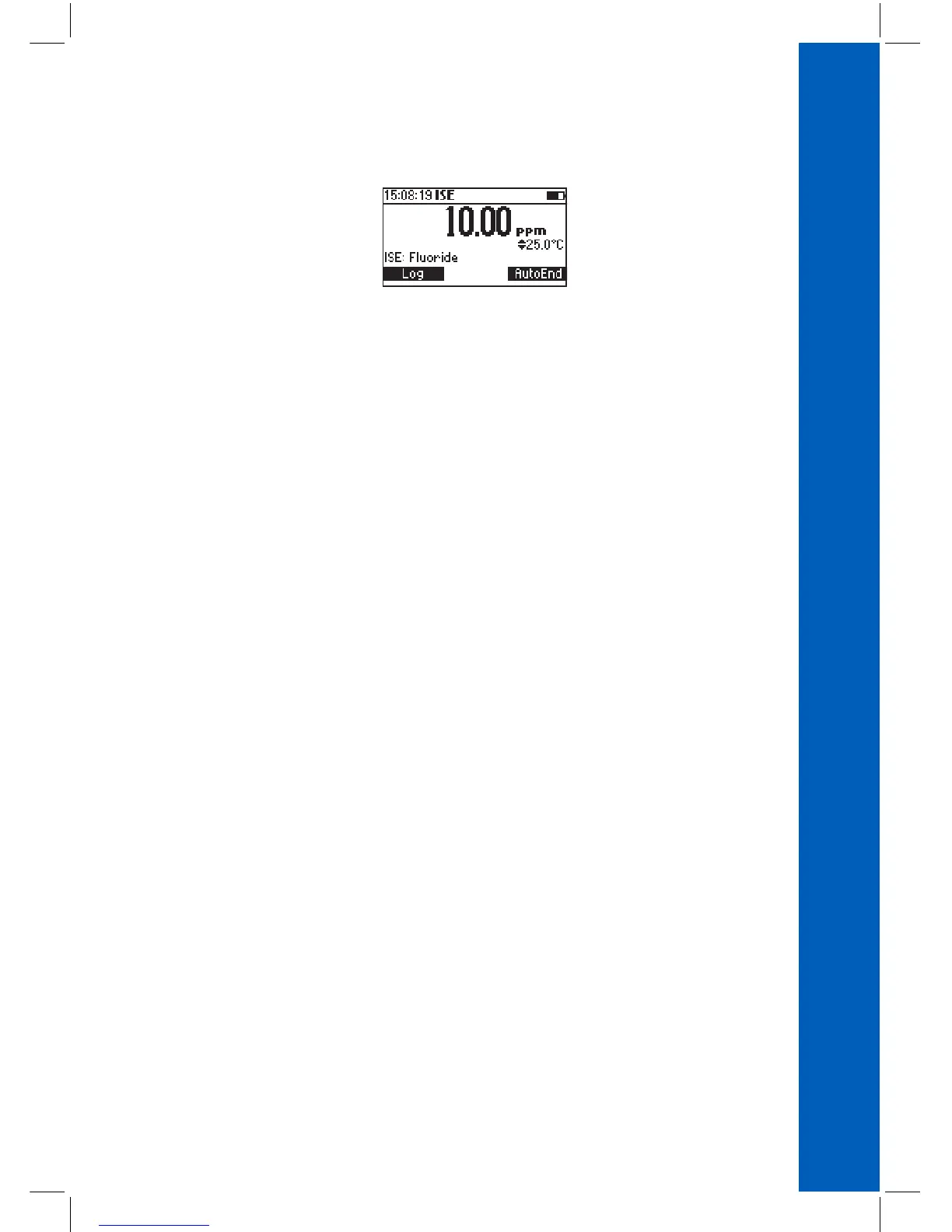13
OPERATIONAL GUIDE
The ISE reading will be displayed along with the current temperature reading.
The “ATC” (or “MTC”) message is turned off because ppm readings are not temperature
compensated.
In order to take accurate ISE measurements, make sure that the appropriate ISE electrode type and
ISE unit were set in SETUP menu and the instrument was calibrated (see ISE CALIBRATION for
details, page 25).
Notes: When the reading is out of range, the display will flash the closest full-scale value.
The instrument will display “----” on the primary LCD if it is not calibrated. Perform at least
a one point calibration in order to take ISE measurements.
Changing the ISE electrode or the ion charge will need ISE range calibration.
TEMPERATURE MEASUREMENTS
For HI98190 the temperature sensor is connected through DIN socket.
Connect the temperature connector to the appropriate socket (HI98191). Immerse the pH electrode
into the sample and allow the reading on the secondary LCD to stabilize.
Note: The temperature can be displayed in Celsius degrees (°C) or in Fahrenheit degrees
(°F) (see SETUP for details, page 31).
BACKLIGHT FEATURE
The instrument is provided with a Backlight feature, which can be easily toggled on and off through
the keyboard by pressing LIGHT.
Note: The backlight automatically shuts off after a set period (see SETUP for details,
page 31) with no buttons pressed.
