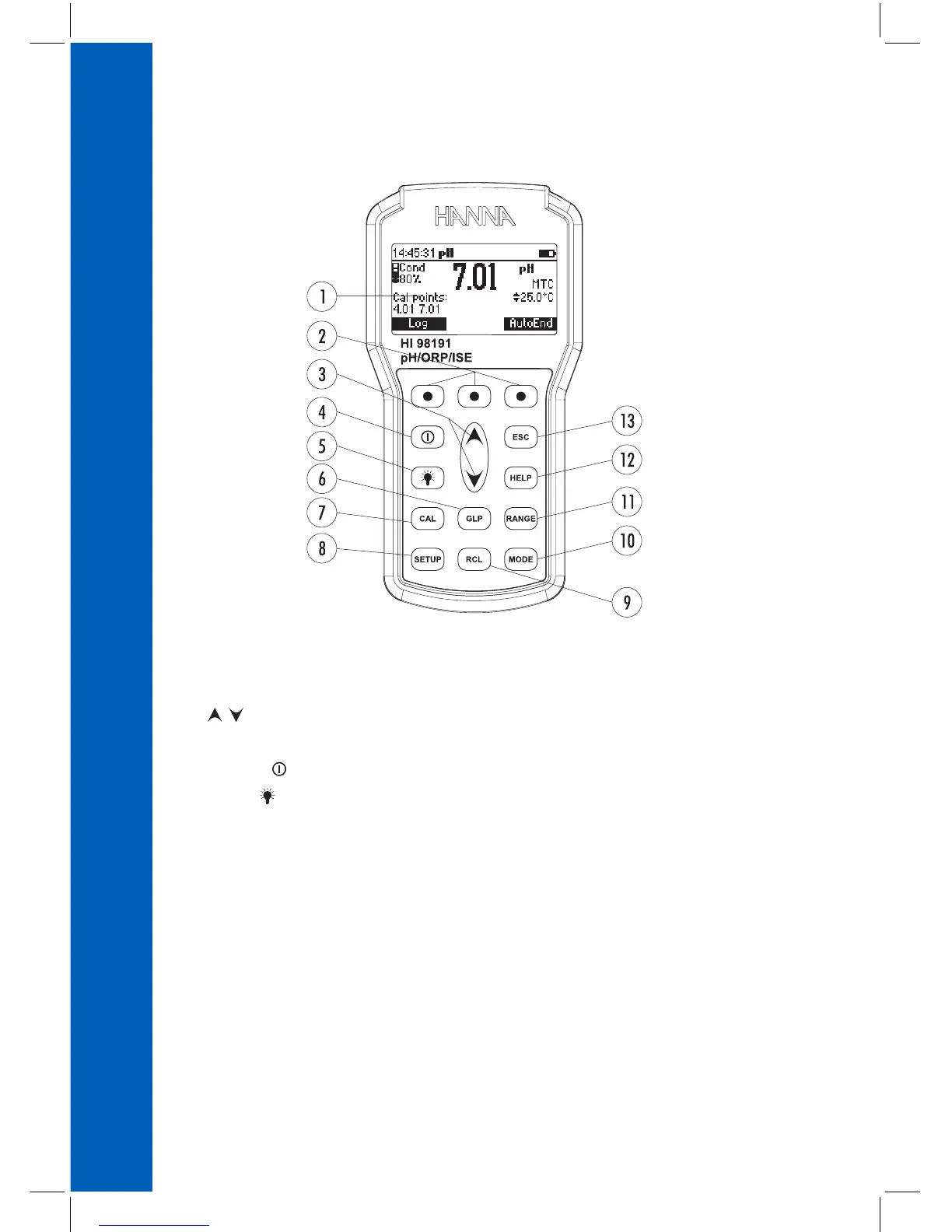6
1) Liquid Crystal Display (LCD).
2) Functional keys.
3) / keys to manually increase/decrease the parameters or to scroll between the parameter
list.
4) ON/OFF ( ) key, to turn the instrument ON and OFF.
5) LIGHT ( ) key to toggle display backlighting.
6) GLP key, to display Good Laboratory Practice information.
7) CAL key, to enter/exit calibration mode.
8) SETUP key, to enter/exit SETUP mode.
9) RCL key, to enter/exit view logged data mode.
10) MODE key to change pH resolution or to toggle between mV and Rel mV mode.
11) RANGE key, to switch between pH and mV range (HI98190) or pH, mV and ISE range
(HI98191).
12) HELP key to enter/exit contextual help.
13) ESC to leave current mode, exit calibration, setup, help. etc.
FRONT VIEW
FUNCTIONAL DESCRIPTION
