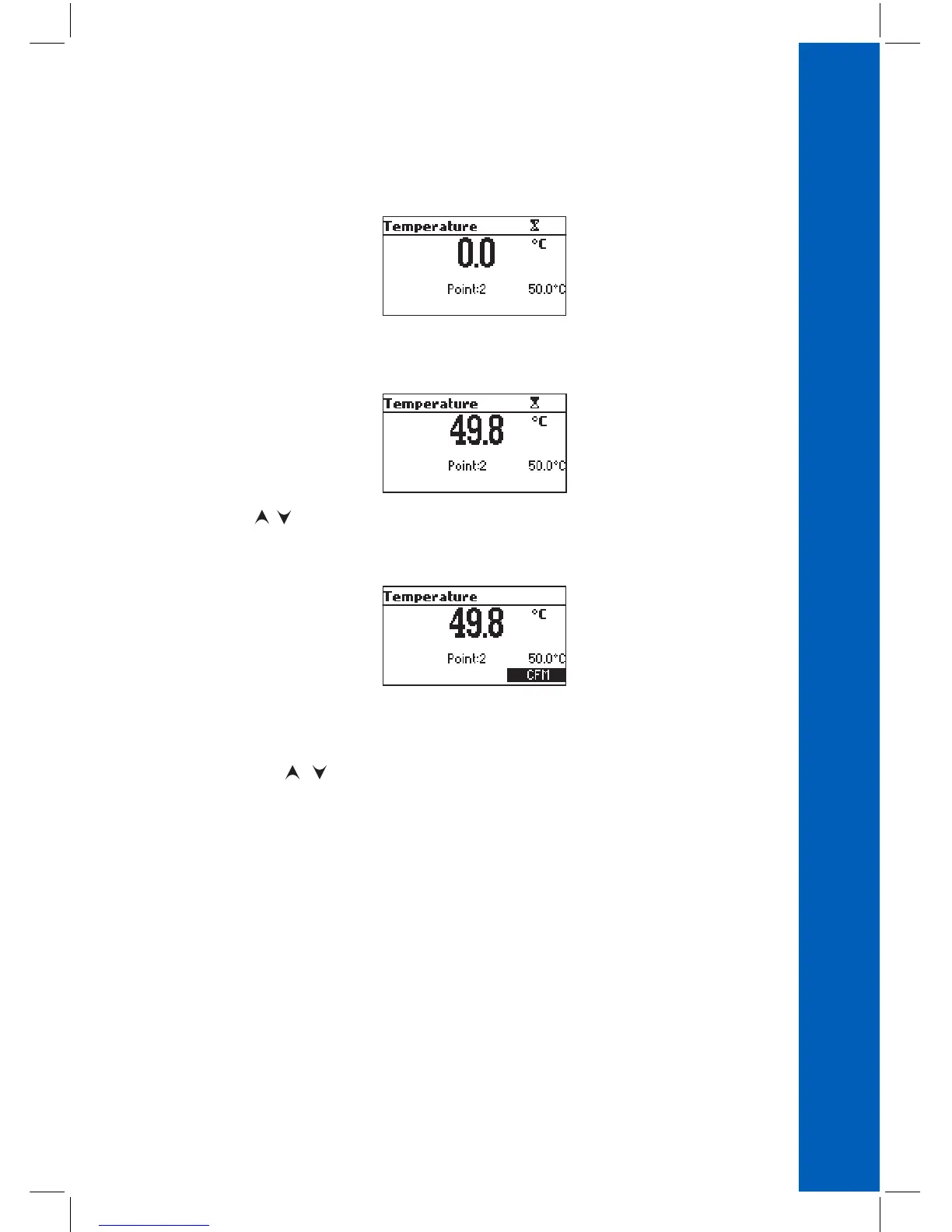47
mV AND TEMPERATURE CALIBRATION (for technical personnel only)
• Press CFM to confirm.
• The second expected calibrated point is displayed.
• Immerse the temperature probe into the second vessel as close as possible to the reference
thermometer. Allow a few seconds for the probe to stabilize.
• Use the / keys to set the calibration point value to that of the hot water.
• When the reading is stable and within range of the selected calibration point, CFM functional key
is displayed.
• Press CFM to confirm. The instrument returns to measurement mode.
Note: Use / keys to change calibration point if necessary (±10.0 °C) around the
point. If the reading is not within range of the selected calibration point, “Wrong”
message will blink. Change the temperature probe and restart calibration.
mV CALIBRATION
A two point calibration can be performed at 0 mV and 1800 mV.
• Attach to the BNC connector a mV simulator with an accuracy of ±0.1 mV.
• Enter the calibration screen. Press mV functional key.
• Set 0.0 mV on the simulator.
• When the reading is stable and within range of the selected calibration point, the CFM
functional key is displayed.
• Press CFM to confirm. The second calibration point of 1800 mV will be displayed.
