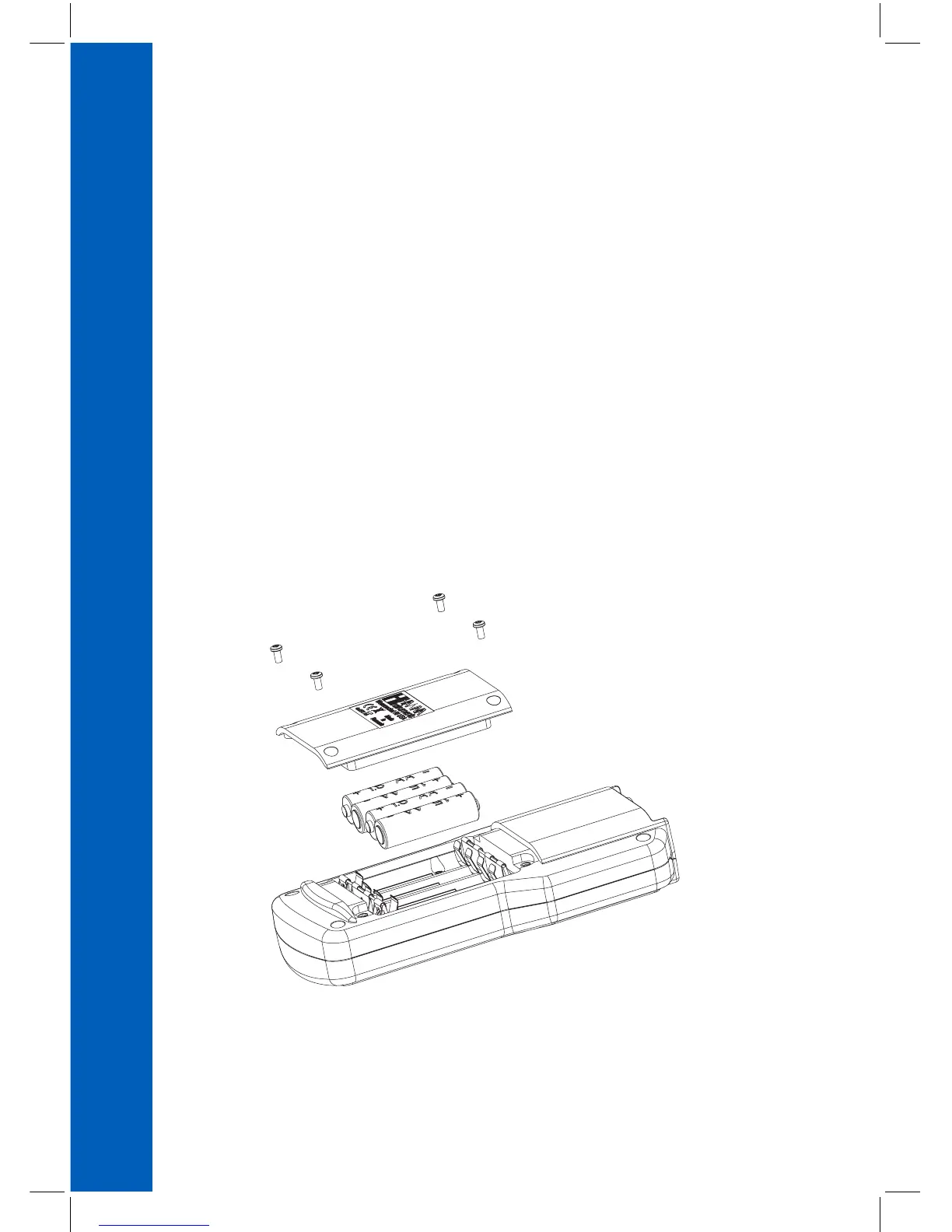54
Notes: “Err8” is sent if the instrument is not in measurement mode.
“Err6” is sent if the requested range is not available.
“Err4” is sent if the requested set parameter is not available.
“Err3” is sent if the Log on demand is empty.
“Err9” is sent if the battery power is less than 30%.
Invalid commands will be ignored.
To replace the batteries, follow the next steps:
• Turn OFF the instrument.
• Open the battery compartment by removing the four screws from the back of the instrument.
• Remove the old batteries.
• Insert four new 1.5V AA batteries in the battery compartment while paying attention to the correct
polarity.
• Close the battery compartment using the four screws.
If the battery capacity is less than 20 % the serial communication and the backlight feature are not
available.
BATTERIES REPLACEMENT
Note: The instrument is provided with the BEPS (Battery Error Prevention System) feature,
which automatically turns the instrument off when the batteries level is too low to ensure
reliable readings.
