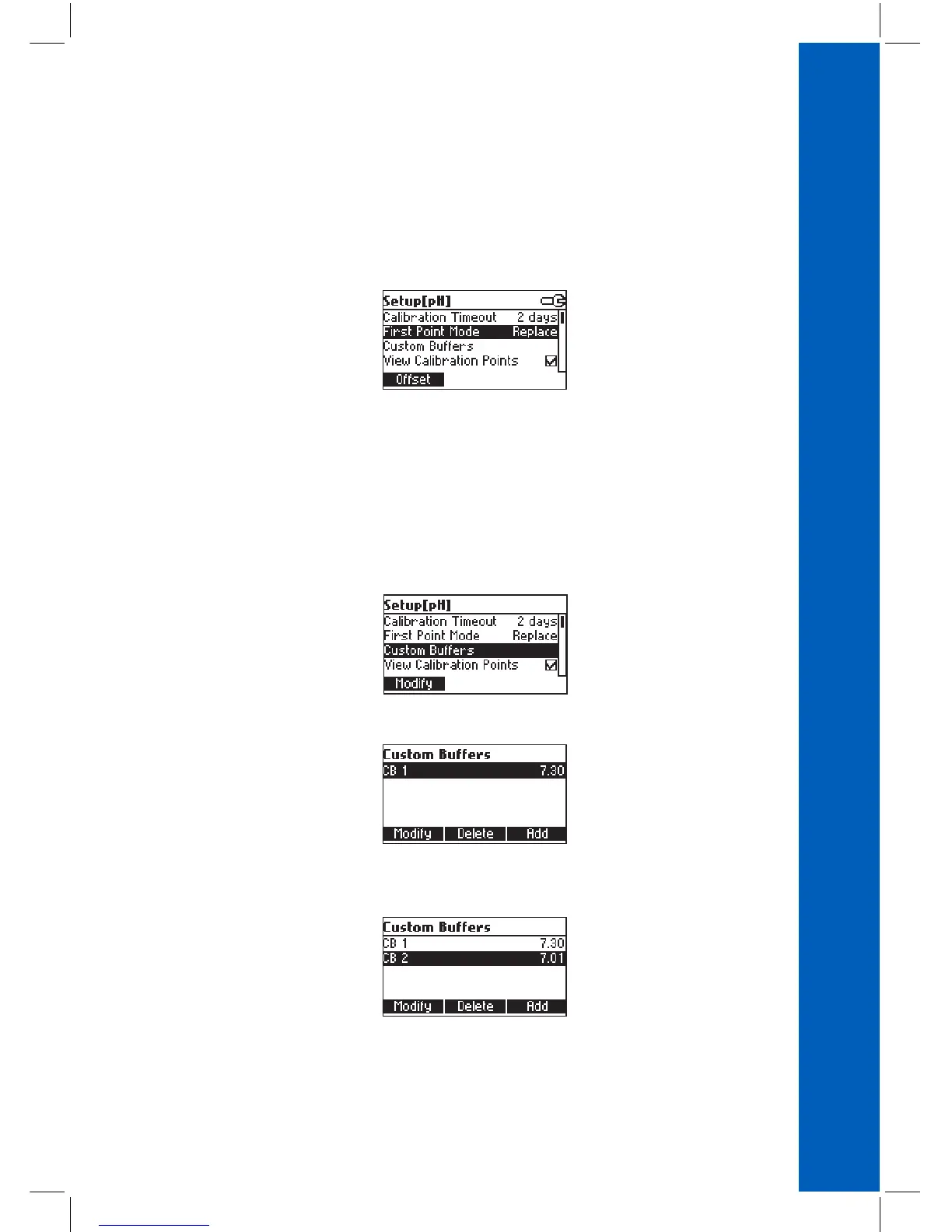39
SETUP
Note: If enabled “CAL DUE” warning will be displayed, the set number of days after
calibration is over passed.
First Point Mode
Highlight First Point Mode.
Press the displayed functional key in order to change the option.
First point mode refers to the behavior of the instrument regarding “One point calibration”.
If Offset is set, after one point calibration the instrument evaluate the offset and keep unchanged
the slopes.
Custom Buffers
Highlight Custom Buffers.
Press Modify.
Press Delete to delete focused buffer.
Press Add to add a new buffer to the list (max 5).
