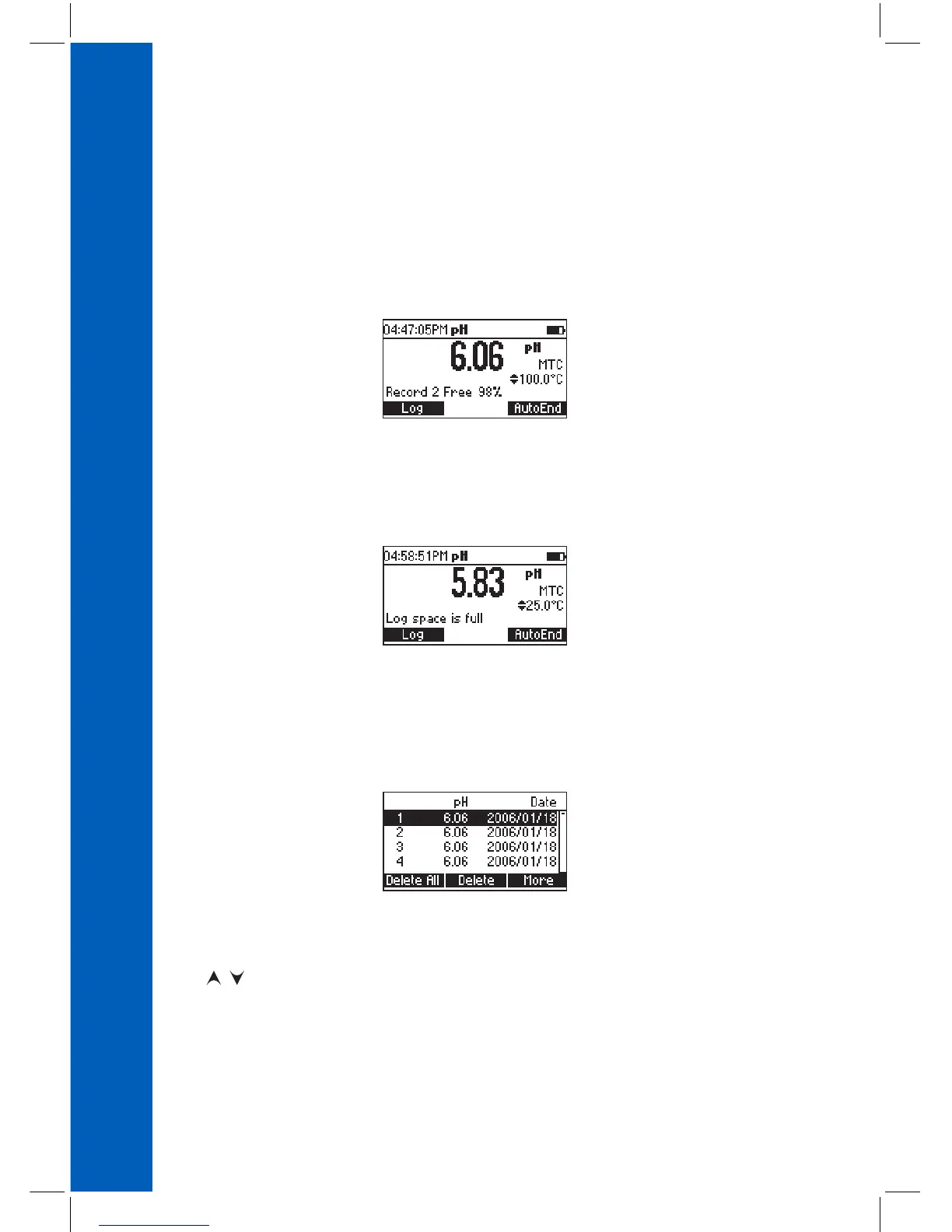44
LOGGING
This feature allows the user to log pH, Rel mV or ISE measurements. All logged data can be
transferred to a PC through the USB port using HI92000 application.
The maximum logging space is 300 for HI98191 and 200 for HI98190 record locations (100
records on each range).
LOGGING THE CURRENT DATA
To store the current reading into memory, press LOG while in measurement mode.
The instrument will display for few seconds the record number and the amount of the free log
space.
If the LOG space is full, the “Log space is full” message will be displayed for few seconds when
Log key is invoked. Enter View Logged Data Mode and delete records in order to free log space.
VIEW LOGGED DATA
Press RCL to retrieve the information stored while in measurement mode for the specific range.
The list of records is displayed.
If no data were logged, the instrument will display “No Records” message.
Use / keys to scroll between the records from the list.
Press Delete All to enter Delete All screen.
Press Delete to enter Delete records screen.
Press More to view more information of the focused record.
