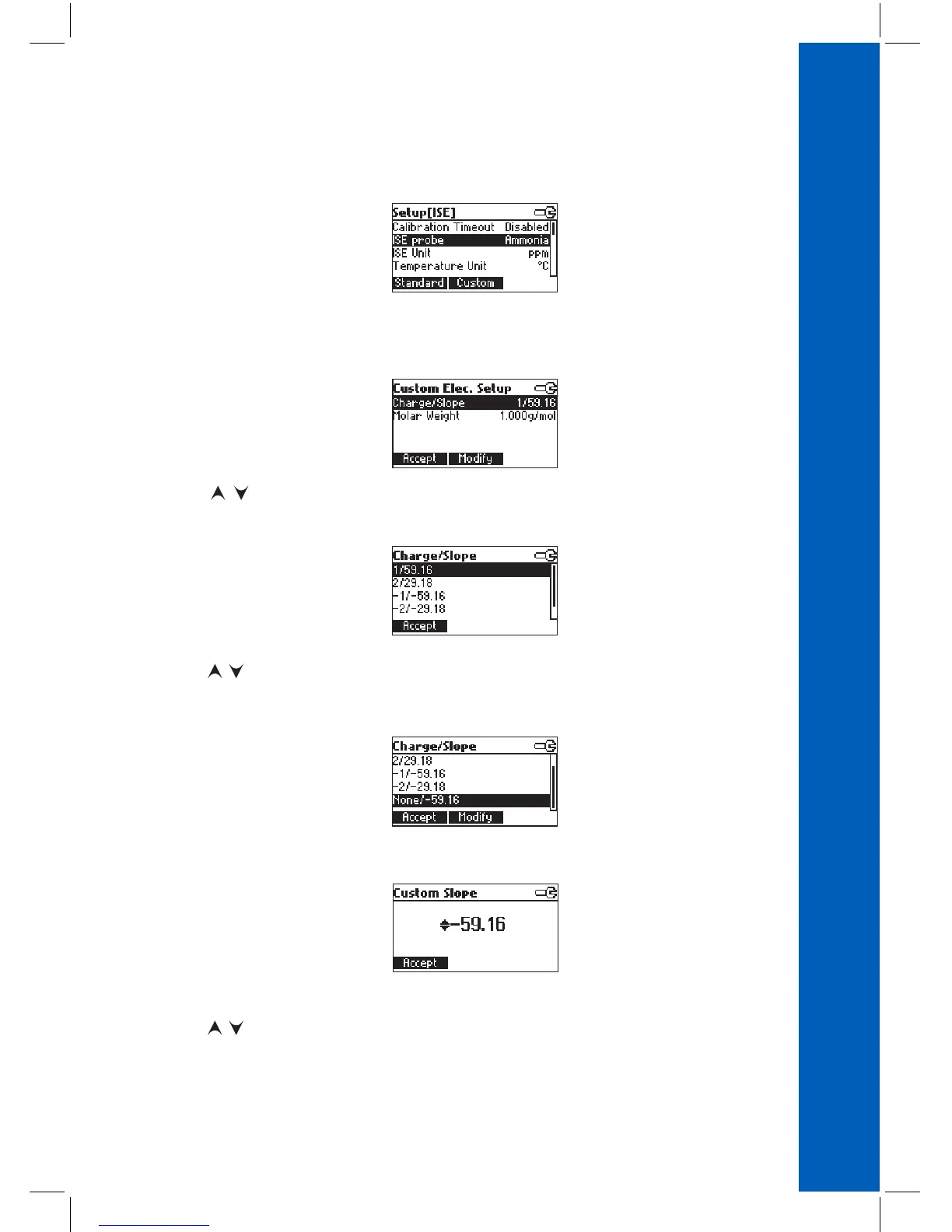41
SETUP
ISE probe
Highlight ISE probe.
Press Custom in order to set the parameters for a custom probe.
Press Standard in order to select one probe from the standard probes list.
If Custom is pressed:
Use / keys to highlight the parameter to be changed (“Change Slope” or “Molar Weight”).
Highlight Change Slope.
Use / keys in order to select the desired combination.
If None/-59.16 is selected the slope of the probe can be changed by pressing Modify key.
Press Modify.
Use / keys to change the slope.
Press Accept to confirm or ESC to exit.
