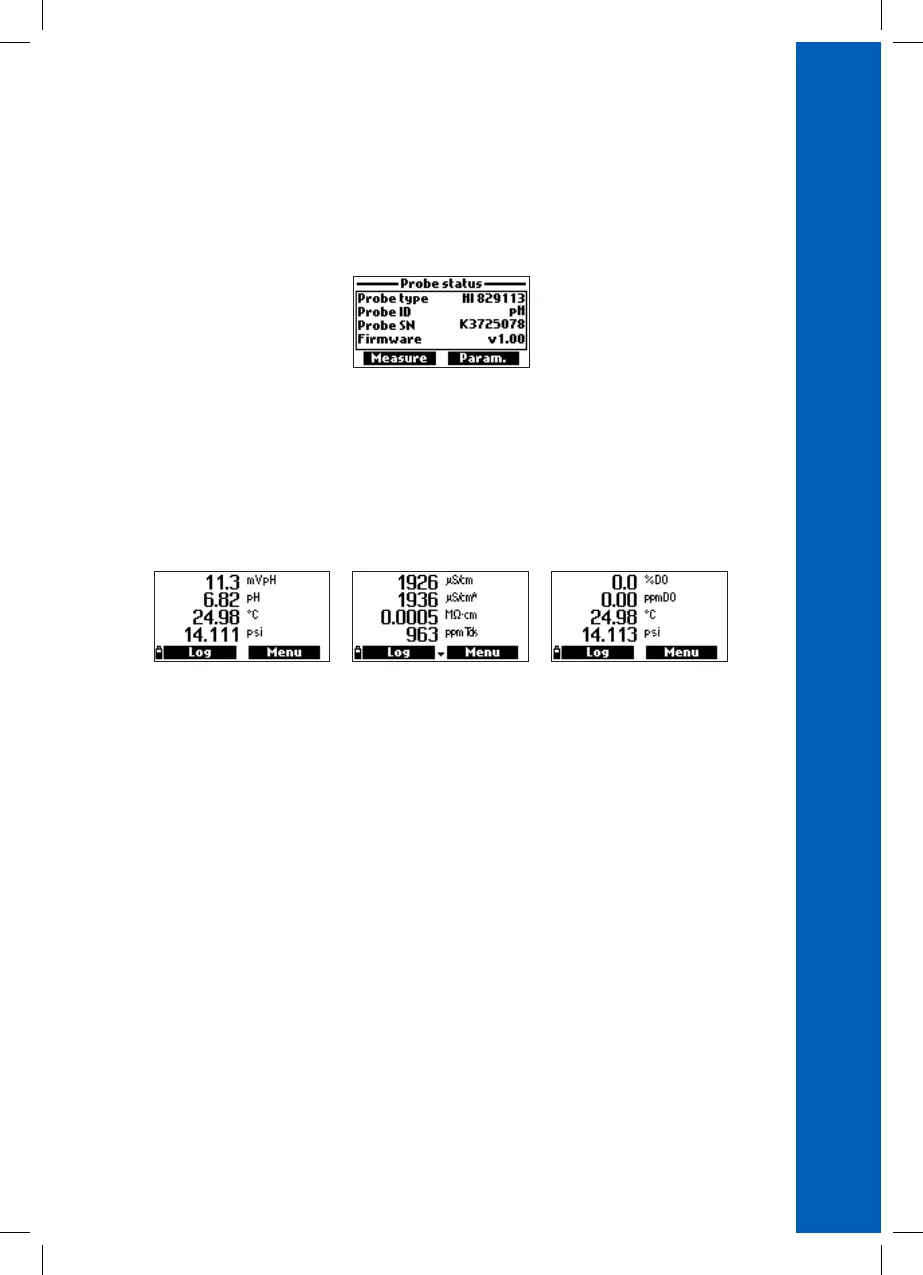11
GENERAL OPERATIONS
5.3. TURNING THE METER ON
Turn the instrument ON by pressing the ON/OFF key. At start-up the display will show the Hanna
Instruments logo, meter name, and firmware version.
If a probe is connected, the meter displays the Probe status. The probe status screen identifies the
probe and allows access to Parameters or Measure menus.
5.4. MEASUREMENT MODE
In measurement mode HI98199 will measure data for all enabled parameters simultaneously.
• Select the number of parameters that are to be shown on the screen at one time, press the
corresponding alphanumeric key (i.e. for 2 parameters press the number 2). The meter will
automatically resize the font.
• Use the / keys to scroll through the enabled parameters.
HI829113 pH probe HI763093 EC probe HI764103 DO probe
