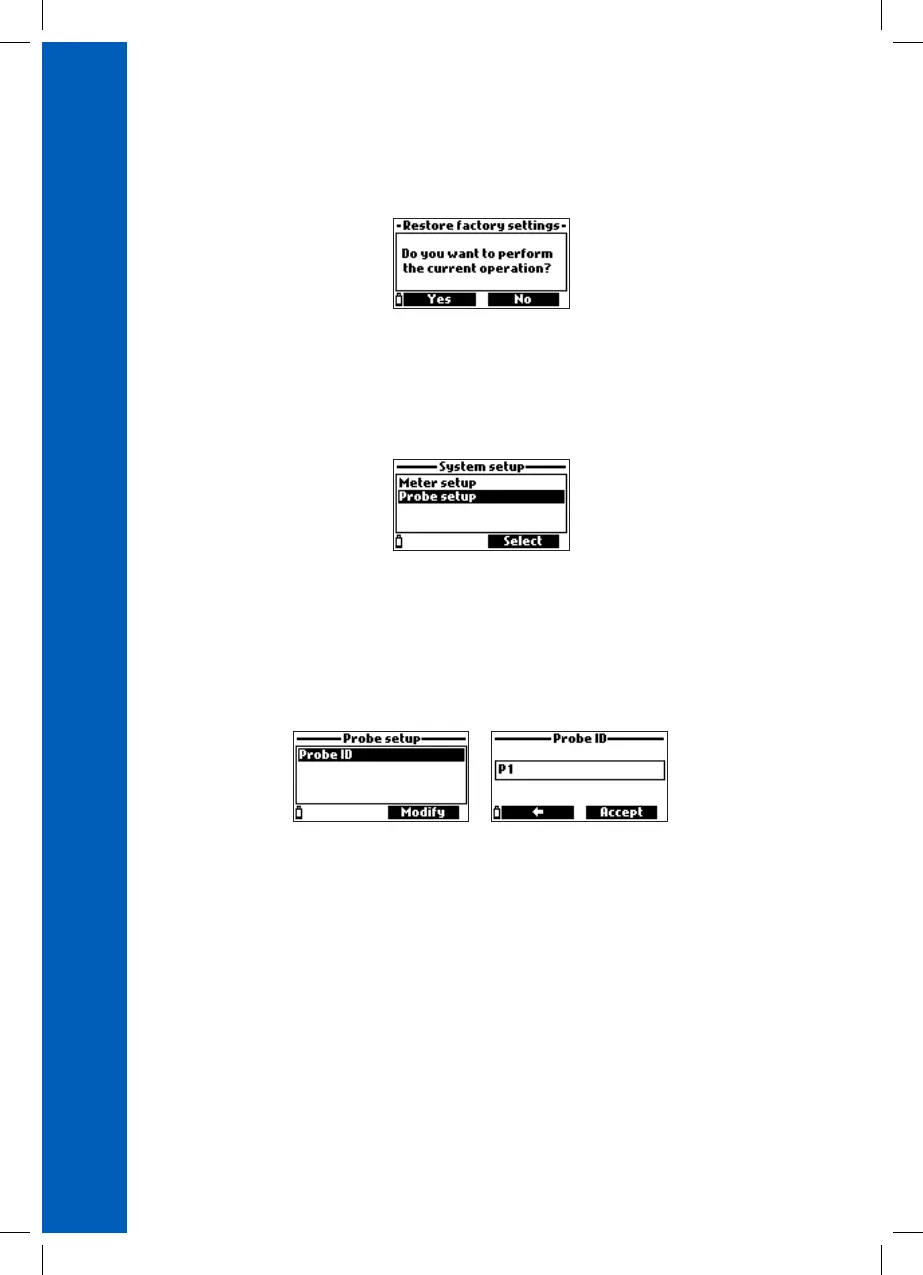32
SYSTEM SETUP
RESTORING FACTORY SETTINGS
This function restores measurement settings to their original factory values. This includes measurement
units, coefficients, other measurement configurations and all logged data.
• Select the “Restore factory settings” and press Select.
• The meter will ask for confirmation. Press Yes to confirm or No to escape.
9.2. PROBE SETUP
From the System setup menu, use the / keys to highlight Probe setup and then press Select.
PROBE ID
Option: up to 14 characters
This option is used to set the probe’s ID (identification number). Press the Modify key to access the
probe ID screen.
Use the alphanumeric keypad to enter the probe ID. Press the Accept key to confirm the value or ESC
to return to the Setup menu without saving.
