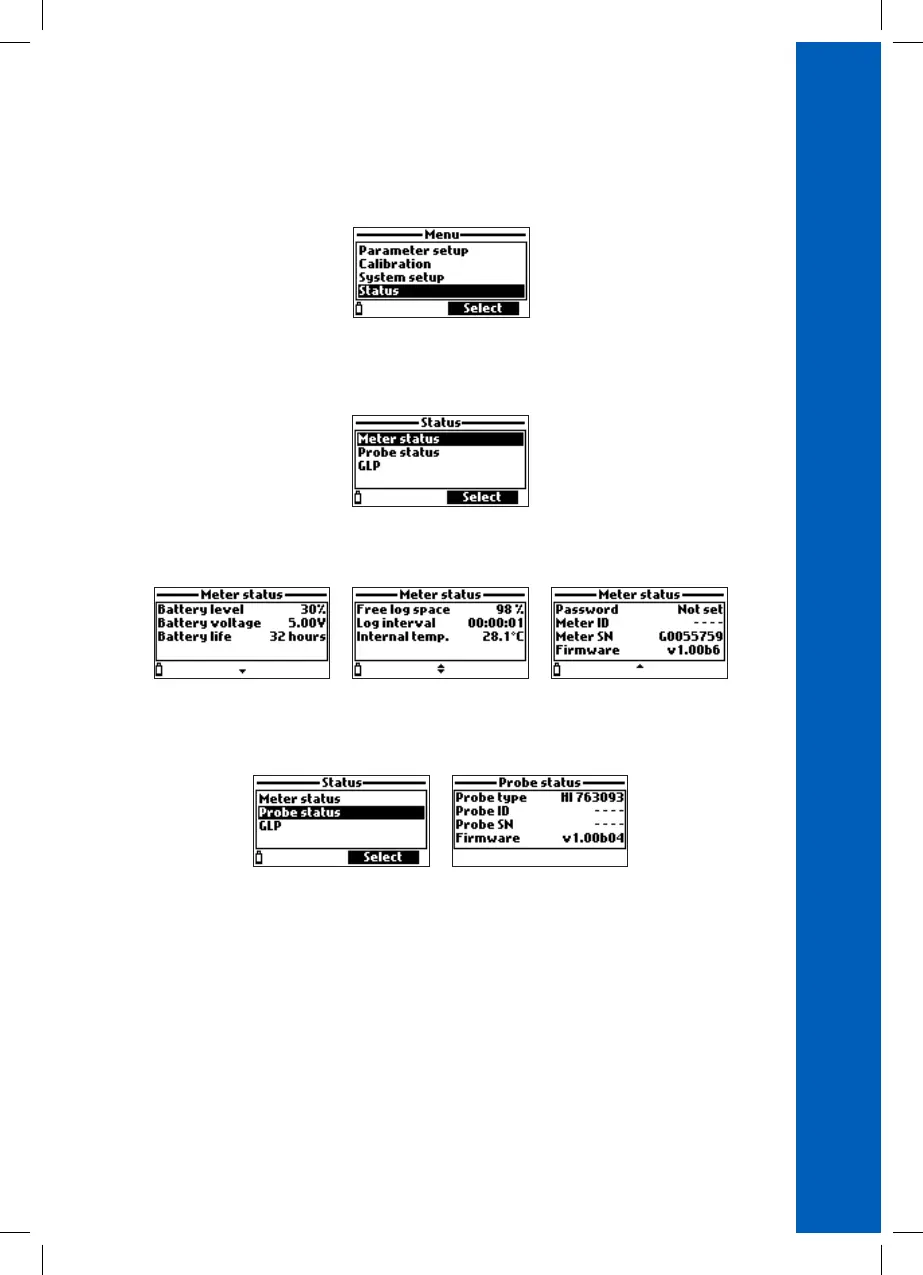33
STATUS
10. STATUS
Press Menu to enter the main setup menu, use the / keys to highlight Status and then press
Select.
10.1. METER STATUS
From the Status menu, use the / keys to highlight Meter status and then press Select.
Press the / keys to scroll through the status screens.
Press ESC to return to the Status menu.
10.2. PROBE STATUS
From the Status menu, use the / keys to highlight Probe status and then press Select.
Press ESC to return to the Status menu.
Note: The probe status screen will automatically be displayed when the probe sensor status
has changed. If this occurs, the “Measurement Screen” and “Parameter Selection” softkeys
are available.
