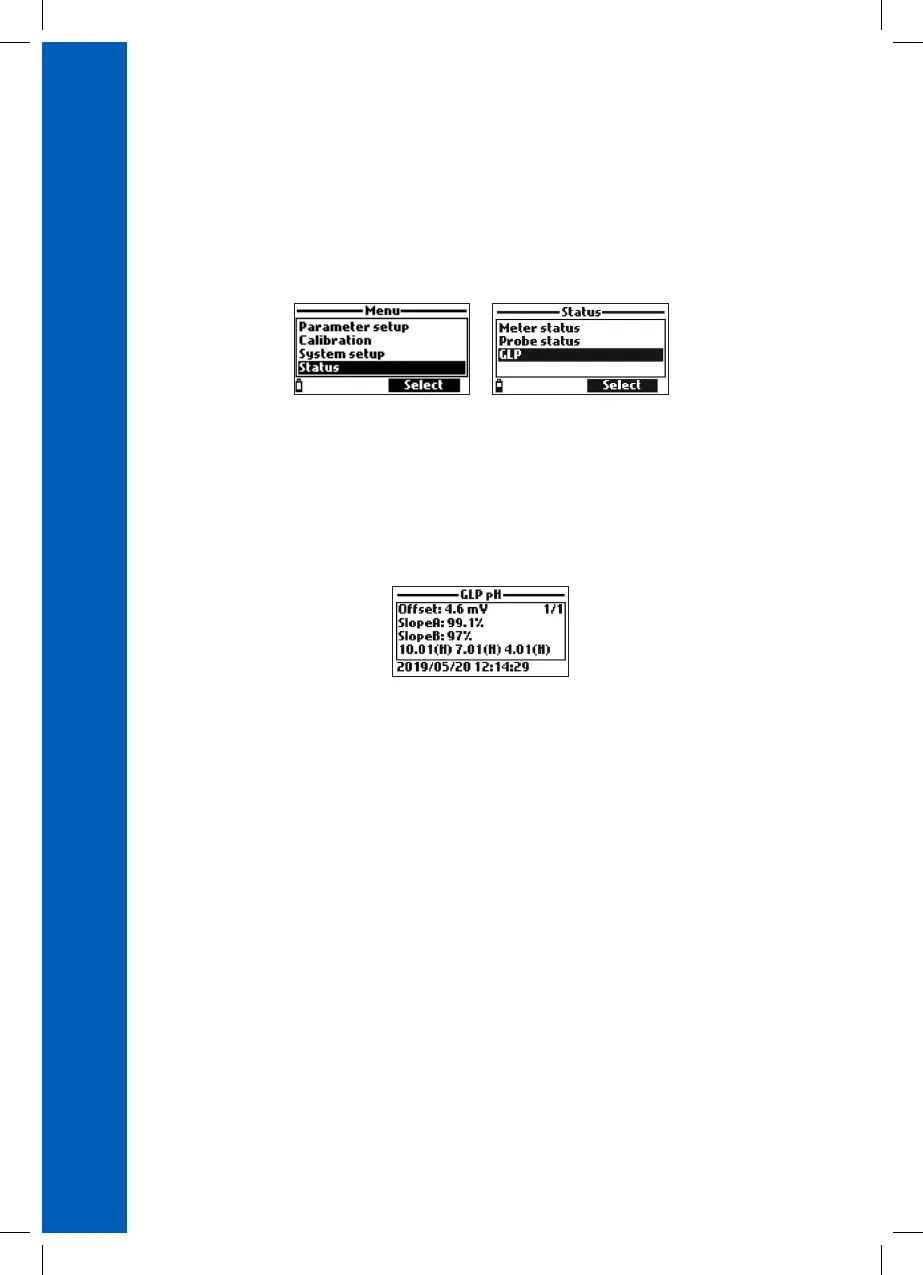34
STATUS
10.3. GLP DATA
From the Status menu, use the / keys to highlight GLP and then press Select. GLP (Good
Laboratory Practice) is a set of functions that allows the user to store or recall data regarding the probe
calibration. This feature also allows the user to associate readings with specific calibrations.
The complete list of available parameters appears. Select the desired parameter to view the stored
GLP information.
pH
• From the GLP menu, use the / keys to highlight pH option and then press Select.
• Data regarding the last pH calibration will be displayed: offset, acidic slope, basic slope, buffers
used, time and date of the calibration.
• Use the / keys to scroll through the stored data for the last 5 calibrations.
• Press ESC to return to the GLP menu.
Notes: A “C” label near the buffer value indicates a custom point, while an “H” indicates a
Hanna Instruments standard buffer value.
If no pH calibration has been performed or if the factory calibration was restored, the offset and
slope values are set to default, and the message “Factory calibration” is displayed. Press ESC to
return to the previous screen.
