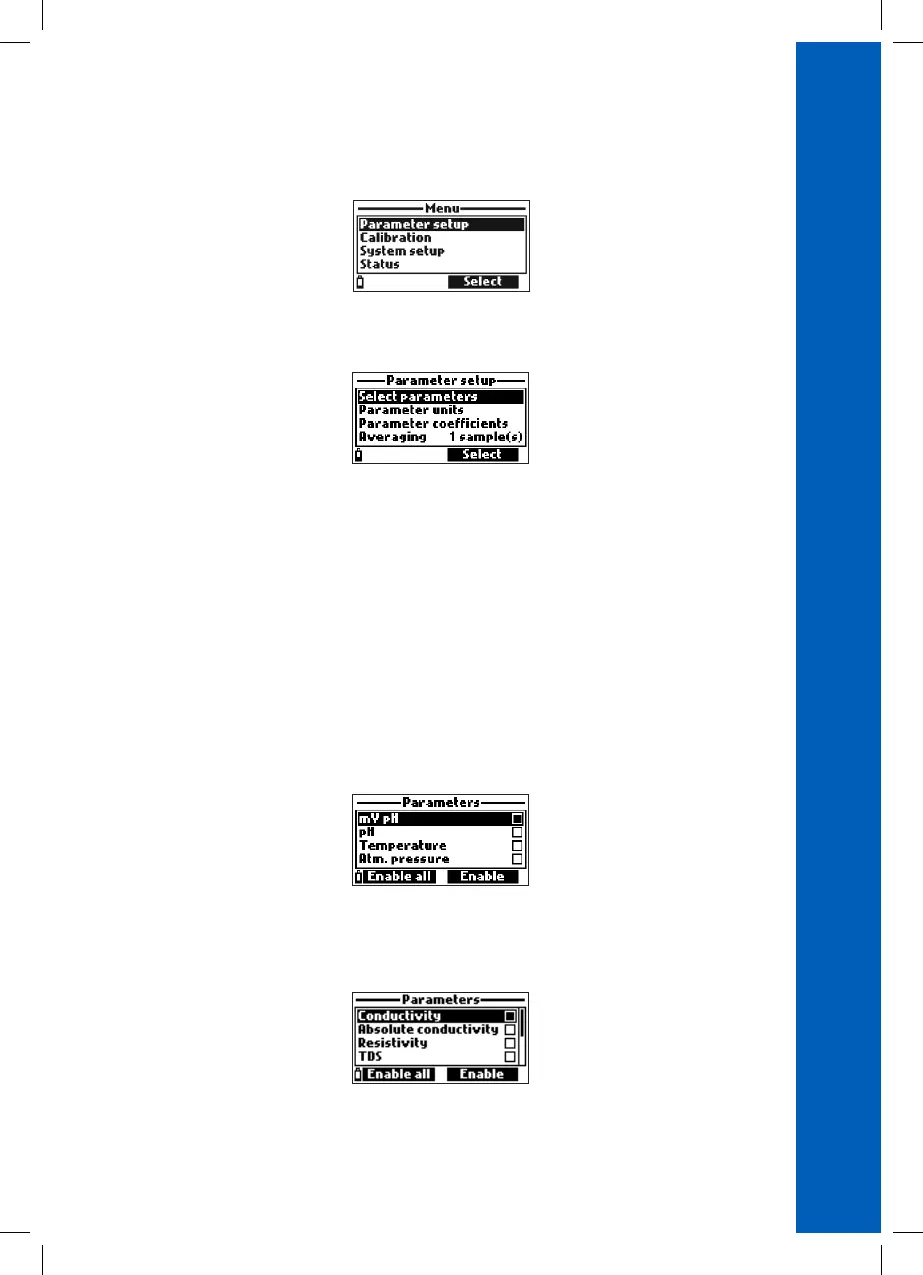13
PARAMETER SETUP MENU
7. PARAMETER SETUP MENU
Press Menu to enter the main setup menu.
From the main menu, use the / keys to highlight Parameter Setup and then press Select.
The following options will be displayed:
7.1. SELECTING PARAMETERS
From the Parameter setup menu, use the / keys to highlight Select parameters and then
press Select.
The available parameters will vary depending on the connected probe. Use the / keys to scroll
through the menu. Press the right softkey to enable or disable a single parameter, or the left softkey
to enable or disable all parameters. A checked box means that the parameter is enabled.
Warning: If the selected parameters are modified, the previously saved logs for the connected
probe will be updated.
HI829113 digital pH probe
Parameters: mV pH, pH, Temperature, Atm. pressure
HI763093 digital EC probe
Parameters: Conductivity, Absolute conductivity, Resistivity, TDS, Salinity, Seawater,
Temperature, Atm. pressure