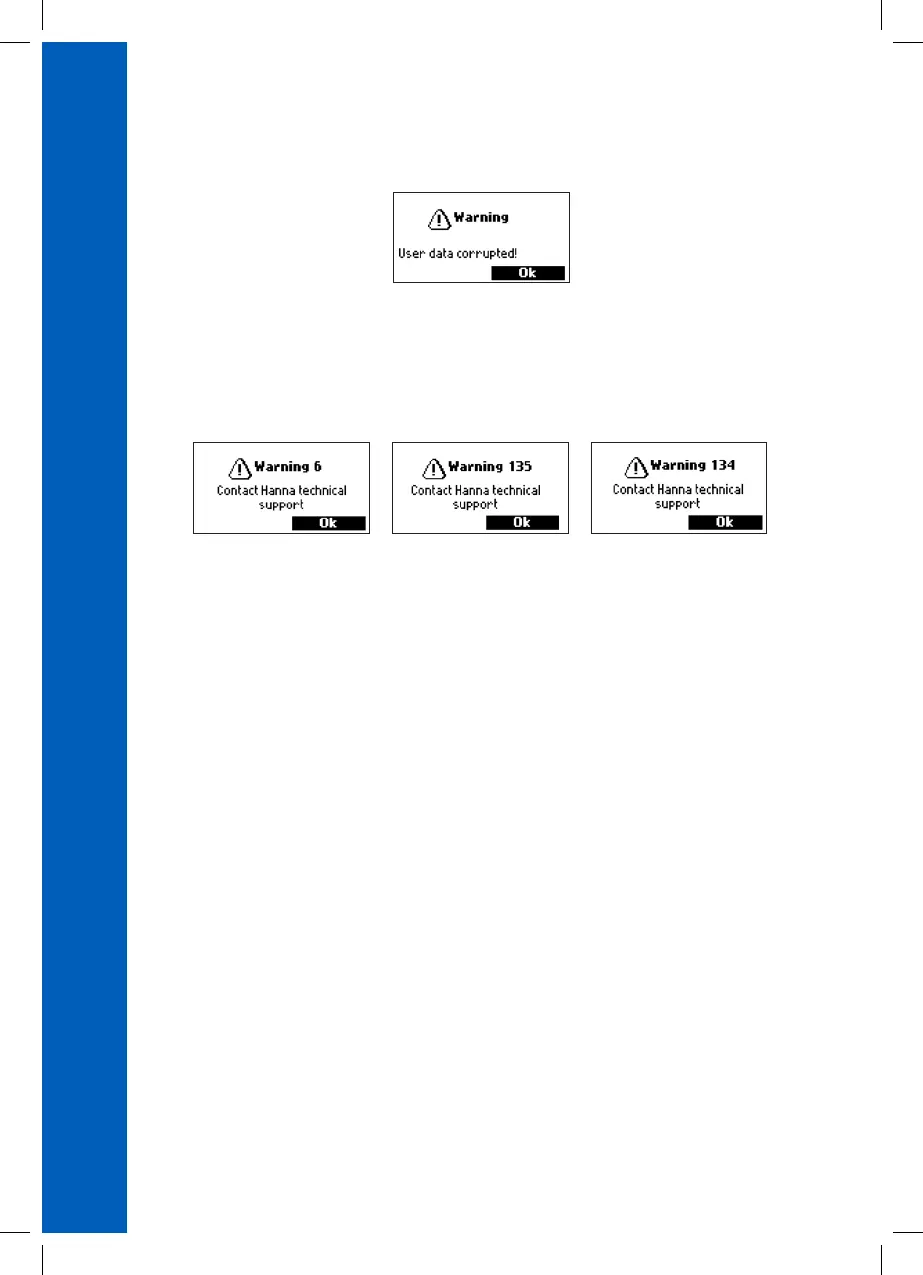42
TROUBLESHOOTING / ERROR MESSAGES
• ‘’User data corrupted!’’: appears when powering up the meter if data stored on the meter is
corrupted. Restart the meter. If the problem persists, contact your local Hanna Instruments Office.
• ‘’Warning x’’: other warnings that may appear at power-on are identified using a numeric code.
Restart the meter. If the problem persists, contact your local Hanna Instruments Office. Some
meter/probe features can be accessed but outside optimum specifications.
• ‘’Errors x’’: Critical errors that may appear are identified using a numeric code, and the meter is
automatically switched off. Contact your local Hanna Instruments Office.