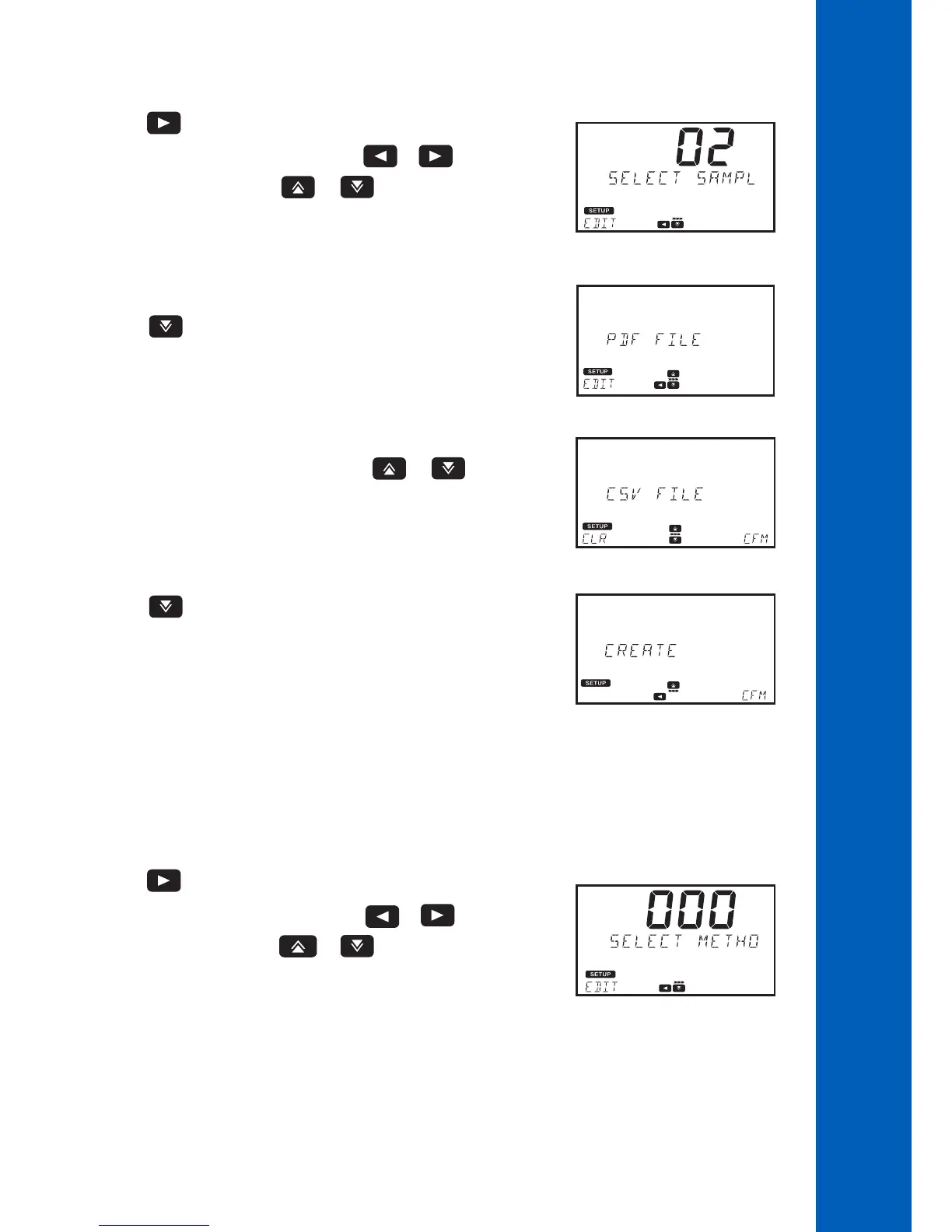25
SETUP
BY SAMPLE ID (if enabled)
This option allows users to generate and export reports by sample ID.
Press the key. The select Sample ID screen is shown.
Press the EDIT key to edit the sample ID. Use the or key to highlight
the digit to be modified. Press the or key to set the desired value.
Press the CFM key to confirm the Sample ID or the CLR key to return to the previous
screen without saving.
Press the key to select the file type. The selected file type will be displayed on
the screen.
Press the EDIT key to change the file type. Use the or to select the
file type. Press the CFM key to confirm the file type or the CLR key to return to the
previous screen without saving.
Press the key to continue. The "Create" message will be displayed.
Press the CFM key to export the file. To avoid data corruption, do not remove the
USB flash drive until the file transfer is complete.
Note: If no USB Flash Drive is connected you will be prompted to connect the flash drive.
BY METHOD ID
This option allows users to generate and export reports by method ID.
Press the key. The select Method ID screen is shown.
Press the EDIT key to edit the method ID. Use the or key to highlight
the digit to be modified. Press the or key to set the desired value.
Press the CFM key to confirm the Method ID or the CLR key to return to the previous
screen without saving.
