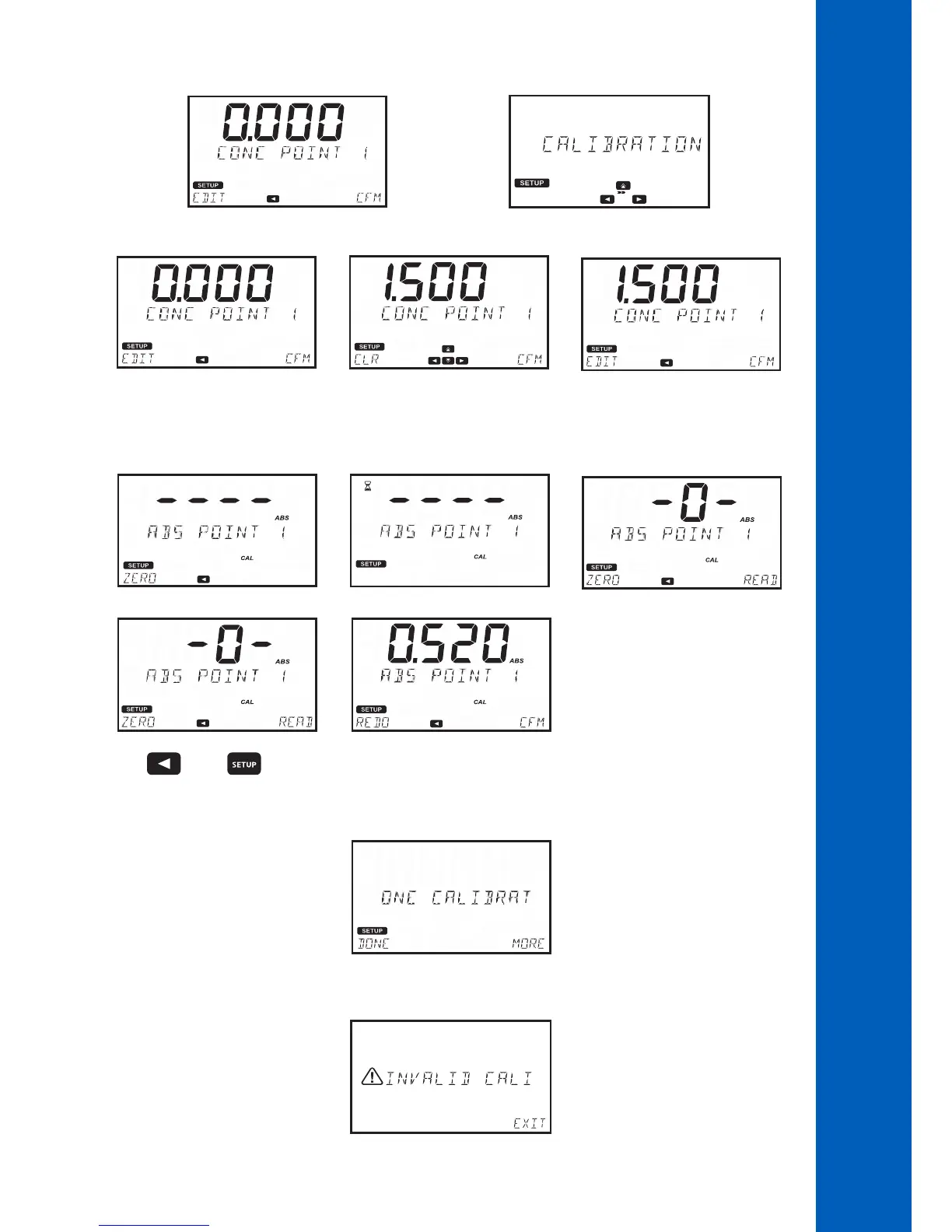33
Press NO to return to the last calibration point screen or press YES to exit calibration.
Press the CFM key to continue.
Insert the zero cuvette and press the ZERO key.
Insert the first standard and press the READ key.
Press the CFM key to save the value and continue or the REDO key to repeat the measurement.
Press the key or to abort the calibration.
Press the DONE key to save and exit the calibration or the MORE key to add additional points.
When wrong slope or offset occurred the meter will display an error message:
SETUP
