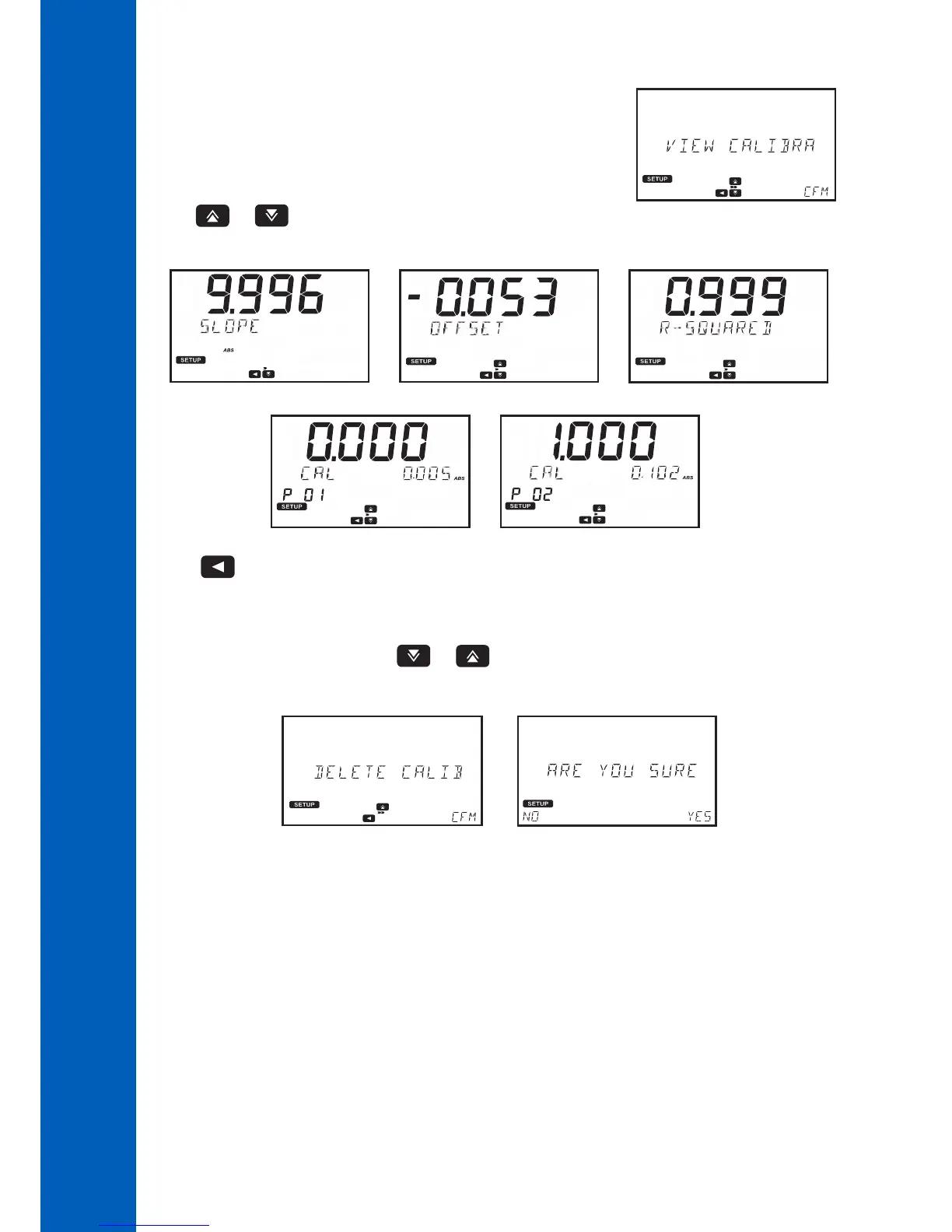36
VIEW CALIBRATION
After a calibration has been completed the calibration data can be viewed using View
Calibration. A linear regression is done by the instrument for the saved calibration
points, the meter will apply the best straight-line fit to the calibration points. The
available options are: SLOPE, OFFSET, R-SQUARED, and CALIBRATION POINTS.
Press the CFM key to view the calibration information.
Use the or to scroll through the options.
Press the to return to the previous screen.
DELETE CALIBRATION
To delete a previous saved calibration use the or to select Delete Calibration.
Press the CFM key, and the YES key to continue or the NO key to return to the Calibration menu.
A new calibration is required before the method can be run.
SETUP
