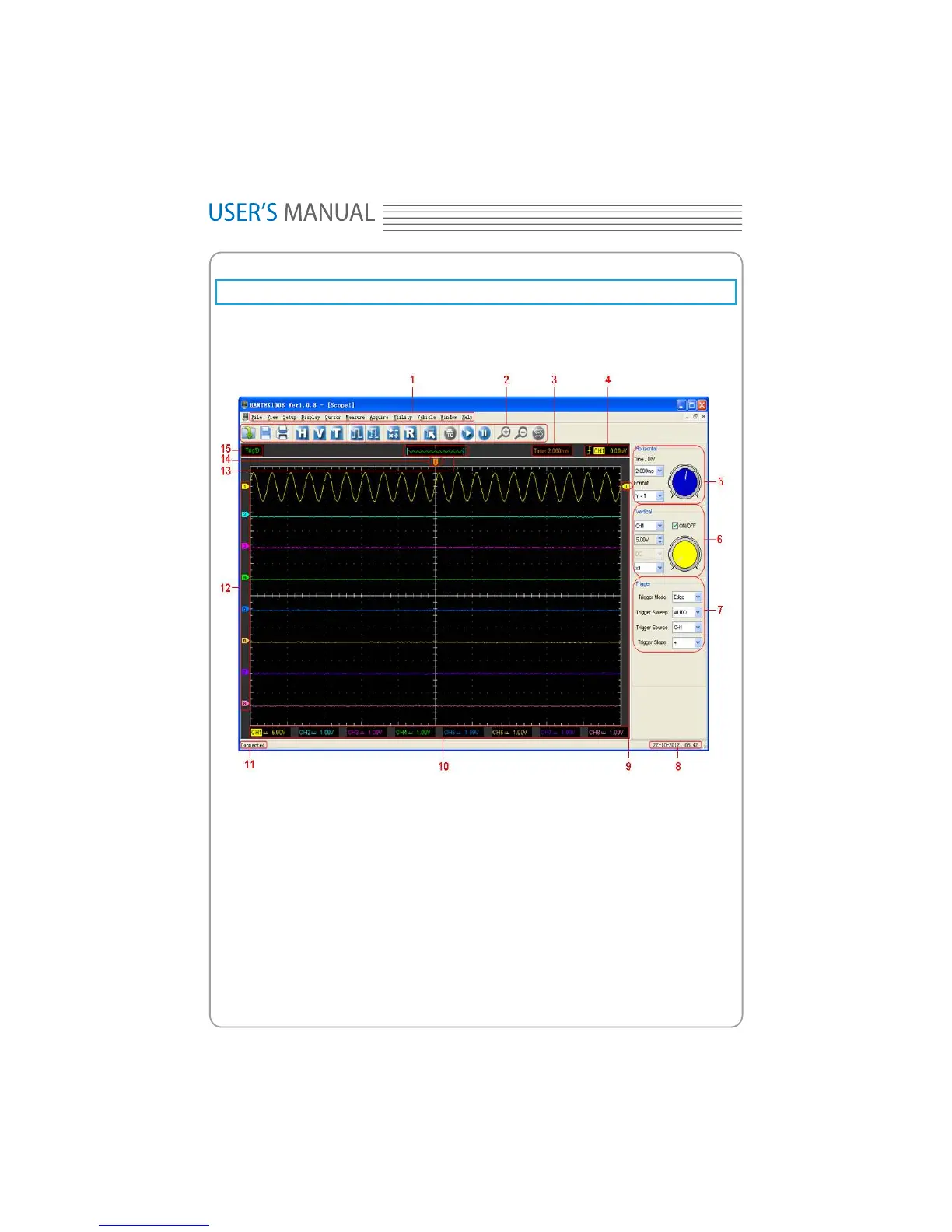Y[
The User’s Interface
Click the software icon on the desk after you finished the software installation and equip-
ment connecting. Then a user interface will be showed as follows:
In addition to displaying waveforms, the display area is filled with many details about the
waveform and the oscilloscope control settings.
1. The Main Menu
All settings can be found in the main menu.
2. The Toolbar
3. It shows the trigger information
It shows the edge trigger slope, source and level.
Hantek1008
