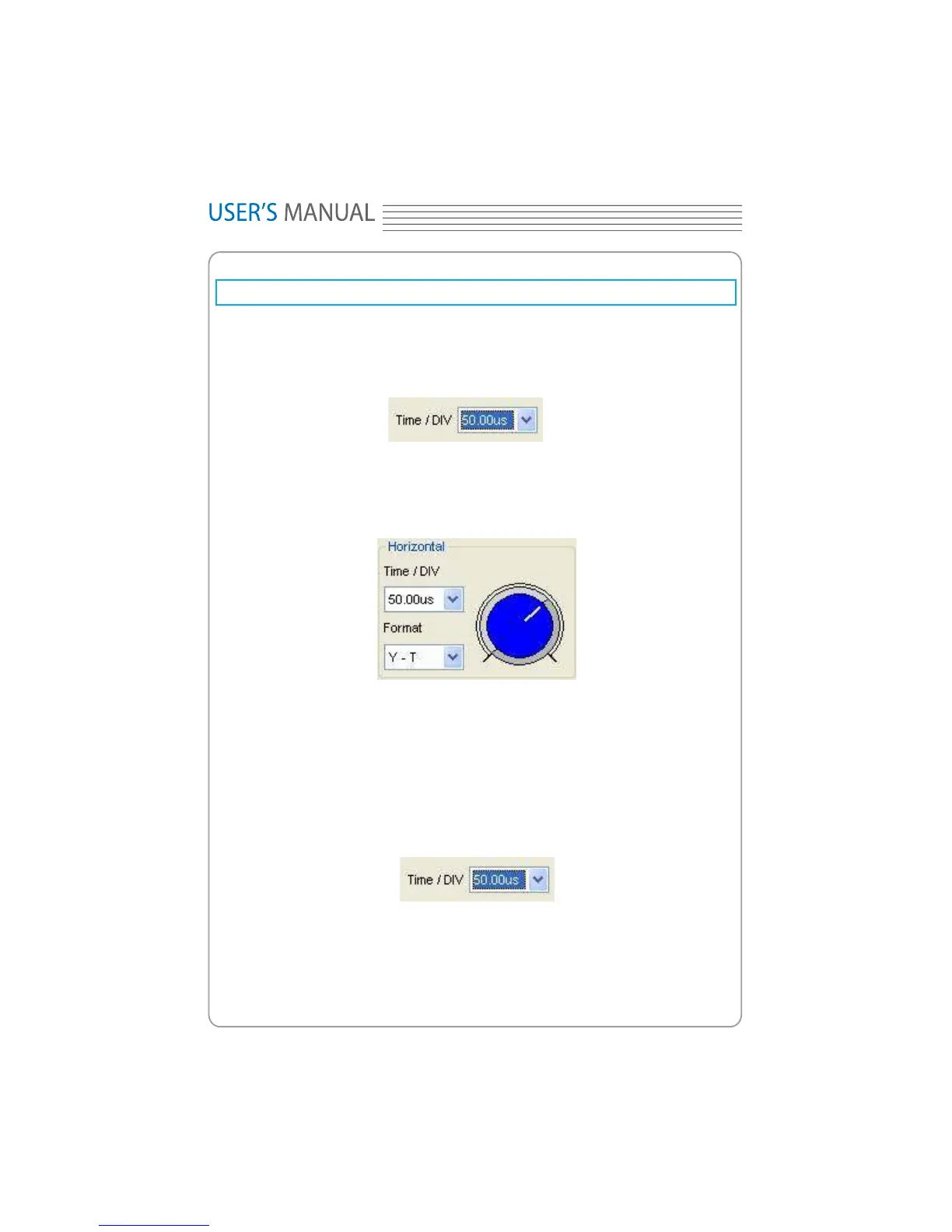X-Y
Setup Horizontal System
Change T
ime/D
IV
The “Time/DIV”
Select the horizontal Time/DIV (scale factor) for the main time base or for the window
time base.
The Horizontal Panel
Click the blue knob can change Time/DIV.
If the waveform acquisition is stopped, Time/DIV control expands or compresses the
waveform.
Change Format
Click “Time/DIV” you can set the time base in Horizontal Setup window.
In the “Format” item, set the waveform display format (Y-T, ).
Y – T
: Show the relative relation between vertical voltage and horizontal time.
X – Y: Show CH1 value at X axis; CH2 value at Y axis.
46
Hantek1008
