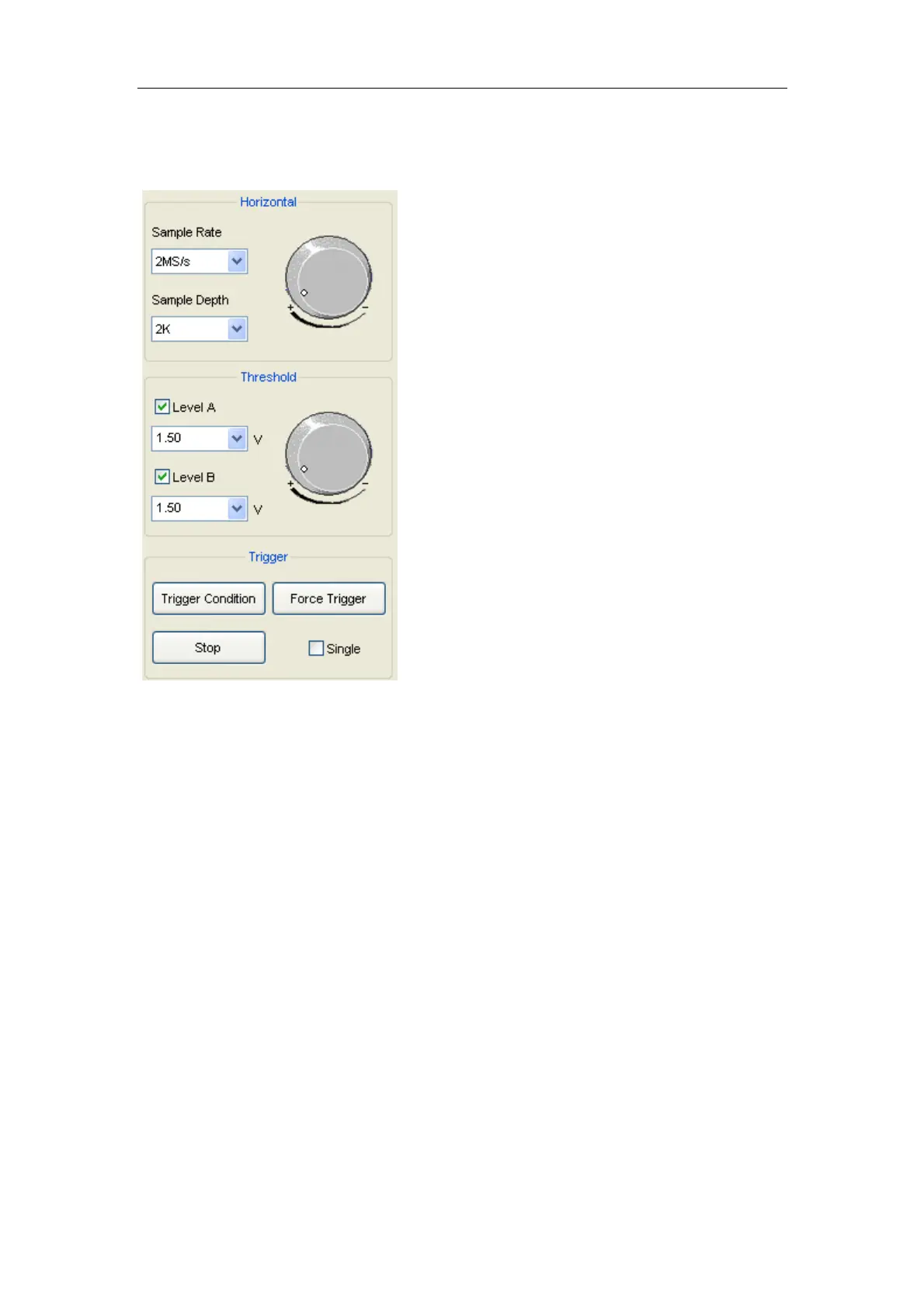Logic Analyzer
Hantek4032L
3.1 Control Panel
z Horizontal:
Set the clock and sample rate
Sample Rate: User can select the sample rate from 1MS/s to 400MS/s.
Sample Depth: User can set the sample depth 1k, 2k, 10k.
z Threshold:
Configure the input trigger level.
z Trigger:
Trigger Condition: Popup the trigger setup dialog.
Force Trigger: Trigger immediately once.
Stop: Stop trigger.
Single: Trigger under the trigger condition once.
User’s Manual 17
