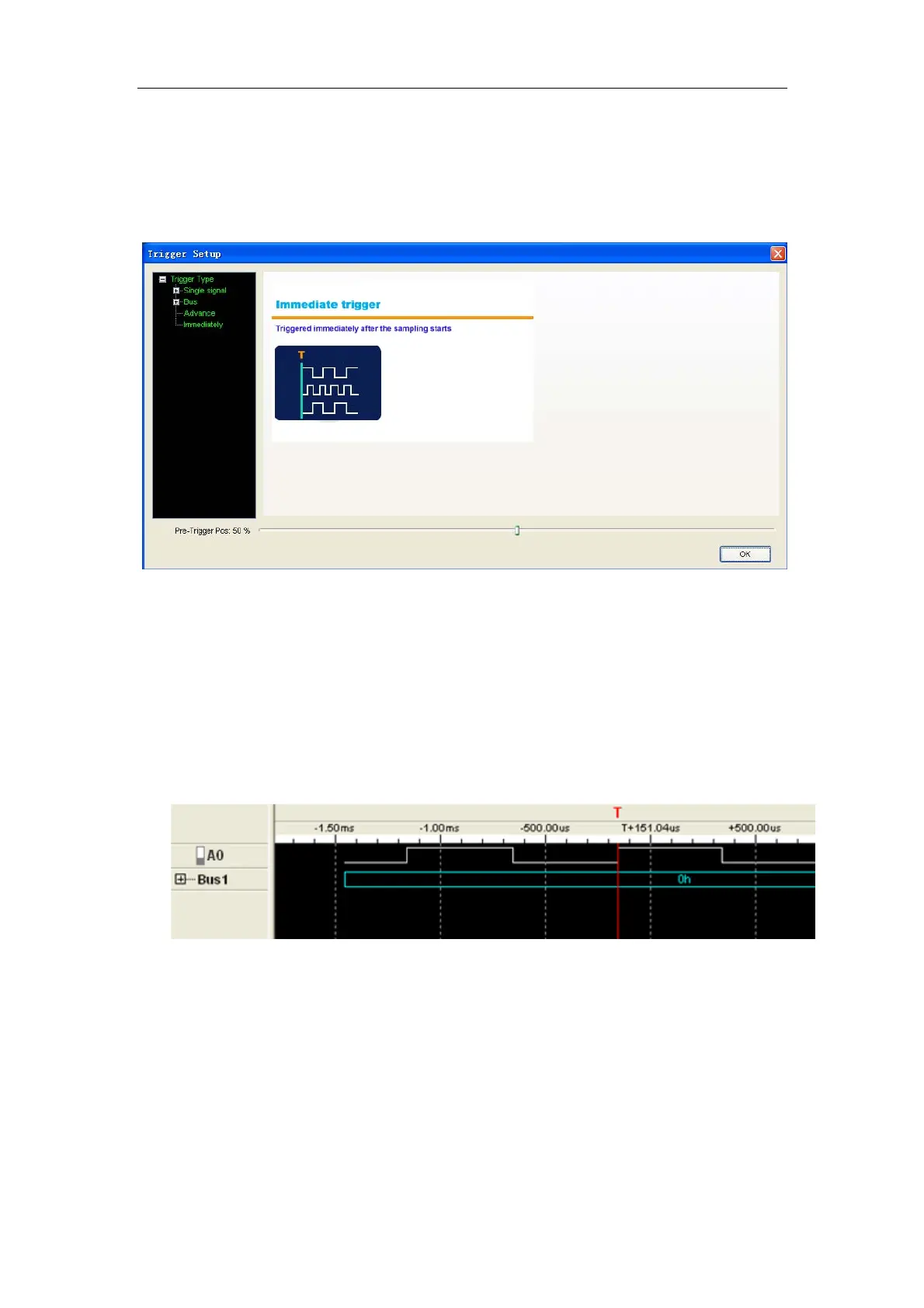Logic Analyzer
Hantek4032L
5.1 Base Trigger Setup
Click the menu “Setup”-> “Trigger Setup”, you can configure the trigger
condition.
Hantek4032L provides 6 base triggers for you.
z Single signal: Rising edge; Falling edge; Rising or falling edge.
z Bus: Data, Data value delay, Data and edge
1. Rising edge:
Select the “Rising edge” in the tree; select the signal in the combo box.
Then it will triggered by a rising edge appeared on the selected signal.
2. Falling edge:
Trigger by a falling edge appeared on the selected signal.
3. Rising or falling edge:
Trigger by a rising or falling edge appeared on the selected signal.
4. Data:
Trigger at the appearance of a specified value on the selected bus.
User’s Manual 31
