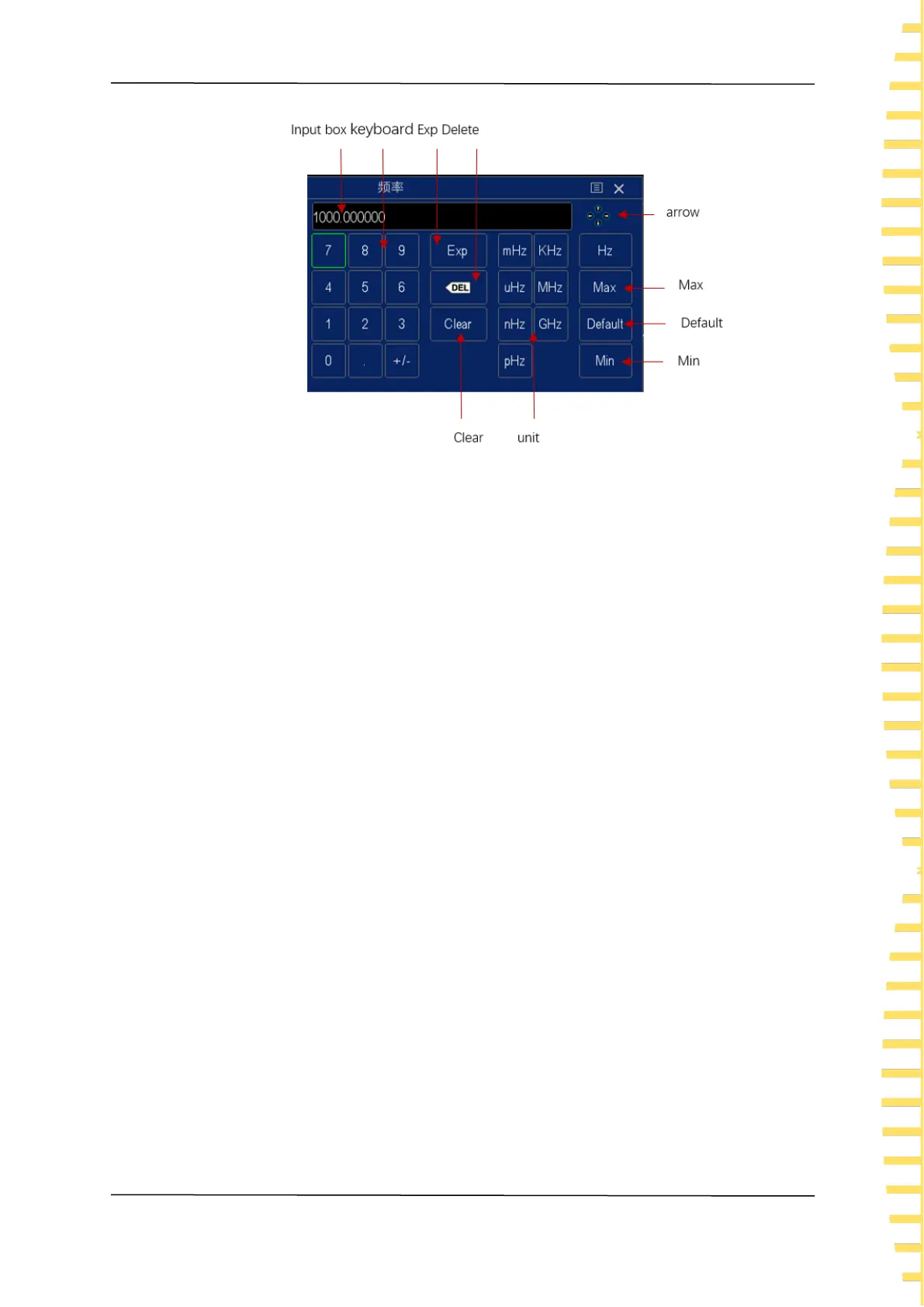Quick start
EN
Copyright © Qingdao Hantek Electronics Co., LTD Tablet1000 User manual
23
Figure 4.16 Numeric keypad
Click on the digits or units in numeric keyboard to input them. After entering all the
values and selecting the desired units, the numeric keypad is automatically turned off
and the parameter setting is complete. You can also perform the following operations on
the numeric keypad:
⚫ Delete entered parameter value.
⚫ Set the parameters to the maximum or minimum (sometimes especially referring to
the maximum or minimum value under the current state).
⚫ Set the parameter to the default value.
⚫ Clear the parameter input box.
⚫ Increase or decrease the number. Left and right arrows to determine the number,
up and down arrows to increase or decrease the number. Long press the up and
down arrows to change the number continuously.
