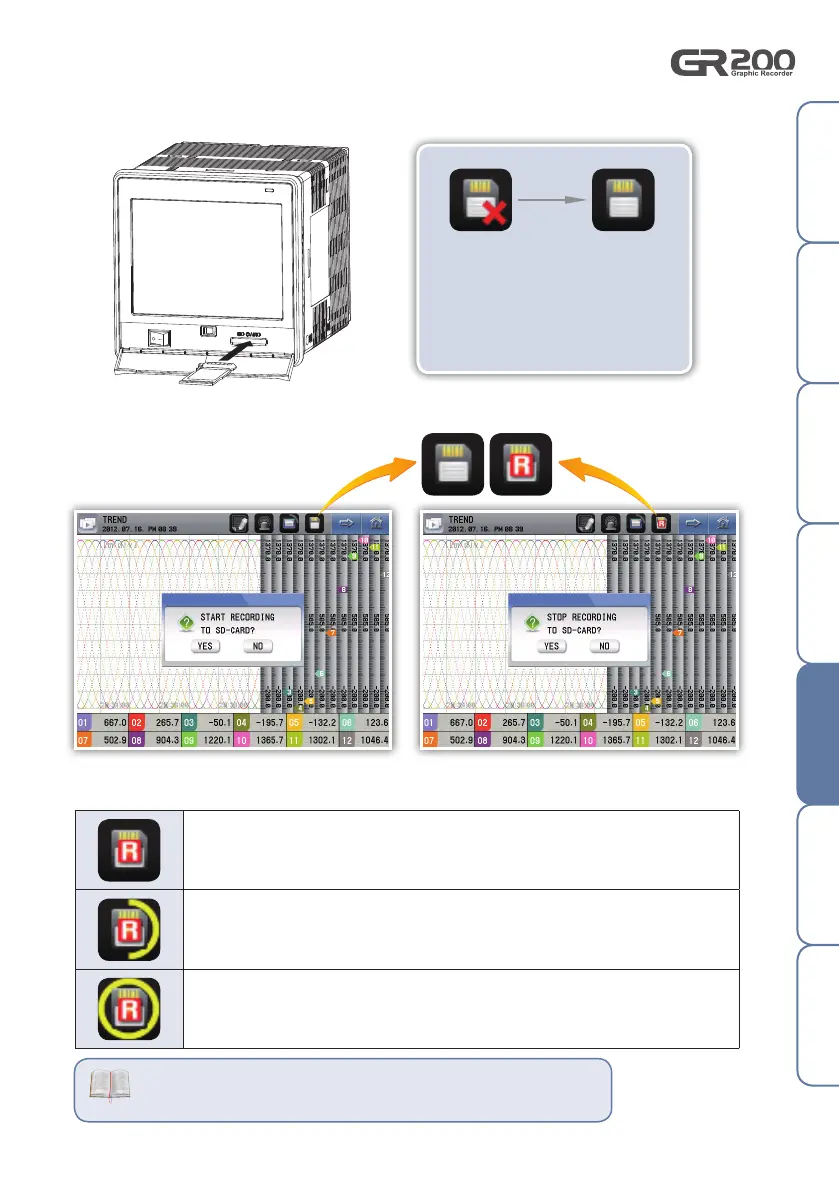13
Before start Installation Operation
Screen block diagram
Operating screen
Configuration screen
Specifications
▶ Record to the SD card
Fig. 11) Insert the SD card
Insert the SD card as shown in the picture to record with the SD card.
Press the button to pop up the
confirm screen.
• The picture shows that the SD card is
recognized.
• It is not allowed to use and record with
the SD card if the recognition fails.
Fig. 12) Check the record on the SD card Fig. 13) Check the stop on the SD card
Display recording.
50 % of the SD card is used.
The record is automatically terminated if 100 % of the SD card is used.
<Before recognizing
the SD card>
<After recognizing
the SD card>
The saved file name has the format of "GR200_yymmdd_hhmmss.GR2" and the first
6 letters may be altered in <Function configuration - Graph screen>. The destination
folder is the "GR200_DATA" folder in the root directory of the SD card.
Reference