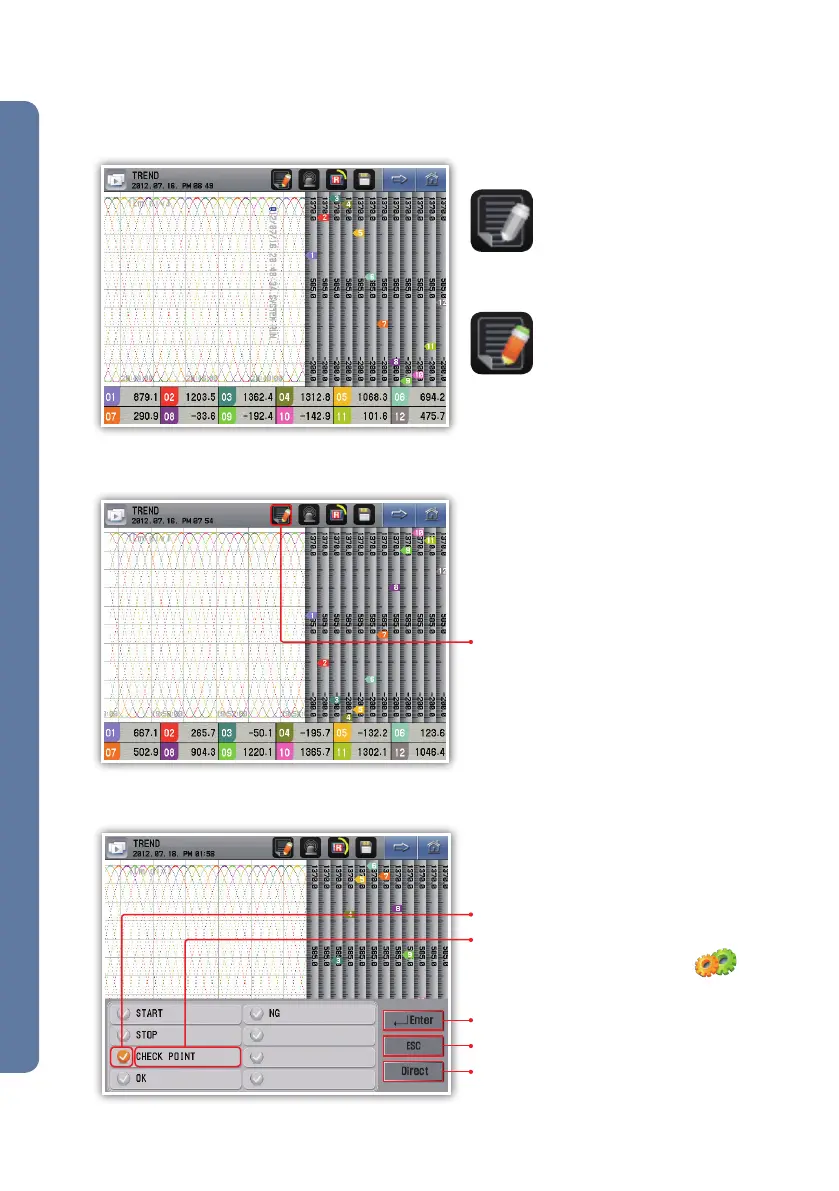2. Printing of list
Fig. 14) Trend screen - Printed list
Fig. 15) Status screen - Recording
Fig. 16) List selection window
The user may print the list on the trend screen during the record.
It is not possible to print the list when the
record stops.
It is possible to print the list during the
record.
Press to show the list already recorded.
The selected list is printed on the screen.
Cancel to print the list.
Directly enter the list on the input field to
print. (Max. 16 characters)
Select the list to print.
Here are the contents to print. The list may be
edited in "Functional configuration ".
